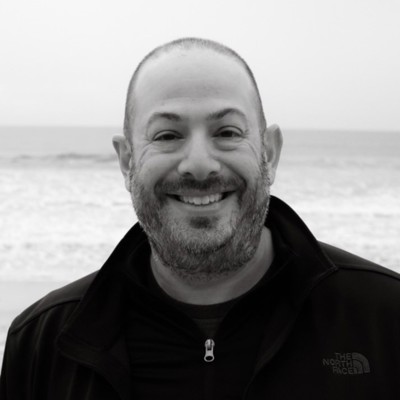Tuesday 9:00 AM - 12:30 PM · Room A314
Taking Ownership: Microsoft 365 for Site and Team Owners
This intermediate workshop, tailored for Microsoft 365 site and team owners, delves into the intricacies of group and site roles, focusing on exclusive capabilities and strategies essential for effective management of SharePoint sites and Microsoft Teams.
In SharePoint, elevate your skills with advanced techniques in page and news scheduling, audience targeting, as well as in-depth list and library settings and permissions management. In Teams, master channel optimization for greater usability and member productivity.
Engage in practical, real-world scenarios to apply your knowledge in solving organizational challenges with Microsoft 365. Understand when and how to integrate Planner, Forms, and the Power Platform to broaden your site's or team's capabilities and meet business requirements.
Gain a better understanding of permissions management, learn when to responsibly break inheritance, and apply item-level permissions when appropriate. This workshop emphasizes security, privacy, and workflow efficiency, enhancing your skills in user access management when solution planning.
This workshop is ideal for those eager to explore Microsoft 365's behind-the-scenes workings, boost team collaboration, and innovate with out-of-the-box solutions. Uncover the full potential of Microsoft 365 and revolutionize your work approach.
Tuesday 1:30 PM - 5:00 PM · Room A316
From Concept to Creation: Adaptive Cards 101
This workshop will provide a hands on experience for building and deploying adaptive cards. Expect to walk away with with the following skills and knowledge.
-Understand the basic components that go into adaptive cards. -Where to find resources and template to get started. -How to create an adaptive card with actionable items. -Learn how to use power automate to automatically send adaptive card responses. -Understand how to create and manipulate adaptive card Json. -Tips and tricks on good design and formatting.
Walk away from this workshop with the practical knowledge and hands on experience to start using Adaptive cards effectively in your organization.
Wednesday 11:40 AM - 12:50 PM · Room A316
The Future of Meetings: Navigating Microsoft Teams Premium's Advanced Features
Step into the future of corporate communication with 'The Future of Meetings: Navigating Microsoft Teams Premium's Advanced Features'. This session is a deep dive into the world of Teams Premium, showcasing its cutting-edge features designed to transform your meeting experiences. We'll explore each feature in detail, discussing its practical applications and benefits for your organization. From setting up advanced meeting options to enhancing end-user engagement, you'll gain insights into the full spectrum of Teams Premium capabilities. Our hands-on demonstrations will guide IT Admins through the configuration process while providing business leaders and corporate communications professionals with a clear view of the user experience. Whether it's about facilitating seamless large-scale webinars or conducting interactive town halls, this session is your roadmap to mastering Microsoft Teams Premium. Join us to unlock the potential of next-generation meetings and propel your organizational communication into a new era of efficiency and engagement.
Wednesday 2:00 PM - 3:10 PM · Room A403
Better Together: Exploring the Integrations Between Microsoft Teams and Power Automate
Get ready to witness the seamless integration of Microsoft Teams and Power Automate! Microsoft Teams stands as an essential tool used daily by millions globally, serving as the cornerstone of modern business collaboration. When paired with the automation capabilities of Power Automate, Teams transcends its conventional role as a communication platform, emerging as a powerhouse for amplifying productivity and efficiency.
During this session, I'll demo a few of the key integration points: • Trigger Flows from Teams Messages: Streamline follow-up actions on a Teams message, with just the click of a button. Whether it’s creating a DevOps item or sending tasks to OneNote, see how Power Automate transforms routine tasks into efficient processes, integrated within the Teams interface. • Flows with Adaptive Cards: Embrace the versatility of Adaptive Cards in Teams to gather information from users. Replace email exchanges with a more intuitive approach to user interaction, directly within Teams messages. • Leverage Flows within the Workflows App: Explore the convenience of creating and managing Power Automate flows directly from the Workflows app embedded in Teams. • Empowerment through Flow Templates: Uncover the potential of pre-built Team and Approval templates, designed to streamline common processes. Foster consistency across your organization and significantly reduce time spent on manual data collection with these readily available automation solutions.
This session promises live demos, real-world use cases, and more.
Wednesday 2:00 PM - 3:10 PM · Room A316
Deep dive into Microsoft Teams Channels
Microsoft Teams consist of three main channel categories: Standard, Private, and Shared. In this session, we will review the functionality and differences of each channel and explain the use case scenario of each one. We will explain the architecture of each channel, the differences between the previous Guest experience and the current B2B architecture, and how to best collaborate with others within your tenant or external users. We will finish the session by discussing how you can govern access to your data in each channel scenario.
Wednesday 4:00 PM - 5:10 PM · Room A311
Learn When, Why, and How to Create Custom Engine Agents for M365 Copilot
Developers can create agents for Microsoft 365 Copilot to implement specific scenarios for your users. One option, declarative agents (DA), enable you to define knowledge sources for grounding & teach it new skills, but your users still need a Microsoft 365 Copilot license or configure the consumption pricing. But did you know, a custom engine agent (CEA) might be a better choice not just for costs, but for additional control!
In this developer-focused session, learn what doors CEA unlock giving you more options and power than DAs or agents built with Copilot Studio, all with zero licensing requirements (you pay for the resources that implement it). In many cases, this could limit your costs, give you more control! Learn how why CEA’s could be an option for your organization, when they make the most sense, and how to create them!
Wednesday 4:00 PM - 5:10 PM · Room A312
Teams and Microsoft 365 Sharing - Unstructured and Structured
Teams and Microsoft 365 external sharing is all about publishing or collaborating with people outside your organization. Users will find ways to do it with or without IT support (typically through email or shadow IT), so it's important for IT to provide an easy way for them to do it effectively and securely.
Sharing can be done in a number of different ways. Unstructured sharing to a small set of external users works well with the OOTB SharePoint and OneDrive features. External users can also be invited in as full Microsoft Teams guests for collaboration. Teams Shared Channels can be used to improve the user experience for external users, eliminating the need for tenant switching in Teams.
As the scale increases, structured sharing with many external users needs alternatives such as Azure AD B2B, custom code or third party solutions. We'll discuss options available and what makes sense where using real world examples.
In this session we will cover both configuring sharing appropriately, and the user experience for both content sharers and recipients. We'll go through a number of different scenarios.
External sharing in Microsoft Teams, OneDrive and SharePoint Online Azure AD B2B (Business to Business) Teams Shared Channels and Azure AD Direct Connect Microsoft's Entitlement Management portal's Access Packages for external users Custom and third party options leveraging the Graph API We'll also touch on how to leverage Microsoft's security stack to improve the security of your Microsoft 365 Extranet.
Wednesday 4:00 PM - 5:10 PM · Room A314
You Have Sensitive Information. Now Let's Protect It.
Every organization has data considered sensitive to its business, employees, or even the industry it exists within. As a result, protecting its data has become a priority for many organizations worldwide. Microsoft provides several tools for identifying sensitive information within the organization and protecting it from being provided to sources that should not have it.
In this session, we'll cover features and processes such as Microsoft Purview Information Protection (MPIP), Data Loss Prevention (DLP), and more to help you protect your organization's sensitive information from leaving your control and falling into the hands of those who should not have it.
Wednesday 4:00 PM - 5:10 PM · Room A315
Integrating Forms with Teams for Real-time Responses
Do you ever wonder what your Microsoft Team members are thinking or what their thoughts are on a specific topic or initiative? Microsoft Forms is a powerful and versatile tool that allows you to create surveys, quizzes, and polls that can be responded to by your Team members which allows you to view real-time responses from your participants. These results can then be exported to an Excel spreadsheet for additional analysis, and to generate some neat visual charts or graphs using Power BI.
In this session we are going to introduce and discuss the different types of uses for Forms, how to create a form on a Microsoft Teams channel, explore the configuration options for these forms, as well as how to export the results for use in other Microsoft products, like Power BI.
Thursday 9:00 AM - 10:10 AM · Room A403
How to AI enable your phone system by migrating to Microsoft Teams and Copilot

Carl Karawani
Software Engineer, Product Lead and Microsoft Teams Voice & Modern Workspace Enthusiast
AI is not just a concept for the future; it’s an immediate requirement. Copilot is transforming productivity in businesses and now, IT and UC teams are expected to make it work.
Organizations that incorporate AI into their UC systems are already seeing a competitive advantage through automated insights, real-time call analytics, and enhanced workflows.
If 83% of data lives at the edge, your phone conversations are a goldmine of insight that often gets missed. When calls happen outside the Teams tenant, Copilot and your agents can’t access that data—meaning missed opportunities for smarter responses, automation, and insight. By keeping voice in Teams, every call becomes part of your M365 data fabric—searchable, analyzable, and usable by AI. That’s how you unlock the full power of Copilot and turn conversations into action.
In this session we will cover: • Top reasons people are moving their telephony to Microsoft Teams • What are the benefits of an AI enabled phone system? • Migrating to legacy PBX – what are the top things you need to think about? • Common ways organizations have migrated their phone system. • Examples and User Cases of AI in your day-to-day voice interactions.
Thursday 9:00 AM - 10:10 AM · Room A402
Expanding SharePoint Framework Web Parts in Teams, Office and Outlook
SharePoint Framework is not just a SharePoint development framework as it could seem from the name.
It allows to develop solutions that are available in Teams, Outlook and office.com.
Join me during this session to learn how to easily implement SPFx web part and expose it in all available hosts.
Thursday 9:00 AM - 10:10 AM · Room A316
Do more in Microsoft Teams with Power Apps and Power Automate
In today's industry, custom settings and applications are not only in high demand but have become standard practice. To achieve this, the administrator must be capable of building new tools, automating processes, and making it easy for end users to access. This used to be a daunting task that generally meant outsourcing projects, hiring development or hanging a "do not disturb" sign on the already overworked admins' door and hoping for the best months... or years later. Luckily this process has gotten much easier with tools that offer "code-less" or what I like to call nearly code-less automation. This empowers admins to develop tools and automation in minutes and hours, which would have previously taken weeks or longer. And there is very little need to understand deep code. In this session, we will take a look at Power Apps, Adaptive Cards, and Power Automate features that can be leveraged in Microsoft Teams with in Minutes. And yes, there will be live demos to show how easy this can be.
Thursday 10:50 AM - 12:00 PM · Room A316
Meshing Realities: Elevating Meetings and Beyond with Microsoft Mesh
Embark on a transformative journey into the future of collaborative meetings with Microsoft Mesh. In this session, we'll delve into the intricacies of setting up Microsoft Mesh, a groundbreaking platform that seamlessly integrates the virtual and physical worlds. Discover how Mesh revolutionizes traditional meetings, fostering immersive and engaging experiences for remote participants. We'll explore the myriad possibilities that Mesh brings to the meeting room. Join us to unravel the technical nuances of Microsoft Mesh setup and unlock a new era of connected and dynamic meetings.
Thursday 1:00 PM - 2:10 PM · Room A403
Get started with Adaptive Cards for Microsoft Teams using Microsoft Lists and Power Automate
Adaptive Cards are everywhere. They are an incredibly versatile way to create actionable messages in the Microsoft 365 and Power Platform ecosystem.
In this session, we will transform traditional email reminders into interactive, informative, and actionable user experiences using Adaptive Cards. We will showcase Microsoft Lists, Microsoft Teams and Power Automate using a maker approach solution development.
We hope that after this session, you'll want to integrate Adaptive Cards into every solution you build!
Thursday 4:10 PM - 5:20 PM · Room A403
Planner and Power Platform: Boosting collaboration and visibility
With remote work and an excess of meetings to join every day, it can be hard to find time to sync every task you are working on with your entire team. This can lead to redundant tasks being performed and uneven distribution of work in a team. Finding the right solution to this problem can be time-consuming and fail adoption. The answer is to make it easy and accessible. In this session, we will take a deeper look at how to automate Microsoft Planner with Power Automate, view and modify reporting data with PowerBI, and make this easily accessible in Microsoft Teams.
Thursday 4:10 PM - 5:20 PM · Room A312
Deep Dive on Microsoft Fabric, Power BI, Teams and SharePoint
Microsoft Teams, SharePoint and Power BI can be tightly integrated within Microsoft Fabric. SharePoint can be a data source (lists), a container for data files (Excel. CSV etc in libraries), and as a dashboarding platform (pages). Teams can be a complete front end for reports, and host content contextually. Fabric can take your SharePoint data to new heights altogether.
This demo rich session will explore all of these scenarios in great depth. SharePoint data can be finicky to retrieve, and this session will show examples and suggest a few best practices for doing so. In addition, connecting Fabric to SharePoint opens up a whole new world for Excel.
Friday 9:00 AM - 10:10 AM · Room A402
Microsoft Teams: Collaboration and Communication in the era of AI
Join Connie Welsh, for an inside look at the latest innovation across Microsoft Teams, including Teams Rooms, Teams Phone, and Teams Premium. This session will set the stage for the rest of the Teams sessions at the conference, which will discuss on how Teams is helping organizations boost personal productivity, enable smarter internal and external connections, and enhance the workplace experience in both digital and physical spaces. We’ll delve into how AI-powered capabilities are driving efficiency, how advanced security features protect sensitive information, and how IT can leverage new management tools to optimize their investment and streamline operations. Don't miss this opportunity to learn what’s next for Teams and how to deliver impactful, secure, and efficient experiences across your organization!
Friday 10:20 AM - 11:30 AM · Room A403
Navigating Document Approval in SharePoint: A Practical Case Study
At a medical research non-profit, different departments rely heavily on SOP documents, or Standard Operating Procedures. These documents have to go through annual reviews that are several layers deep, in addition to needing a group approval of the final SOP. In this session, Lindsay will break down exactly how she built SOP approval processes for six different departments using just SharePoint document libraries, Power Automate, and Approvals that have served their purpose effectively and efficiently for years.