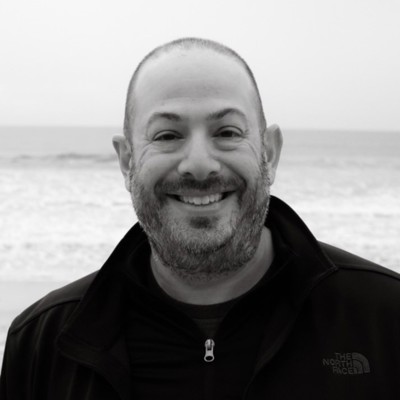Monday 9:00 AM - 12:30 PM · Room A314
Optimizing Search and Content Management in Microsoft 365
In Microsoft 365, managing content with decentralized permission models support organizational change and cleaner permissions. Unfortunately, they may not align with users' mental models, making it difficult for them to find content. Creating intuitive locations for content based on user needs across these spaces can enhance user experience and efficiency.
Join us as we explore different approaches for centralizing your content in this modern decentralized world. You will leave with scenarios and best practices for structuring and delivering content throughout your tenant.
What we'll cover: -Understanding default search scopes and how to customize them -Using the Content Type Gallery and Site Templates for a consistent information architecture -Centralizing content through custom search experiences, including the PnP Modern Search web parts, Search Verticals, and the Highlighted Content web part. -Evaluating when to use Restricted Search and Access Control Lists -Using SharePoint Advanced Management for Restricted Access Control and Restricted Content Discoverability
Tuesday 9:00 AM - 5:00 PM · Room A403
Everything You Wanted to Know About Microsoft Fabric and Power BI, But Were Afraid to Ask.
"Everything You Wanted to Know About Fabric and Power BI" is an intensive, full-day tutorial designed to equip participants with a comprehensive understanding of Microsoft Fabric which includes. This tutorial delves into the core functionalities and advanced features of the platform, enabling attendees to harness its full potential for their organizational needs.
Participants will explore the robust capabilities of Microsoft Fabric, including its seamless integration with various Microsoft services, advanced data management, and analytics tools. The tutorial covers essential topics such as creating and managing fabric instances, deploying and configuring Fabric applications, and utilizing built-in security and compliance features to ensure data integrity and privacy.
The session is structured to cater to a diverse audience, from IT professionals and data analysts to software developers and business managers. Through interactive demonstrations, real-world scenarios, and practical exercises, attendees will gain practical skills and insights to effectively implement and manage Microsoft Fabric in their respective environments.
By the end of the day, participants will have a solid foundation in Microsoft Fabric, empowering them to drive innovation, enhance productivity, and achieve their business objectives with confidence.
Tuesday 9:00 AM - 5:00 PM · Room A404
Mastering Power Automate: From Requirements Gathering to Building Efficient Flows
Dive deep into the transformative capabilities of modern Power Automate with Copilot in this engaging, full-day workshop. Tailored for both newcomers seeking foundational knowledge and seasoned users looking to enhance their expertise, this session will arm you with the critical skills necessary to revolutionize business processes through effective automation. You’ll master the crucial practice of detailed requirements gathering to craft targeted automation strategies, accompanied by practical exercises in designing, building, and deploying powerful flows that boost efficiency and streamline your organizational operations.
By the end of the day, participants will not only possess hands-on skills in flow creation and deployment but will also gain a strategic perspective on utilizing automation to address unique business challenges. This workshop is designed to instill confidence and proficiency, enabling you to leverage Power Automate to its fullest, transforming everyday tasks into automated efficiencies and nurturing a culture of productivity within your team.
Join us to harness the power of automation and reshape your business operations with Power Automate, Copilot, SharePoint, and Microsoft Teams, unlocking new levels of performance and innovation.
Tuesday 9:00 AM - 5:00 PM · Room A405
Building Custom Agents for Microsoft 365 Copilot: Copilot Studio vs. the M365 Agents Toolkit
You've rolled out Microsoft 365 Copilot and now your organization has entered the AI revolution.
Mission accomplished... or is it?
Out of the box, Microsoft 365 Copilot only has access to the underlying LLM's baseline knowledge and some content in your Microsoft 365 tenant.
But most companies have valuable data outside Microsoft 365—manuals, standard operating procedures, policies, inventory systems, ERPs, CRMs, sales data, and more!
In this workshop, learn from long-time Microsoft MVPs Mark Rackley & Andrew Connell how to get the most out of your Microsoft 365 Copilot investment, creating unique scenarios tailored for your organization.
After learning how Copilot works and comparing the options available to customers, Andrew & Mark will take their real-world experience to demonstrate what options are available to you.
We’ll cover using Copilot Studio, a great tool for makers, power users, and low-code developers to extend Microsoft 365 Copilot, and how to create Autonomous Agents. But that’s not all… you’ll also learn how full-stack web developers can use the Microsoft 365 Agents Toolkit (ATK, formerly called the Teams Toolkit (TTK)) for VS Code to create declarative agents or custom engine agents!
These options enable customers to go from the out-of-the-box capabilities to implement advanced customization scenarios. You’ll learn how to extend Copilot's knowledge with your organization’s data and teach it new skills, even when that data doesn’t live within Microsoft 365. You’ll walk away with a solid grasp of what options are available to you, which tool is the best for your scenarios, and requirements, as well as the costs & licensing involved with each option.
Key takeaways:
- Understanding how Microsoft 365 Copilot works, its built-in capabilities, and customization options
- Learning what’s possible to extend Copilot using Copilot Studio or the Microsoft 365 Agents Toolkit for VS Code
- Understand how to extend Microsoft 365 Copilot with custom instructions, knowledge, topics, actions, and skills
Tuesday 9:00 AM - 5:00 PM · Room A402
Establishing SharePoint Online Admin Rockstar Status
SharePoint Online (SPO) integrates with many services that you need to be familiar with to successfully manage your collaboration content. In this full day workshop, we are going to learn about these different services and how to manage the integration with them by exploring and discussing SharePoint Online best practices for configuring, securing, optimizing, and implementing redundancy.
We will begin by discussing and creating a new Microsoft 365 tenant, followed by exploring how to customize both the M365 and SharePoint administrator dashboards so they only display information related to the Microsoft 365 services and SPO-related components like SharePoint Online and OneDrive.
We will also explore how to create and assign users to access SharePoint Online as both an end user and as administrators.
Being most scenarios require the migration of content, we will discuss several options for migrating content from many different sources to SharePoint Online and OneDrive.
Most migrations require at least an interim hybrid configuration, so we will introduce and explore the components that can be configured for a hybrid environment as an interim solution, or as a long-term solution.
We will then roll up our sleeves and explore the configuration of several components of SharePoint Online using both the GUI and PowerShell. These SPO components and configurations include;
Creating, configuring, and managing site collections
Configuring the user profile service (UPS) to ensure your Active Directory data is included in your search index
Exploring several search service configuration options, to ensure your users are able to quickly find the information they need, along with how to access some search-related reports, as well as some suggestions on how to help your users submit better search queries for more accurate search results
Discussing both SharePoint Online and OneDrive configuration options for managing and securing your collaboration content
Create and implementing a structured taxonomy to provide consistent and reliable data in SPO by using published tenant-level content types and managed metadata fields via the term store, as well as other custom column types, that can all be managed by information architects.
As we discuss these topics throughout the day, I’ll be sharing best practices, as well as tips and tricks that every SPO admin should know about while working with SPO.
When you leave the workshop, you’ll have all the skills and best practices to migrate to, configure, manage, and secure SharePoint Online and OneDrive components using the SharePoint Online Admin center, OneDrive admin Center, and PowerShell.
Tuesday 9:00 AM - 5:00 PM · Room A410
Building Your Data Protection Program with Purview, Defender, and Microsoft Copilot
In recent years, the amount of digital content moving to the cloud has been dramatic. This has undoubtedly made collaboration easier and more versatile, but it's also brought with it a new set of problems, such as oversharing, data exfiltration, and non-compliant destruction of data. Organizations like yours must ensure data is available when required and protected when sensitive.
Microsoft 365 provides a multitude of tools and features that can assist any organization in protecting its data. Any one of these features can help a business protect its data, but it's the deployment of multiple tools and features that will help organizations build a true data protection program.
In this workshop, your data protection expert will take you through the many features of Microsoft 365 that can assist your organization in protecting its information. Attendees will learn about features such as Microsoft Purview Information Protection, Data Loss Prevention, Endpoint Protection, Insider Risk, and much more. They will also learn how Microsoft Copilot for Security can bolster your data protection program and support your cybersecurity team in protecting your organization.
Tuesday 9:00 AM - 5:00 PM · Room A311
Best Practices for Intranet Information Architecture: the key to unlocking AI’s full potential
In this workshop, we will explore the basics of Information Architecture (IA) and its role in creating effective intranets using Microsoft 365, SharePoint, and Viva Connections. We’ll talk about why IA is so important to AI – and how you can ensure that your intranet content can act as a valuable partner in your AI solutions. Whether you are just starting out or looking to improve your current intranet design, this workshop will provide you with the necessary tools and techniques to make the most of new and upcoming features, capabilities, and best practices.
We'll cover key topics including creating and organizing content, building site structures, creating metadata, and leveraging search functionality.
You will take away:
- Approaches for planning navigation across the entire intranet and on individual sites
- Tips and best practices for audiences, hubs, and home sites
- Page design guidance that supports accessibility and great user experiences
- Effective use of metadata on pages and documents – and whether it is OK to use folders to organize your content.
- How to leverage Viva Connections to bring your intranet to your users in the flow of work – and how to plan audiences to ensure that the right tools and information gets to the right groups.
- How Copilot can help your information architecture and vice versa.
You'll leave with a clear understanding of what IA is, why it matters, and how to get started with creating effective intranets that meet your organization's needs.
Tuesday 9:00 AM - 5:00 PM · Room A312
Enhance Business Efficiency with Copilot for Microsoft 365 and Power Platform
Discover how to transform your business efficiency with the powerful features of Copilot for Microsoft 365 and the Power Platform. This hands-on workshop is designed to equip you with practical skills and insights to optimize your workflow, automate tasks effectively, and significantly enhance productivity.
Join Microsoft MVPs Daniel Christian and Andy Huneycutt as they share their expert tips and tricks to transform your workday and help you become a Copilot star. In this session, they will dive into the powerful features of both Copilot for Microsoft 365 and Copilot for the Power Platform, demonstrating how Copilot can revolutionize your approach to everyday tasks.
Key Takeaways:
- Copilot for Microsoft 365: Explore how Copilot integrates with Word, Excel, PowerPoint, Forms, Loops, Outlook, and Teams to boost efficiency and collaboration.
- Copilot for the Power Platform: Learn how Copilot enhances Power Apps, Power Automate, and Copilot Studio, enabling you to build, automate, and create copilots with ease.
- Practical Demonstrations: Watch live demos showcasing real-world applications of Copilot, helping you see its potential in action.
- Expert Tips and Tricks: Gain insights from Daniel and Andy's experiences, including best practices and advanced techniques to maximize Copilot's impact on your workflow.
Don't miss this opportunity to learn from the experts and transform your work routine with the power of Microsoft Copilot. Whether you're new to these tools or looking to deepen your understanding, this session will equip you with the knowledge and skills to excel in your role.
Tuesday 9:00 AM - 5:00 PM · Room A313
Advanced Power Apps and Power Automate: Workarounds for Common Problems
Spend any amount of time in the Power Platform forums and you will begin to see a lot of similar questions asked over and over again.
In this workshop we will look at some of the most common issues Citizen Developers encounter when trying to develop applications and workflows in the Power Platform. We'll examine each type of problem, analyze why they occur, and provide workarounds that you can use when you encounter them.
The workshop will be divided into two parts. In the first we'll concentrate on Power Apps and in the second we'll look at Power Automate.
Here is a general list of the overall topics we will cover: • Morning: Power Apps ○ Delegation ○ Working with Dates and Times ○ Conditional Formatting of data ○ Passing Data to and Retrieving Results from a Flow ○ Using Solutions to package Apps & Flows • Afternoon: Power Automate ○ New Copilot Support ○ Using Conditions and Switches effectively ○ Handling Loops and Parallel Branches ○ Working with Large Data Sources ○ Implementing Error Checking/Correction ○ Improving Performance
Tuesday 9:00 AM - 12:30 PM · Room A314
Taking Ownership: Microsoft 365 for Site and Team Owners
This intermediate workshop, tailored for Microsoft 365 site and team owners, delves into the intricacies of group and site roles, focusing on exclusive capabilities and strategies essential for effective management of SharePoint sites and Microsoft Teams.
In SharePoint, elevate your skills with advanced techniques in page and news scheduling, audience targeting, as well as in-depth list and library settings and permissions management. In Teams, master channel optimization for greater usability and member productivity.
Engage in practical, real-world scenarios to apply your knowledge in solving organizational challenges with Microsoft 365. Understand when and how to integrate Planner, Forms, and the Power Platform to broaden your site's or team's capabilities and meet business requirements.
Gain a better understanding of permissions management, learn when to responsibly break inheritance, and apply item-level permissions when appropriate. This workshop emphasizes security, privacy, and workflow efficiency, enhancing your skills in user access management when solution planning.
This workshop is ideal for those eager to explore Microsoft 365's behind-the-scenes workings, boost team collaboration, and innovate with out-of-the-box solutions. Uncover the full potential of Microsoft 365 and revolutionize your work approach.
Tuesday 9:00 AM - 12:30 PM · Room A315
Beginners Guide to Power BI Workshop
This session will provide you with the knowledge that you need to quickly become productive using Power BI.
You will be introduced to:
- Power BI licensing
- Power BI Components
- Using the Power BI Desktop app
- Using the Power BI Service
- How to create reports and dashboards
- DAX and Visual Calculations
- PowerPoint integration
- SharePoint integration
- Learning Resources
Don't have a Power BI license? You can start using Power BI for free!
Attend this demo-rich session and get started with Power BI!
Tuesday 9:00 AM - 12:30 PM · Room A316
Dataverse Bootcamp for M365 Makers

Wes Preston
Founder and independent consultant working with platform alignment and no-code solutions with M365 and Power Apps
Dataverse, Dataverse, Dataverse… You've been hearing about it for a while but haven't checked it out yet. Now's the time. Adding Dataverse is an investment in time, skills, and licensing. Know when to engage and what to expect.
- Learn what Dataverse is and where it fits in the maker toolset.
- Cover what the differences are between Dataverse, Microsoft Lists, and other data sources and talk through some of the 'what to use when' considerations as Lists solution builders integrate with and shift to Power Platform tools.
- Get a perspective on the maker skills needed when using Dataverse and how to get started in your organization.
Using the Developer Plan, attendees will get a hands-on look at Creating Dataverse tables, relationships, forms, and more. With Dataverse as a data source, we'll also do a quick compare of model-driven vs. canvas Power Apps.
Tuesday 1:30 PM - 5:00 PM · Room A314
Unlocking AI: A Practical Guide for Business and IT Pros
"Treb was very knowledgeable and provided great insight on the past and future of AI."
"Great overview of what's possible with AI."
"I thought Copilot and ChatGPT was all there was to AI. Now I know there's a lot more." --Attendee Quotes from Feedback Survey
Many are struggling with AI A recent study from Slack showed that core AI literacy is a blocker for many AI projects. Discover why AI literacy is a game-changer for businesses worldwide. Join our workshop to demystify AI concepts, overcome common challenges, and gain a competitive edge. Let me guide you through the intricacies of AI and empower you to lead with confidence.
Problem #1: Lack of Clarity on AI's Practical Impact. Many organizations still struggle to understand impactful AI use cases beyond initial experiments.
Problem #2: Integration Into Existing Processes. Difficulty in smoothly integrating AI into current workflows without major disruptions.
Problem #3: Skepticism and Resistance. Employees and leaders have mixed feelings, ranging from fear of job loss to skepticism about AI's abilities.
Yet we know we work better with AI, we still struggle.
"...those who are trained to use AI are up to 19 times as likely to report that AI is improving their productivity." Workforce Index Study 2024, Slack.
AI Literacy with Focus on the Real World Embark on a transformational journey with AI literacy tailored for business and IT professionals. Overcome the hurdles of AI technology adoption and pave your path to business excellence. Gain practical insights and strategies to thrive in the evolving digital landscape.
You'll learn: Understand AI Concepts Discover the diverse applications of AI across industries and how they drive innovation and efficiency in business operations.
Enhance Communication with AI Master the art of AI communication, transitioning from search queries to insightful dialogues with ease.
Master AI Training Techniques Elevate your skills by understanding the distinctions between training, fine-tuning, and grounding practices.
Curriculum
- Introduction
- What is AI, where we cover the different types of AI and how they are used
- What are the best AI uses today?
- Basics of how LLMs work, hallucinations, and more
- What's next in AI? Agents, Agencies, and Swarms
- Conclusion
Tuesday 1:30 PM - 5:00 PM · Room A316
From Concept to Creation: Adaptive Cards 101
This workshop will provide a hands on experience for building and deploying adaptive cards. Expect to walk away with with the following skills and knowledge.
-Understand the basic components that go into adaptive cards. -Where to find resources and template to get started. -How to create an adaptive card with actionable items. -Learn how to use power automate to automatically send adaptive card responses. -Understand how to create and manipulate adaptive card Json. -Tips and tricks on good design and formatting.
Walk away from this workshop with the practical knowledge and hands on experience to start using Adaptive cards effectively in your organization.