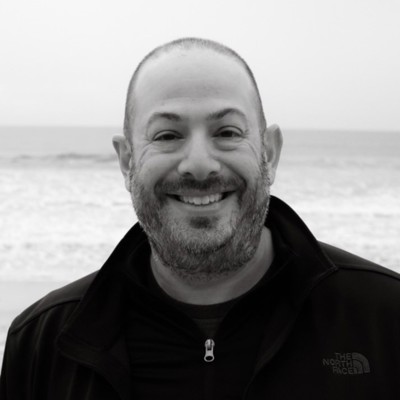Monday 9:00 AM - 5:00 PM · Room A403
Copilot for Power Platform : Accelerating your Development with AI
Microsoft is adding AI support to the Power Platform low code development platforms called Copilot. You can use Copilot to help build your next App, Flow, or Bot. Copilot can enhance your development experience in multiple ways.
- You can use natural language to describe what you are trying to build. Copilot will return a suggested design for the app, flow, or Dataverse tables which you can then use.
- Copilot will also help you along the way by suggesting modifications to improve your PowerFX formulas.
- Copilot controls can also be used in Apps to submit natural language queries about your data
- You can also embed a Custom Copilot developed in Copilot Studio into your App.
Copilot won't replace you as a Citizen Developer, but it will help you produce amazing apps and powerful flows in a fraction of the time.
Monday 9:00 AM - 5:00 PM · Room A402
Power Apps and Power Automate Hands-On Quick Start for M365 Makers

Wes Preston
Founder and independent consultant working with platform alignment and no-code solutions with M365 and Power Apps
Power Apps and Power Automate Hands-On Quick Start for M365 Makers
New to Power Apps and Power Automate? Attend this hands-on workshop to elevate your M365 maker game.
Work through a common business use case from requirements to solution. We'll extend a M365 foundation with Power Apps and Power Automate. Whenever possible, we'll highlight Copilot capabilities offered in both Power Apps and Power Automate. Along the way, you'll receive a solid understanding of the capabilities and features of both technologies.
This is a hands-on session. You walk through clearly defined steps when creating your Power Apps and Flows.
Notes and Requirements: Attendees must come prepared with: A laptop computer (Attendees who bring tablets with keyboards will likely have a sub-optimal experience) A Microsoft 365 (M365) environment where you can create lists, Power Apps, Power Automate Flows, a Team and potentially other Microsoft 365 components If you do not have an M365 environment in which you can work, please consider "purchasing" a Microsoft 365 Business Basic plan currently priced at $6 per month with a 30 day free trial. The subscription can be cancelled within the first 30 days. If you are using a company owned laptop, please verify that you can create Power Apps, Power Automate Flows, a Team as well as other M365 components. Employers frequently lock down laptops.
Monday 9:00 AM - 5:00 PM · Room A405
Power Automate Multi-Stage Approval Workflows - Workshop
In every organization there are a number of scenarios which require an Approval process. It could be Contract approvals, PTO/Leave Approvals, Event approvals and many other business processes.
In this workshop we'll learn how to design and develop Multi-Stage Approval Workflows using Power Automate. The workflow will move back and forth b/w different stages and will also learn how to restart a workflow from a given stage. We'll learn how to include Dynamic Approvers in the workflow process.
We'll also learn how to design and develop Automated escalations and Automated reminders. We'll implement timeout features in the workflows to escalate it to the next approver in the process. We will learn how to log and retain workflow history beyond what Microsoft Power Automate offers out-of-box. We'll develop a button to kick off the workflow from a SharePoint library/list.
Monday 9:00 AM - 5:00 PM · Room A311
Develop Declarative Agents to extend Microsoft 365 Copilot to get the most out of your investment!
You've rolled out Microsoft 365 Copilot and now your organization has entered the AI revolution.
Mission accomplished... or is it?
Out of the box, Microsoft 365 Copilot only has access to the underlying LLM's baseline knowledge and some content in your Microsoft 365 tenant.
But most companies have valuable data outside Microsoft 365—manuals, standard operating procedures, policies, inventory systems, ERPs, CRMs, sales data, and more!
After learning how copilot works, you’ll learn how to unlock copilot's power by extending its knowledge and teaching it new skills! From populating the semantic index with unstructured content using Microsoft Graph connectors to creating actions and implementing RAG patterns for real-time relational data access, you'll make copilot truly yours!
This workshop for full-stack developers focuses on creating declarative agents for Microsoft 365 Copilot to implement specific scenarios. You'll learn how to build scalable enterprise solutions without additional Copilot Studio licensing costs. Follow along as I build these connections, APIs, actions, and custom agents...or roll up your sleeves and build your own using your Microsoft 365 tenant and Microsoft 365 Copilot license!
Monday 9:00 AM - 12:30 PM · Room A316
Copilot Studio 101

Prashant G Bhoyar
6 x Microsoft AI MVP| 3 x Microsoft Business Applications MVP| Speaker| Author| Leading AI Architect | Microsoft Certified Trainer, AI Architect at AIS
With ChatGPT, other large language models and generative AI have caught the attention of global consumers, enterprises, and c-suite. Microsoft's CEO Satya Nadella Says Microsoft is THE Copilot company. With the adoption of Copilots increasing at a rapid space, there is an exponential rise in the demand for custom copilots.
Microsoft Copilot Studio lets you create powerful AI-powered copilots for a range of requests—from providing simple answers to common questions to resolving issues requiring complex conversations. Engage with customers and employees in multiple languages across websites, mobile apps, Facebook, Microsoft Teams, or any channel supported by the Azure Bot Framework.
In this demo-driven workshop, we will cover how organizations can use the new Microsoft Copilot Studio, ChatGPT, and Azure OpenAI services to build next-gen sophisticated enterprise-grade Copilots.
We will cover:
- Microsoft Copilot Studio Key Concepts
- Azure OpenAI Key Concepts
- ChatGPT key concepts
- How can fusion teams take advantage of Azure Open AI, ChatGPT, and Microsoft Copilot Studio?
- Authentication in Microsoft Copilot Studio
- Power Platform Custom Connectors
- Best Practices
- How organizations can use the new Microsoft Copilot Studio, ChatGPT, and Azure Open AI services to build next-gen sophisticated enterprise-grade Copilots?
Monday 1:30 PM - 5:00 PM · Room A315
How to prepare, plan, and execute successful adoption
End-user adoption is arguably the hardest part of a deployment process. There is no one operation that applies to every organization or department but with the right tools, mindset, and workflows every company can execute successful adoption of any project or application. In this session, we will explore statistics surrounding adoption, formulating a plan for adoption, and lessons learned from real-world trials.
Monday 1:30 PM - 5:00 PM · Room A316
Copilot Studio Deep Dive

Prashant G Bhoyar
6 x Microsoft AI MVP| 3 x Microsoft Business Applications MVP| Speaker| Author| Leading AI Architect | Microsoft Certified Trainer, AI Architect at AIS
With ChatGPT, other large language models and generative AI have caught the attention of global consumers, enterprises, and c-suite. Microsoft's CEO Satya Nadella Says Microsoft is THE Copilot company. With the adoption of Copilots increasing at a rapid space, there is an exponential rise in the demand for custom copilots.
Microsoft Copilot Studio lets you create powerful AI-powered copilots for a range of requests—from providing simple answers to common questions to resolving issues requiring complex conversations. Engage with customers and employees in multiple languages across websites, mobile apps, Facebook, Microsoft Teams, or any channel supported by the Azure Bot Framework.
In this demo-driven workshop, we will cover advanced topics to create multi-agent systems and autonomous agents using Copilot Studio.
We will cover:
- Microsoft Copilot Studio Key Concepts
- Azure AI Foundry Key Concepts
- What are multi-agent systems and autonomous agents?
- How organizations can use the Microsoft Copilot Studio, and Azure AI Foundry to build multi-agent systems and autonomous agents following industry best practices?
Tuesday 9:00 AM - 5:00 PM · Room A410
Building Your Data Protection Program with Purview, Defender, and Microsoft Copilot
In recent years, the amount of digital content moving to the cloud has been dramatic. This has undoubtedly made collaboration easier and more versatile, but it's also brought with it a new set of problems, such as oversharing, data exfiltration, and non-compliant destruction of data. Organizations like yours must ensure data is available when required and protected when sensitive.
Microsoft 365 provides a multitude of tools and features that can assist any organization in protecting its data. Any one of these features can help a business protect its data, but it's the deployment of multiple tools and features that will help organizations build a true data protection program.
In this workshop, your data protection expert will take you through the many features of Microsoft 365 that can assist your organization in protecting its information. Attendees will learn about features such as Microsoft Purview Information Protection, Data Loss Prevention, Endpoint Protection, Insider Risk, and much more. They will also learn how Microsoft Copilot for Security can bolster your data protection program and support your cybersecurity team in protecting your organization.
Tuesday 9:00 AM - 5:00 PM · Room A312
Building Custom Agents for Microsoft 365 Copilot: Copilot Studio vs. the M365 Agents Toolkit
You've rolled out Microsoft 365 Copilot and now your organization has entered the AI revolution.
Mission accomplished... or is it?
Out of the box, Microsoft 365 Copilot only has access to the underlying LLM's baseline knowledge and some content in your Microsoft 365 tenant.
But most companies have valuable data outside Microsoft 365—manuals, standard operating procedures, policies, inventory systems, ERPs, CRMs, sales data, and more!
In this workshop, learn from long-time Microsoft MVPs Mark Rackley & Andrew Connell how to get the most out of your Microsoft 365 Copilot investment, creating unique scenarios tailored for your organization.
After learning how Copilot works and comparing the options available to customers, Andrew & Mark will take their real-world experience to demonstrate what options are available to you.
We’ll cover using Copilot Studio, a great tool for makers, power users, and low-code developers to extend Microsoft 365 Copilot, and how to create Autonomous Agents. But that’s not all… you’ll also learn how full-stack web developers can use the Microsoft 365 Agents Toolkit (ATK, formerly called the Teams Toolkit (TTK)) for VS Code to create declarative agents or custom engine agents!
These options enable customers to go from the out-of-the-box capabilities to implement advanced customization scenarios. You’ll learn how to extend Copilot's knowledge with your organization’s data and teach it new skills, even when that data doesn’t live within Microsoft 365. You’ll walk away with a solid grasp of what options are available to you, which tool is the best for your scenarios, and requirements, as well as the costs & licensing involved with each option.
Key takeaways:
- Understanding how Microsoft 365 Copilot works, its built-in capabilities, and customization options
- Learning what’s possible to extend Copilot using Copilot Studio or the Microsoft 365 Agents Toolkit for VS Code
- Understand how to extend Microsoft 365 Copilot with custom instructions, knowledge, topics, actions, and skills
Tuesday 9:00 AM - 5:00 PM · Room A313
Advanced Power Apps and Power Automate: Workarounds for Common Problems
Spend any amount of time in the Power Platform forums and you will begin to see a lot of similar questions asked over and over again.
In this workshop we will look at some of the most common issues Citizen Developers encounter when trying to develop applications and workflows in the Power Platform. We'll examine each type of problem, analyze why they occur, and provide workarounds that you can use when you encounter them.
The workshop will be divided into two parts. In the first we'll concentrate on Power Apps and in the second we'll look at Power Automate.
Here is a general list of the overall topics we will cover: • Morning: Power Apps ○ Delegation ○ Working with Dates and Times ○ Conditional Formatting of data ○ Passing Data to and Retrieving Results from a Flow ○ Using Solutions to package Apps & Flows • Afternoon: Power Automate ○ New Copilot Support ○ Using Conditions and Switches effectively ○ Handling Loops and Parallel Branches ○ Working with Large Data Sources ○ Implementing Error Checking/Correction ○ Improving Performance
Wednesday 10:20 AM - 11:30 AM · Room A403
Power Automate 101
Power Automate is a powerful tool, used out of the box with templates or from scratch with your own ideas. Learn the basics of this cloud-based app in this session, with information on what makes a flow, how to enhance a flow with dynamic content, and get some best practices tips so you can start your Power Automate journey off on the right foot.
Wednesday 10:20 AM - 11:30 AM · Room A311
Build Your Own Copilot (Jarvis) 🤖 with Copilot Studio
Join me for an exciting session where we delve into the world of Copilot Studio, a revolutionary platform that empowers developers to build their custom bot assistants inspired by the capabilities of Copilot. Whether you're a seasoned developer looking to streamline or a curious enthusiast eager to explore the possibilities of AI and building BoTs, this session is for you.
Throughout this interactive session, participants will:
Introduction to Copilot Studio: Gain a comprehensive understanding of Copilot Studio and how it empowers developers to create personalized assistants. Learn about the underlying AI technologies and the philosophy behind Copilot Studio's design.
Designing Your Assistant: Explore the intuitive interface of Copilot Studio as I guide you through the process of designing your coding assistant. From defining knowledge data sources to customizing topics or prompts, discover how to tailor your assistant to suit your unique requirements.
Training Your Assistant: Dive into the training process as I will demonstrate how to teach your assistant to understand context, identify topics, and generate relevant data. Learn best practices for optimizing training data and fine-tuning your assistant's performance.
Advanced Features and Use Cases: Gain valuable insights and tips for effectively using Copilot Studio to maximize its benefits.
By the end of this session, participants will be equipped with the knowledge and tools to embark on their journey of building and customizing their Copilot-inspired assistants with Copilot Studio. Whether you're a seasoned developer or just starting out, this session will provide you with the knowledge and skills to unlock the full potential of Copilot Studio.
Wednesday 10:20 AM - 11:30 AM · Room A313
SharePoint Premium: AI-Driven Metadata Extraction

Tiffany Songvilay
Modern Workplace Guru | SharePoint Modern Intranets | VIVA, Copilot & SharePoint Premium
In this session, you will learn how to use SharePoint Premium, a service that applies advanced AI and machine learning to your content, to automate tasks such as document understanding, metadata extraction, content classification, and compliance. We’ll show you how to train AI models to identify documents and extract metadata.
You will see how SharePoint Premium can help you transform your unstructured data into structured knowledge that can be easily accessed and shared across Microsoft 365. You will also explore how SharePoint Premium can integrate with other Microsoft 365 applications to create a rich and intelligent content experience. We'll talk about the capabilities and limitations of SharePoint Premium as well as licensing.
At the end of the session you will:
- Understand what SharePoint Premium does
- Learn how to train an AI model
- Understand pay-as-you-go licensing
Wednesday 10:20 AM - 11:30 AM · GSU Classroom
Start Your Modern Development Journey with SharePoint Framework and SPFx Toolkit
Level 200. Dive into the future of modern, client-side development in the Microsoft ecosystem with the SharePoint Framework (SPFx). SPFx serves as the cornerstone for SharePoint webparts, extensions, Teams apps, Adaptive Card Extensions (ACEs), and Microsoft Viva.
This class is your gateway to SPFx development excellence. We'll start by demystifying the SPFx model and guide you through crafting the ideal development environment. Learn to configure a versatile developer workspace and embark on a hands-on journey, building, debugging, and deploying your very first SPFx webpart. We'll discover how the SPFx Toolkit can accelerate the process of creating, debugging, and deploying your solutions. Join us in shaping the future of development with SPFx.
Wednesday 11:40 AM - 12:50 PM · Room A403
Power Automate Desktop: How to Automate Almost Anything
Power Automate flows can do a lot to automate repetitive tasks. But up until now they only worked if there was a pre-built connector with actions that can accomplish the task or at least an existing Application Programming Interface API that you could use to build a custom connector.
In this talk we'll look at Power Automate's entry into the world of Robotic Process Automation (RPA) called Power Automate Desktop. Using Power Automate Desktop you can automate repetitive tasks on your desktop in Windows or a Web application. Desktop flows record and play back user interface actions, like keyboard entries, mouse clicks, etc.
Desktop flows open up possibilities to automate applications that don't have a pre-built connector or an API.
Wednesday 11:40 AM - 12:50 PM · Room A402
Nailing Down Performance Issues in SharePoint Online Sites (2025 Edition)
SharePoint Online (SPO) has been with us for over a decade, and in that time it has received numerous changes and adjustments intended to optimize performance. Despite the work that has gone into the platform, some organization still find users reporting a poor experience and "bad performance."
In this session, we will look at development and design approaches that will enable SPO to deliver optimal performance when your organization begins using it. We'll review the current state of tooling available for our use (like the Page Diagnostics for SharePoint tool) and how it can be used to guide analysis of performance issues. We will also look at elements in any environment that can negatively impact SPO performance to make it look like the "bad guy" when SPO is actually innocent.
At the conclusion of this session, participants will have the confidence needed to troubleshoot, classify, and possibly resolve performance-based issues in their SPO tenant.
Wednesday 11:40 AM - 12:50 PM · Room A410
What's new with Power Apps
Are you overwhelmed with all of the new features that have come out with Power Apps? Me too. So this session we are going to take a practical look at some of the latest announcements and talk about how they apply to your apps. What announcements? I don't know either, I am writing this 6 months before presenting it so who know what is new. 🤣 Good news, it is my job to keep up with the new stuff and have an opinion so I will be ready to rock when the microphone turns on. Should be fun!
Wednesday 11:40 AM - 12:50 PM · Room A311
Demystifying Copilot Studio
Copilot Studio offers the power of bringing Copilots to the masses! Now anyone can create their own Copilot and harness the power of Generative AI! Join this real-word, demo-packed session with Copilot veteran Mark Rackley and discover the truth beyond the marketing including:
- What are the features of Copilot Studio
- How does licensing work?
- How can you extend Copilot for Microsoft 365?
- How do you connect to your business data?
- How to publish your agents to other channels
Wednesday 11:40 AM - 12:50 PM · Room A312
DataOps 101 – A Better Way to Develop and Deliver Data Analytics
Power BI has revolutionized the industry by accelerating our ability to deliver Data Analytics solutions. But how do we ensure the code we build is reliable and the data is produced in a timely and trustworthy manner? Enter DataOps, a better way to develop and deliver Data Analytics Solutions. In this session, I’ll cover the concept of DataOps, why it matters to Power BI, and the principles that can drive you to continuously improve.
Wednesday 11:40 AM - 12:50 PM · Room A313
Azure Functions: Real world scenarios & NodeJS implementation overview
In this session, we will explore the powerful capabilities of Azure Functions for extending Microsoft 365.
We will begin by discussing the various use cases for Azure Functions, including their ability to trigger actions when items in Microsoft 365 change and their application as Timer Jobs. We will delve into the integration with SharePoint Framework (SPFx) APIs using the On-Behalf-Of (OBO) flow and discuss how queues can be used to provide the most resilient solutions.
The remainder of the session will be devoted to giving an overview how implementing Azure functions using NodeJS (although you absolutely can do them with C#/Visual Studio). We'll include the getting started configuration, and a brief word about CommonJS vs ESModules. We'll then discuss security considerations by showing basic Entra ID application registration but discuss how we can implement Managed Identity using Azure Identity to securely access other parts of your tenant. The session will also include a detailed look at the OBO Flow. We'll finish up by discussing queues and requeuing options.
Join me to gain a comprehensive understanding of how Azure Functions can be used to extend Microsoft 365, improve efficiency, and enhance security.
Wednesday 11:40 AM - 12:50 PM · Room A314
Data Security Breach in Microsoft 365, Now What?
In today's world, it is almost inevitable that your organization will experience a data and security breach, no matter the on-premises or cloud software. Microsoft 365 is no different. Even though it contains many fantastic security controls and features, many organizations do not implement them for varying reasons.
In order to protect from a data security breach you need to know what you would do if that were to happen, as well as the controls and features to enable.
In this session, we will step through where to start in the event of a data and security breach within Microsoft 365. We will walk through how to analyze logs, identify which services to review, how to identify the breach, and then how to protect from future events.
Wednesday 2:00 PM - 3:10 PM · Room A402
Build custom copilots and Agents with Azure OpenAI, ChatGPT, and Copilot Studio

Prashant G Bhoyar
6 x Microsoft AI MVP| 3 x Microsoft Business Applications MVP| Speaker| Author| Leading AI Architect | Microsoft Certified Trainer, AI Architect at AIS
With ChatGPT, other large language models and generative AI have caught the attention of global consumers, enterprises, and c-suite. In this demo-driven session, fast-paced session, Microsoft AI and Business Applications MVP and Microsoft Certified Trainer Prashant G Bhoyar will cover how organizations can use Azure OpenAI, ChatGPT, and Copilot Studio to build custom Copilots and Agents.
We will cover: Copilot Studio's key concepts Authentication and Authorization in Copilot Studio How organizations can build custom copilots and Agents with Azure OpenAI, ChatGPT, and Copilot Studio?
Wednesday 4:00 PM - 5:10 PM · Room A402
Customize SharePoint Lists and Libraries Forms Using SharePoint Framework
Version 1.15 of SharePoint Framework (SPFx) brought us a new type of extension: Form Customizer. It allows us to provide custom UI form lists' New, Edit, and Display forms. This session will cover creating your first Form Customizer and assigning it to the list.
Wednesday 4:00 PM - 5:10 PM · Room A410
Model Driven Power Apps are cool, I will prove it to you!!!
I am aware that there are many other technologies that are considered to be sexier than Model Driven Apps but allow me to show you how cool they can be. When I am done you may have a different opinion about these secure and robust business applications.
When you need to quickly create a robust application that lives on the Dataverse that can handle new and/or legacy data, has access to the Power Platform and has the Microsoft security model look no further.
We will create a new Model Driven App from scratch with new fields, relationships, app theming, security roles and Power Platform components on the fly. Together we will experience just how easy and powerful creating native Model Driven Apps on the Dataverse can be for low-code and pro developers.
Wednesday 4:00 PM - 5:10 PM · Room A311
Learn When, Why, and How to Create Custom Engine Agents for M365 Copilot
Developers can create agents for Microsoft 365 Copilot to implement specific scenarios for your users. One option, declarative agents (DA), enable you to define knowledge sources for grounding & teach it new skills, but your users still need a Microsoft 365 Copilot license or configure the consumption pricing. But did you know, a custom engine agent (CEA) might be a better choice not just for costs, but for additional control!
In this developer-focused session, learn what doors CEA unlock giving you more options and power than DAs or agents built with Copilot Studio, all with zero licensing requirements (you pay for the resources that implement it). In many cases, this could limit your costs, give you more control! Learn how why CEA’s could be an option for your organization, when they make the most sense, and how to create them!
Wednesday 4:00 PM - 5:10 PM · Room A316
Creating a Cohesive Brand Identity in Microsoft 365 and Power Platform
Branding is essential for creating a cohesive image across your organization, improving user experience, increasing engagement, building trust in custom solutions, and reinforcing your organization’s identity.
Microsoft 365 offers various branding capabilities through the new Brand Center, Organizational Settings, and themes in the Power Platform to help you achieve brand cohesion.
This session will provide a comprehensive overview of these tools and demonstrate how to use them to enhance your brand’s presence and consistency.
We'll explore the SharePoint Brand Center, a centralized application that allows you to manage and deploy your organization’s brand assets seamlessly. You’ll learn how to use custom fonts, images, logos, colors, templates, and site themes across Microsoft 365 to ensure a unified look and feel. Finally, we'll demo themes in the Power Platform, showcasing how to create branded apps and workflows that reflect your organization’s identity backed by user experience better practices.
Thursday 9:00 AM - 10:10 AM · Room A402
Expanding SharePoint Framework Web Parts in Teams, Office and Outlook
SharePoint Framework is not just a SharePoint development framework as it could seem from the name.
It allows to develop solutions that are available in Teams, Outlook and office.com.
Join me during this session to learn how to easily implement SPFx web part and expose it in all available hosts.
Thursday 9:00 AM - 10:10 AM · Room A405
Optimizing your information architecture
Managing a portal in today's landscape of SharePoint, OneDrive, Microsoft Loop, and Microsoft Teams can introduce information sprawl. This session covers using information architecture principles and governance to manage collaboration spaces effectively. By employing hubs, policies, labels, and best practices, you can enhance data management and empower users to use Copilot efficiently.
Thursday 9:00 AM - 10:10 AM · Room A311
AI-Powered Productivity for Project Managers: Exploring Copilot's Capabilities
This session introduces project managers to the suite of AI-driven Copilot tools designed to optimize workflows, enhance collaboration, and accelerate decision-making. Participants will explore how to leverage Copilot across platforms like Teams, Planner, Whiteboard, and Power Automate to automate key project management tasks. Through live demonstrations and interactive labs, participants will gain practical knowledge of integrating Copilot with enterprise tools to improve productivity and ensure team alignment.
Thursday 9:00 AM - 10:10 AM · Room A313
Introduction to JSON to master customizing SharePoint
JSON is EVERYWHERE in SharePoint Online and your ability to take your SharePoint deployments to the next level depend on your ability to understand and create complicated JSON objects. In this densely demo-packed session, attendees will learn:
- What is JSON and how to understand the structure
- Tips for creating JSON objects and starting with community content as a starting point
Attendees will also learn how to use JSON Objects in SharePoint Online to:
- Customize list columns and list views
- Create Site Designs for creating custom site templates
- Create stunning Quick Views for Viva Connections ACE's
- Post messages in teams as Adaptive Cards
- Process SharePoint REST queries in Power Automate
- and more!!
Thursday 9:00 AM - 10:10 AM · Room A316
Do more in Microsoft Teams with Power Apps and Power Automate
In today's industry, custom settings and applications are not only in high demand but have become standard practice. To achieve this, the administrator must be capable of building new tools, automating processes, and making it easy for end users to access. This used to be a daunting task that generally meant outsourcing projects, hiring development or hanging a "do not disturb" sign on the already overworked admins' door and hoping for the best months... or years later. Luckily this process has gotten much easier with tools that offer "code-less" or what I like to call nearly code-less automation. This empowers admins to develop tools and automation in minutes and hours, which would have previously taken weeks or longer. And there is very little need to understand deep code. In this session, we will take a look at Power Apps, Adaptive Cards, and Power Automate features that can be leveraged in Microsoft Teams with in Minutes. And yes, there will be live demos to show how easy this can be.
Thursday 10:50 AM - 12:00 PM · Room A403
Deploying Power Platform Components: Using Solutions
If you work with more than one application from the Power Platform or have more than one environment then you've probably heard about Solutions. But Solutions can be a confusing concept for citizen developers. In this workshop we'll discuss the following concepts:
- Implementing a Dev > Test > Production system
- Exporting and Importing Apps, Flows, and Bots between environments
- When to use Managed vs. Unmanged Solutions
- Creating, Updating, Upgrading, and Patching Solutions
- Using Connection References
- Leveraging Environment Variables
- What is a Solution Publisher
- Understanding Solution layers and dependencies
Thursday 10:50 AM - 12:00 PM · Room A410
Customizing Microsoft Search to fit your organization's needs
A solid search strategy includes creating a targeted experience. Even if you have the most 'groomed' search results ever, presenting those results in a meaningful, useful manner will help people using it be more successful.
In this session, Virgil will demonstrate how to use the powerful customization features of Microsoft Search to build a visually appealing, targeted search experience.
Thursday 10:50 AM - 12:00 PM · Room A312
Power BI Power Hour of Tips and Tricks
In this session, you'll learn from the panel our favorite tips and tricks that you can use to make your reporting solutions amazing.
Thursday 10:50 AM - 12:00 PM · GSU Classroom
Navigating SharePoint Framework: Best Practices and Hidden Gems
I've seen it all... the good, bad, and ugly parts of the SharePoint Framework. Join me for a dive deep into the SharePoint Framework and find out what works, what doesn't, and how to pivot when things go sideways. You've likely been warned about what 'never' to do, but we go beyond warnings to provide actionable steps to turn potential mistakes into triumphs. This session is packed with practical tips, nifty tricks, and insightful hacks designed to elevate your SharePoint Framework projects and streamline your development process.
Thursday 12:30 PM - 12:50 PM · Sponsor Stage
Beyond Basics with Backupify: Advanced Techniques for Microsoft 365 Data Protection
In today’s always-on world, data protection is critical. As businesses increasingly rely on cloud services like Microsoft 365, safeguarding your data is more essential than ever. Join our session to explore data protection best practices specifically tailored to Microsoft 365, with additional insights for Google Workspace users. Hosted by Backupify, a leading cloud-to-cloud backup provider, this session will equip you with the tools to defend against accidental deletions, malicious attacks, and other threats.
Our Senior Solutions Specialist Thomas Keough will cover: The modern threat landscape for Microsoft 365. Understanding your role in the shared responsibility model. Best practices for SaaS backup, with a focus on Microsoft 365. Advanced security measures and protections for cloud data. Whether you're an IT professional, system administrator, or business leader, this session offers actionable insights and practical advice to enhance data protection for Microsoft 365 and ensure business continuity.
Thursday 1:00 PM - 2:10 PM · Room A402
Harnessing Change Events in Microsoft 365 for Enterprise-Scale Workflow Management
Mature organizations that use Microsoft 365 often need to run custom workflows when events happen in Microsoft 365, like updating list items, adding users, updating groups, or changing files. When there's only a single list or library, or other single event items, it can make sense to use a tool like Power Automate or an Azure Logic Apps. However, these tools require connecting a workflow to a specific entity (list, library, drive) making these solutions difficult to manage when there are many of the same types of items to monitor. Enter stage left: Change Events.
To be clear, change events (Webhooks) are not a power user tool; they require the ability to architect and manage cloud resources and write enterprise level code. But the benefits and scalability make it well worth the time investment! In this session you'll learn about: • What change events are and what are some of the common use cases they can help solve • What common architectural pattern for managing your subscriptions and events looks like • What cloud services are commonly used to support the common architecture • What boilerplate code looks like to establish and manage subscriptions and react to event notifications • Where and how you might implement custom handlers for establishing what subscriptions are needed and what happens when an event is fired. Don't miss this opportunity to learn how to manage workflows at scale to reduce risk and simplify management!
Thursday 1:00 PM - 2:10 PM · Room A312
Querying Power BI REST APIs within a Power BI Dataset
Would you like to build a Power BI dataset that could inventory your workspaces, reports, datasets, and refresh schedule? Would you'd like to query another dataset to import into your dataset? In this session I'll show you how to leverage an open-source custom connector that connects to Power BI's REST APIs to do just that.
Thursday 2:20 PM - 3:30 PM · Room A402
Power Up Your M365 Development Game: Embracing React Functional Components and Hooks
Level 200. While Class Components have long been the go-to project type in SPFx and Teams React solutions, a new, arguably better alternative has emerged in ReactJS. Many developers now swear by Functional Components and Hooks as a simpler, more readable way to code projects.
In this session, we'll delve into the advantages and considerations of both approaches, unveiling the power of Functional Components. We'll guide you through the transition from Class Components, making your code cleaner and more comprehensible. Plus, we'll explore the array of hooks available to add that extra sizzle to your solutions. Get ready to take your SPFx and Teams projects to the next level!
Thursday 2:20 PM - 3:30 PM · Room A311
Build an Autonomous Agent with Copilot Studio
Agents are all of the rage, so let's talk about how to build one to take care of your tasks for you. We will show you how we use a Power Automate Cloud Flow to trigger your agent by sending some brief instructions, then let the power of AI take over. Instructions, knowledge, actions, and triggers will all be covered as we teach our agent to do our work for us.
Thursday 2:20 PM - 3:30 PM · Room A312
Power BI monitoring with Log Analytics Workspace
Are you an admin overseeing multiple Power BI workspaces and grappling with the challenge of monitoring activities and performance across all of them in a unified view? This session is designed precisely for you. Join us as we delve into a comprehensive guide on how to streamline and optimize your Power BI environment using Azure Data Explorer (ADX) and Kusto Query Language (KQL).
In this session, we’ll kick off with a Introduction to Azure Data Explorer and Kusto, highlighting their roles and benefits in data management and analysis. You will get acquainted with ADX as a high-performance big data analytics platform that powers real-time dashboards and analytic applications.
Next, we’ll dive into the Basics of KQL (Kusto Query Language), the powerful query language used by Azure Data Explorer. Learn how to write and execute KQL queries, understand its syntax, and harness its capabilities for effective data manipulation and analysis.
We’ll then explore Kusto Dashboards, which provide an intuitive way to visualize your data. Discover how to create, customize, and share dashboards that offer deep insights into your Power BI environment.
We’ll also cover the crucial step of Linking your Log Analytics Workspace to Power BI for logs. This segment will walk you through configuring the Log Analytics workspace and connecting it to Power BI, enabling seamless integration and comprehensive log management.
Finally, we’ll demonstrate Using Log Data to Build Monitoring Dashboards. Leverage the data collected in your Log Analytics workspace to create detailed and informative monitoring dashboards in Power BI. Gain the ability to monitor performance metrics, track activity logs, and identify issues across multiple workspaces, all within a single, cohesive interface.
By the end of this session, you will have the knowledge and tools to efficiently monitor and manage multiple Power BI workspaces, ensuring optimal performance and streamlined administration. Whether you’re a seasoned Power BI admin or new to the platform, this session will provide valuable insights and practical techniques to enhance your monitoring capabilities.
Thursday 4:10 PM - 5:20 PM · Room A410
Model Driven Power Apps are cool: Taking them to the Next Level!!
Now that we know that Model Driven Apps are cool, we are going to take them to the Next Level. This session will focus on building Model Driven apps quickly from a fun set of business requirements. I will jump right into App creation and form design while staying inside the Low Code/No Code box. I will demonstrate how we can get advanced functionality in our Model Driven Apps using the Microsoft provided customizations, Power Automate and maybe a little JavaScript. Along the way we will experience all that Model Driven Apps offer to Low Code/No Code developers and even use Copilot to help when possible.
Thursday 4:10 PM - 5:20 PM · Room A311
Building Multimodal Apps, Autonomous Agents, Copilots using GenAI(Azure AI Foundry & Copilot Studio)

Prashant G Bhoyar
6 x Microsoft AI MVP| 3 x Microsoft Business Applications MVP| Speaker| Author| Leading AI Architect | Microsoft Certified Trainer, AI Architect at AIS
An agent is a powerful AI companion that can handle a range of interactions and tasks, from resolving issues requiring complex conversations to autonomously determining the best action to take based on its instructions and context. Agents coordinate a collection of language models, along with instructions, context, knowledge sources, topics, actions, inputs, and triggers to accomplish your desired goals.
In this session, Microsoft AI and Business Applications MVP and Microsoft Certified Trainer Prashant G Bhoyar will cover the following topics in detail:
- What are Multimodal GenAI Applications? 2)What are AI Agents?
- What are Autonomous Agents?
- What are Custom Copilots?
- Azure AI Foundy: An in-depth overview of the Azure AI Foundy.
- Microsoft Copilot Studio lets you create powerful AI-powered copilots for a range of requests—from providing simple answers to common questions to resolving issues requiring complex conversations. Engage with customers and employees in multiple languages across websites, mobile apps, Facebook, Microsoft Teams, or any channel supported by the Azure Bot Framework.
- Responsible AI: Delve into the ethics and responsible use of AI.
- Enterprise-level applications, Custom Copilots, AI Agents: Learn to develop robust, scalable multimodal applications, Custom Copilots, and AI Agents focusing on industry requirements and best practices.
Thursday 4:10 PM - 5:20 PM · Room A314
Copilot Studio in Action: Elevate ServiceNow with AI Agents
Why navigate to 10 different pages to get what you need when you can use just one ServiceNow agent? Join Lindsay in this session to learn how to build a ServiceNow-oriented Copilot Studio agent. We will start simple - asking questions that Copilot Studio then uses generative AI to crawl ServiceNow KBs and deliver you an answer to, with fallback answer sources able to be configured in Bing custom search.
But that's not enough fun, is it? We'll get into how to then help your user create an incident if they don't find the answer they are looking for, look up the status of their incidents and requests, and even escalate to your Help Desk team, all with the power of Copilot Studio and do-able with a free ServiceNow developer account to get you started.
By the end of this session, you will know the basics of Copilot Studio, using ServiceNow APIs to fetch information both with OOB connectors and custom HTTP calls, and ideas to build your very own tier one Help Desk agent.
Thursday 4:10 PM - 5:20 PM · Room A315
Reaching Airspeed Velocity to Get Your New Intranet Off the Ground
The creation of the first intranet happened in the latter part of the 20th century, but no one would recognize that as an intranet by today’s standards. Since then, intranet implementations and the platforms they’re built on have matured significantly and grown more complex.
In this session, we’ll be looking at the modern intranet through the lens of SharePoint. There are plenty of decisions to consider and points to deliberate even before you jump into action. We’ll discuss optimal team composition, roles that should be factored-in, technological considerations, stakeholder involvement/representation, project lifecycle needs, launch considerations, and more.
I’ll be sharing my experiences, highlights, triumphs, and painful lessons learned architecting intranets of varying sizes for the last decade or so.
In short: we will be covering all of the things I wish I had known before I ever started building intranets in the hopes they will spare you some of the pain I endured.
Friday 9:00 AM - 10:10 AM · Room A405
Conducting User Research to Drive Your Intranet Design
Intranet teams are responsible for creating intuitive experiences for employees to find the right content at the right time, enabling them to better do their jobs. Many organizations forget to include employees in the development process introducing the risk of creating a solution that fails.
In this session, we will discuss how to develop a user research plan, conduct virtual qualitative usability testing, and communicate the results across your organization. Learn how user research can help you achieve your business goals and identify 85% of the usability problems early in your development process. Create a human-centered process in your organization to yield the best results.
Friday 9:00 AM - 10:10 AM · Room A410
Power Apps: Building Offline Apps Tips and Tricks
Power Apps is a powerful tool for "Citizen" developers to use when building applications for a variety of data sources. But how do you use a cloud based application when you have little or no Internet connectivity? In this talk we'll look at how to take a mobile Power App that was built using SharePoint as a data source and convert it to allow use of the app when offline. Along the way we'll talk about the critical design characteristics for an offline app and the limitations inherent in this approach.
Friday 9:00 AM - 10:10 AM · Room A311
AI Showdown: Microsoft Copilot Studio vs. Azure AI Studio - Which One Will Transform Your Workflow?
Step into the future of productivity with our engaging session, "AI Showdown: Microsoft Copilot Studio vs. Azure AI Studio—Which One Will Transform Your Workflow?" This 70-minute session is designed to provide a comprehensive understanding of these two powerful AI platforms, with real-world scenarios and demos, helping you determine which tool will best enhance your workflow and drive innovation in your organization.
Friday 9:00 AM - 10:10 AM · Room A313
Deploying M365 to Solve Business Problems
Microsoft 365, including Copilot, Teams, SharePoint, Exchange, and more, offers a full suite of tools to solve business problems. But how do we know we're addressing the right problems? "Ship it and forget it" is no longer viable (if it ever was). We must define successful deployment, ensure solutions truly address business needs, and build trust with stakeholders.
This session will explore:
- Addressing Shadow IT consequences
- IT as a service framework
- Business engagement
- Holistic requirements gathering
- Defining success
- Embracing continuous improvement
Join Joy to learn how a Human First approach can maximize your tech skills and ensure effective M365 deployment.
Friday 9:00 AM - 10:10 AM · Room A316
Supercharge Your AI Agents with MCP, Power Fx, Adaptive Cards, and Copilot Studio

Prashant G Bhoyar
6 x Microsoft AI MVP| 3 x Microsoft Business Applications MVP| Speaker| Author| Leading AI Architect | Microsoft Certified Trainer, AI Architect at AIS
Enhance the intelligence and interactivity of your AI agents by integrating Model Context Protocol (MCP), Power Fx, and Adaptive Cards into Copilot Studio. Model Context Protocol (MCP) allows users to connect with existing knowledge servers and data sources directly within Copilot Studio. Power Fx, a low-code, declarative programming language, empowers both citizen and professional developers to build powerful business applications. Meanwhile, Adaptive Cards bring dynamic and interactive elements into AI-driven conversations, enabling rich user experiences with text, graphics, and actions—seamlessly integrating across platforms and applications.
In this demo-driven session, we’ll explore how to leverage Model Context Protocol(MCP), Power Fx, Adaptive Cards, and Copilot Studio to create enterprise-grade AI agents that deliver intelligent, interactive, and context-aware experiences.
Key takeaways: ✔ Introduction to Power Fx: The low-code language of the Microsoft Power Platform ✔ Introduction to Model Content Protocol ( MCP ): To connect with existing knowledge servers and data sources directly with Agents ✔ Understanding Adaptive Cards: Creating dynamic, interactive AI experiences ✔ Building enterprise-grade AI agents: Integrating Model Context Protocol ( MCP ), Power Fx, and Adaptive Cards in Copilot Studio ✔ Best Practices for designing scalable and engaging AI interactions
Friday 9:00 AM - 10:10 AM · GSU Classroom
Microsoft 365 PnP for SharePoint Framework Developer
The SharePoint Framework (SPFx) is a development model for building solutions across Microsoft 365 suite. It allows building applications for SharePoint, Microsoft Teams, Viva Connections. But the additional beauty of SPFx is the community support! This session will cover resources that Microsoft 365 PnP Community provides for SPFx developers.
Friday 10:20 AM - 11:30 AM · Room A403
Navigating Document Approval in SharePoint: A Practical Case Study
At a medical research non-profit, different departments rely heavily on SOP documents, or Standard Operating Procedures. These documents have to go through annual reviews that are several layers deep, in addition to needing a group approval of the final SOP. In this session, Lindsay will break down exactly how she built SOP approval processes for six different departments using just SharePoint document libraries, Power Automate, and Approvals that have served their purpose effectively and efficiently for years.
Friday 10:20 AM - 11:30 AM · Room A311
Build your Data-Driven Agent using Azure AI Foundry
Want to build intelligent agents that truly understand and act on your data? This session introduces you to Azure AI Foundry, a powerful platform designed to streamline the creation of data-driven agents. We'll move beyond theory and delve into a practical, hands-on approach, demonstrating how to leverage Foundry's capabilities to build agents that can connect to your data, reason, and automate tasks.
This session will guide you through the key steps of agent development using Azure AI Foundry, covering:
Introduction to Azure AI Foundry: A comprehensive overview of Foundry's architecture, key components, and the benefits it offers for building data-driven agents. We'll explore how Foundry simplifies the agent development lifecycle and accelerates time to market.
Connecting to Your Data: Learn how to seamlessly integrate your data sources with Azure AI Foundry. We'll discuss various data connectors, data ingestion techniques, and best practices for ensuring data quality and security.
Building Agent Logic: Explore the tools and frameworks within Foundry for defining the logic and behavior of your agents. This includes using pre-built components, customizing agent actions, and implementing decision-making processes.
Leveraging Azure AI Services: Discover how to integrate Azure AI services, such as Azure Cognitive Services for natural language processing and Azure Machine Learning for predictive analytics, into your Foundry agents to enhance their intelligence and capabilities.
Agent Deployment and Management: Learn about the deployment options available within Azure AI Foundry and how to manage your agents at scale. We'll cover monitoring, logging, and other essential aspects of agent lifecycle management.
Real-World Use Cases and Examples: Explore real-world applications of data-driven agents built with Azure AI Foundry across various industries. These examples will showcase the potential of Foundry and inspire your own agent development projects.
This session is ideal for developers, data scientists, and anyone interested in building intelligent, data-driven agents. While some familiarity with Azure and AI concepts is helpful, no prior experience with Azure AI Foundry is required. Come prepared to learn how to unlock the power of your data and create intelligent agents that can drive real business value.
Friday 10:20 AM - 11:30 AM · Room A312
Bring Your SharePoint Data to Life Using Power BI!
Power BI can transform how your users see and interact with your SharePoint data! In this session, you'll learn tips, tricks and best practices for using SharePoint with Power BI. We'll start by discussing the "out of the box" SharePoint list integration with Power BI and Power BI licensing. Then we'll move on to importing list data into Power BI and transforming that data. Finally, we'll create and publish a Power BI report and embed that report on a SharePoint page.
Attend this session and see how Power BI can bring you SharePoint data to life!
Friday 10:20 AM - 11:30 AM · GSU Classroom
Build Solutions for Microsoft 365 with a Fluent API Library
For the most part, your imagination is the limit when it comes to extending the Microsoft 365 platform. Join me for a complete look at the PnPjs library, a collection of fluent libraries for consuming SharePoint and Microsoft Graph REST APIs that make building solutions 10x easier and faster. This free, open-source initiative, part of the Microsoft 365 & Power Platform Community can be used within the SharePoint Framework, NodeJS, or any JavaScript/TypeScript based project.
This session will cover using the library within the SharePoint Framework and Azure Functions NodeJS project. We'll cover: • How to get started, your project template, and establishing context • An overview of all the packages available and outline the ease of use • More advanced scenarios like batching and cross site execution.
Friday 12:30 PM - 1:40 PM · Room A403
Using PowerApps and Flow Together: Made for each other
PowerApps and Flow are both powerful tools for the citizen and professional developer. But using them together can take your application to a whole new level. In this talk we'll get you started with how to invoke a Flow from a PowerApp, how to pass information to the Flow, and how to return values back to Powerapps when the Flow completes. Along the way we'll discuss Best Practices that can make your PowerApps and Flow work more efficiently togethter. Even if you know both PowerApps and Flow this session will help you get the most out of using them together.
Friday 12:30 PM - 1:40 PM · Room A402
Explore SharePoint Embedded App Development: From Setup to Production Ready Apps
SharePoint Embedded (SPE) offers a headless, API-only pattern for building content apps that integrate management capabilities like collaboration, security, and compliance into any app by storing content within an enterprise’s existing Microsoft 365 tenant. Ready to see how to build your first app? In this session, you’ll learn how to setup SPE in your tenant and build a your first document-centric app that can read, write, and search for files in SPE Containers, render previews, and work with metadata!
Friday 12:30 PM - 1:40 PM · Room A410
No Code Deep Impact: Advanced Column types, Business Rules & Business Process Flows in Power Apps
If you are looking for No Code ways to have a Deep Impact on your Power App development, then you are in the right place. In this session we will discuss and demonstrate how different Advanced Column (field) types, Business Rules and Business Process Flows can have a profound effect on the functionality of your Power Apps. These No Code customizations can add great value to a Power App when use separately or together. This session will demonstrate how to use these different customizations together to build a powerful solution.
Friday 12:30 PM - 1:40 PM · Room A312
Leveraging Large Language Models with Power BI
Large Language Models, like ChatGPT, have the potential to transform how you develop and deliver Power BI solutions. In this session, you'll learn how to integrate Azure OpenAI and GitHub Copilot into your Power BI development process, leveraging prompt engineering techniques to improve your solutions.
Friday 12:30 PM - 1:40 PM · Room A315
Ensuring brand consistency with Microsoft 365
Learn how to keep your brand consistent and improve your digital presence using SharePoint, Office, Stream, and Designer.
This session will explore effective strategies for leveraging these powerful tools to maintain a cohesive and recognizable brand identity. By integrating the functionalities of SharePoint, Office, Stream, and Designer, you can create a unified digital experience that reflects your brand's values and aesthetics.
Friday 1:50 PM - 3:00 PM · Room A402
Enhancing SPFx projects with Live Data integration to SharePoint, MS Graph and beyond
Level 300. SharePoint Framework (SPFx) opens the door to crafting stunning, contemporary solutions for Office 365, Microsoft Teams, and Viva. Yet, the true magic happens when these solutions seamlessly connect to real-time data sources.
In this exciting journey, we'll dive deep into the art of connecting SPFx to SharePoint and Microsoft Graph, unleashing the full potential of your creations. We'll master the art of harnessing REST APIs to forge direct links with these data sources. Moreover, we'll unveil the secrets of PnPJs and the Microsoft Graph toolkit (MGT), transforming your development process and supercharging the performance of your SPFx solutions.
Join us as we bridge the gap between innovation and data, making your SPFx projects come alive with real-time information. Elevate your solutions to a whole new level of excellence and impact.
Friday 1:50 PM - 3:00 PM · Room A312
Git Integration and Azure DevOps for Power BI - Implementing CI/CD
Can BI development follow application development lifecycle? Answer is "YES!" Power BI Deployment Pipelines help us achieve the "Deploy" part of the CI/CD life cycle in a manual way, but with Fabric the Git integration now makes it easy to use Azure Devops. Versioning, automation of deployment can be achieved and enterprise BI teams can bring application lifecycle management to their power BI environments. The session will focus mainly on Power BI objects (reports, datasets) in the a Fabric workspace. Agenda: Understand Git Integration Manage workspace with git Test & Deploy Type : Light on slides, heavy on demo This session is perfect for those who are looking bring application life cycle management (ALM) to the their Power BI development space.
Friday 1:50 PM - 3:00 PM · Room A316
Managing Microsoft 365 using Azure Functions and Runbooks
Managing Microsoft 365 services efficiently is essential to the productivity of any organization. With the rise of cloud services, IT professionals are constantly seeking ways to automate routine tasks, streamline workflows, and ensure security at scale. In this session, you will learn how to automate your Microsoft 365 operations using the power of Azure services. We will discuss the following:
Introduction to Azure Automation: Learn how Azure Automation simplifies Microsoft 365 management. Explore Azure Functions, Runbooks, and Logic Apps and know when to use them.
Azure Functions for Microsoft 365:
- Learn serverless computing with Azure Functions.
- Create functions that respond to events in Microsoft 365.
- Write scalable code and pay only for the resources you use.
PowerShell Runbooks: Automate workflows with Azure Automation Runbooks. Develop, deploy, and manage Runbooks for routine tasks in your Microsoft 365 environment.
This session is for IT professionals, system administrators, and cloud architects responsible for managing Microsoft 365 environments. Whether you are new to Azure Automation or looking to enhance your existing skills, this session will provide valuable insights into automating and optimizing your Microsoft 365 operations.