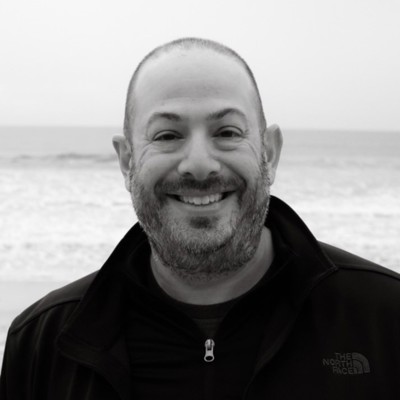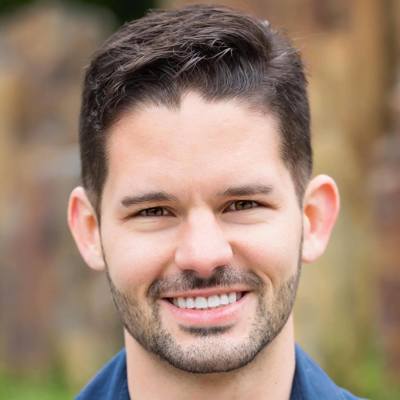Power BI and Data Visualization Track
Monday 9:00 AM - 5:00 PM · Room 345-346
Power BI Bootcamp for SharePoint Professionals
NOTE: YOU WILL NEED A COMPUTER WITH THE LATEST VERSION OF POWER BI DESKTOP INSTALLED PRIOR TO WORKSHOP TIME. THIS IS A HANDS ON BOOTCAMP.
Need to create stunning dashboards from your SharePoint data?
Yes, you do!
In this bootcamp, we’ll show you: • How should I approach my BI need? • What things should be considered when creating dashboards? • What are the best practices? • How much is this going to cost me to license? • What security aspects should concern me?
Who should take this course: If your company uses Office 365 or SharePoint 2013/2016 and you are a: • Manager • Business Analyst • Power User • SharePoint Administrator • Consultant
If you work in these areas, you will see value: • Marketing • Information Technology • Finance • Sales • Social Media
The class assumes no prior knowledge of Power BI and Data Concepts.
What is required for this class: Install Microsoft Power BI Desktop on your laptop We'll provide an Office 365 site for you to use for exercises
In this workshop you will: • Learn how to create Production Dashboards using Power BI, from SharePoint list and document library data • How to use Power BI in a multitude of situations, including ad hoc analysis and the creation of formal dashboard. • Learn the Power BI components: Power BI Desktop, PowerBI.com, Power BI mobile applications and how they can be used with Office 365 and SharePoint • Receive an introduction into the core functions of Power BI; Data extraction, loading and transformation using Power Query Formula Language (“M”) and DAX. • Receive some guidelines on how to extract Project data in fast manner. • Discover some data modeling practices that will ensure you have maximum flexibility in analysis. You'll also learn some visualization best practices to ensure you can tell your digital story effectively • Learn best practices for maintaining content with your organization
This workshop provides an end-to-end view of Power BI for SharePoint reporting, so that you are able to use Power BI immediately for your needs.
Monday 9:00 AM - 5:00 PM · Room 435-436
Hands-On: Azure, ChatGPT, DeepSeek, Azure OpenAI For Power Platform Developers Masterclass

Prashant G Bhoyar
6 x Microsoft AI MVP| 3 x Microsoft Business Applications MVP| Speaker| Author| Leading AI Architect | Microsoft Certified Trainer, AI Architect at AIS
Gartner predicts, “by 2026, over 65% of medium to large enterprises will have adopted a Low Code Application Platform as one of their strategic application platforms.” Microsoft Power Platform is a low-code platform for rapidly building customized end-to-end business solutions. It consists of five product areas: Power Apps, Power Automate, Power BI, Copilot Studio, and Power Pages. Each area can be used individually or together. Thanks to native integration with Azure, developers can use their cloud development skills to extend Microsoft Power Platform with different Azure services. With a low-code integrated development approach, business goals can be achieved faster and free up time for the developers.
In this hands-on workshop, Microsoft AI and Business Applications MVP and Microsoft Certified Trainer, Prashant G Bhoyar, will cover these topics in detail:.
- Microsoft Azure Key Concepts
- Azure AI Foundry Key Concepts
- Authentication and Authorization in Azure
- Azure OpenAI Key Concepts
- ChatGPT key concepts
- How can fusion teams take advantage of Azure OpenAI, ChatGPT, Azure AI Foundry, and Microsoft Copilot Studio?
- Authentication in Microsoft Copilot Studio
- Azure AI Foundry + Microsoft Copilot Studio
- Azure AI Foundry + Power Automate
- Azure AI Foundry + Power Apps
- Azure AI Foundry + Power BI
- Azure AI Foundry + Microsoft Fabric
- Copilot Studio Plugins
- Copilot Studio Copilot Connectors and Actions
- How to create multimodal agents and custom copilots?
- How to create Autonomous agents?
- Copilot Studio and MCP ( Model Context Protocol)
- How to use DeepSeek R1 with Azure AI Foundry?
- How to evaluate a use case and find the ROI?
- Responsible AI: Delve into the ethics and responsible use of AI.
- Enterprise-level applications, Custom Copilots, and AI Agents: Learn to develop robust, scalable multimodal applications, Custom Copilots, and AI Agents using Power Platform, Copilot Studio, Azure AI Foundry, and Azure OpenAI, focusing on industry requirements and best practices.
At the end of the workshop, attendees will have a working knowledge of Azure, Azure OpenAI, and how to use it to implement the customizations in the Microsoft Power Platform.
Access to Microsoft Power Platform ( Power Apps, Power Automate, Copilot Studio, and Power BI ), Azure, Azure AI Foundry, DeepSeek, and Azure OpenAI services (valued at USD 500) will be provided for hands-on labs, allowing you to build enterprise-grade multimodal applications and agents. However, you're encouraged to use your own Power Platform, Copilot Studio, and Azure subscriptions if available.
The target audience of this hands-on workshop is Developers, Power Users, and IT Pros who want to get into development.
Please note: Attendees will need to bring their laptops with internet access and modern browsers like Microsoft Edge, Google Chrome, Firefox, and Safari. The tablets will not work.
Tuesday 9:00 AM - 5:00 PM · Room 345-346
Everything You Wanted to Know About Microsoft Fabric and Power BI, But Were Afraid to Ask.
"Everything You Wanted to Know About Fabric and Power BI" is an intensive, full-day tutorial designed to equip participants with a comprehensive understanding of Microsoft Fabric, which includes Power BI. This tutorial delves into the core functionalities and advanced features of the platform, enabling attendees to harness its full potential for their organizational needs.
Participants will explore the robust capabilities of Microsoft Fabric, including its seamless integration with various Microsoft services, advanced data management, and analytics tools. The tutorial covers essential topics such as creating and managing fabric instances, deploying and configuring Fabric applications, and utilizing built-in security and compliance features to ensure data integrity and privacy.
The session is structured to cater to a diverse audience, from IT professionals and data analysts to software developers and business managers. Through interactive demonstrations, real-world scenarios, and practical exercises, attendees will gain practical skills and insights to effectively implement and manage Microsoft Fabric in their respective environments.
By the end of the day, participants will have a solid foundation in Microsoft Fabric, empowering them to drive innovation, enhance productivity, and achieve their business objectives with confidence.
Wednesday 10:20 AM - 11:30 AM · Room 345-346
Beginners Guide to Power BI
This session will provide you with the knowledge that you need to quickly become productive using Power BI.
You will be introduced to:
- Power BI licensing
- Power BI Components
- Using the Power BI Desktop app
- Using the Power BI Service
- How to create reports and dashboards
- Learning Resources
Don't have a Power BI license? You can start using Power BI for free!
Attend this demo-rich session and get started with Power BI!
Wednesday 10:20 AM - 11:30 AM · Room 347
I want it NOW! The impact of Real Time Intelligence in Microsoft Fabric on Power BI
Power BI has always provided a rich set of tools for analyzing data at rest. For data in motion, there are approaches to help reduce or eliminate data latency, but many of them require tradeoffs. The Real Time Intelligence (RTI) workload within Microsoft is designed to meet this challenge. RTI is focused on monitoring with near zero data latency to address the needs of data in Motion.
In this session we will demonstrate a real world scenario which will relate to everyone - pulling data from home automation systems including security, thermostats, entertainment, lighting and weather. We will stream all of thise signals into an eventhouse using event streams, and monitor this data with real time dashboards.
Real Time Intelligence is a new paradigm, and does for data in motion what Power BI does for data at rest. If you have data monitoring needs, this session is for you.
Wednesday 11:40 AM - 12:50 PM · Room 345-346
What are Power BI Metrics?
In this session, you'll learn about Power BI Metrics and how they can be used in your organization to track the metrics that matter to you.
You'll learn about:
- Scorecards
- Goals
- Check-ins
- Target and Current values
Wednesday 1:30 PM - 1:50 PM · Solution Studio
Metric Insights: Insights Optimization Platform
Join us to discover how Metric Insights, the leader in Business Intelligence Governance and Optimization, can transform your organization’s BI landscape. Our Insights Optimization Platform tackles the challenges of complex BI environments with three powerful solutions: BI Optimizer, which eliminates redundant reports to reduce costs; BI Portal, a centralized hub for managing all BI assets regardless of source; and BI Marketplace, empowering analysts to discover and access trusted data assets. By cutting through BI sprawl and highlighting only relevant, high-quality content, Metric Insights makes it easier for business users to find and trust the information they need, leading to increased adoption of your BI investments and better business outcomes.
Wednesday 4:00 PM - 5:10 PM · Room 345-346
Leveraging Large Language Models with Power BI
Large Language Models, like ChatGPT, have the potential to transform how you develop and deliver Power BI solutions. In this session, you'll learn how to integrate Azure OpenAI and GitHub Copilot into your Power BI development process, leveraging prompt engineering techniques to improve your solutions.
Thursday 10:20 AM - 11:30 AM · Room 345-346
DataOps 101 – A Better Way to Develop and Deliver Data Analytics
Power BI has revolutionized the industry by accelerating our ability to deliver Data Analytics solutions. But how do we ensure the code we build is reliable and the data is produced in a timely and trustworthy manner? Enter DataOps, a better way to develop and deliver Data Analytics Solutions. In this session, I’ll cover the concept of DataOps, why it matters to Power BI, and the principles that can drive you to continuously improve.
Thursday 10:20 AM - 11:30 AM · Room 425
Roundtable Discussion - Leveraging your data with Power BI and Microsoft Fabric
Join us for an engaging and informal gathering where participants delve into topics that matter to them. Roundtable Discussions are a space for sharing ideas, perspectives, and experiences with other attendees. Pull up a chair, and let’s exchange insights!
Thursday 1:20 PM - 1:40 PM · Solution Studio
Avoiding the Analytic Danger Zone with a Comprehensive Metadata Catalog
As organizations integrate Azure DevOps and GIT into their Data and Analytics workflows, the challenge of aligning DevOps methodologies for the visualization side becomes evident. Besides the fact that GIT is created for software development and not for visuals, many Self-service creators and explorers are unfamiliar with these principles. They make mistakes, commit randomly, and fail to comply, resulting in a deficiency and lack of governance over Power BI. This area is known as the Analytic Danger Zone.
This session will dive deep into implementing DevOps best practices tailored for Power BI to establish a zero-effort governance zone. Utilize:
A Zero-Touch Version Control model, leveraging automated background processes to build a comprehensive catalog Automated metadata tracking and change auditing to capture granular details on object modifications and integrate them with work item tracking systems Impact analysis techniques to assess downstream effects of changes, along with global search and metadata indexing to enhance visibility across datasets, reports, and semantic models
The session addresses strategies for synchronizing multiple development environments and leveraging Power BI REST APIs to drive automation. By embedding these principles within Power BI ecosystems, organizations can
Detect and fix DAX inconsistencies. Enhance collaboration between technical and non-technical users. Establish a scalable framework for D&A governance.
If you are a Power BI platform owner, PBI engineer, or Platform Administrator looking to optimize analytics lifecycle management through advanced DevOps methodologies, join us!
Thursday 2:00 PM - 3:10 PM · Room 345-346
Harnessing Hidden Potential in Power Query
Many of us have heard that we should be performing as many transformations upstream when using Power Query. While this is a noble cause, it is not always practical. For many, Power Query is a tool that can help extract data from different sources that might not be within our control. The result requires you to leverage Power Query for your transformations. But with a few adjustments, you could end up getting the most out of the tool.
In this session, we will explore some of the hidden secrets of Power Query that can transform how you manage data in Power BI. We will explore how to manipulate data connections, aggregate data, merge/append queries, create dimensions, invoke custom functions, and manage queries with parameters. We will even dive into how to modify some of our transformations within the advanced editor by writing a few lines of code. We will also explore some best practices to help optimize our queries.
At the end of this sessions, attendees will understand some of the techniques to help expand their utilization of Power Query as they go to create their own solutions in Power BI.
Thursday 4:00 PM - 5:10 PM · Room 345-346
Deep Dive on Power BI, Teams and SharePoint
Microsoft Teams, SharePoint and Power BI can be tightly integrated within Microsoft Fabric. SharePoint can be a data source (lists), a container for data files (Excel. CSV etc in libraries), and as a dashboarding platform (pages). Teams can be a complete front end for reports, and host content contextually. Fabric can take your SharePoint data to new heights altogether.
This demo rich session will explore all of these scenarios in great depth. SharePoint data can be finicky to retrieve, and this session will show examples and suggest a few best practices for doing so. In addition, connecting Fabric to SharePoint opens up a whole new world for Excel.
Friday 9:00 AM - 10:10 AM · Room 345-346
Avoid Data Silos! Best Practices for Implementing Shared Semantic Models
In this presentation, we will explore how to create effective shared semantic models in Power BI and how to manage them in the Power BI Service. Shared semantic models can help reduce the cost and complexity of fragmented data, also known as data silos, within an organization. By using shared semantic models, developers can save time and resources by only having to maintain a single semantic model instead of multiple unique ones. Additionally, shared semantic models can prevent discrepancies and ensure consistent logic across reports. We will also cover how to configure semantic models for enhanced user experiences, enable row level security (RLS) to protect sensitive data, publish semantic models for optimal sharing and distribution, and promote or certify semantic models for increased exposure.
Friday 10:20 AM - 11:30 AM · Room 345-346
Extending Power BI with Power Automate
Automation is designed to simplify how you perform tasks every day. You probably have noticed the Power Automate icon in the Power BI visualization pane, but probably struggle to understand how it works. Believe it or not, there are some use cases that would streamline processes and make the process of managing your data easier.
If you have ever wondered how you could integrate Power Automate with Power BI and Fabric, then this session is for you! We will walk through the basics of Power BI actions within Power Automate, how to integrate these actions within a Power BI report, and review use cases that help you extend automation to simplify your life.
At the end of this session, you will feel comfortable with integrating Power Automate into your Power BI reports. You will even learn about the only acceptable use case for exporting data into Excel from a Power BI report!
Friday 12:30 PM - 1:40 PM · Room 345-346
Avoiding the "Grey Box of Death": Automatically Checking For Broken Visuals in Power BI
Have you ever updated a semantic model/dataset and didn't realize it broke a visual in a Power BI report? Have you ever seen that "grey box of death" (or your customers call you about it) after making an update to Power BI? In this session, I demonstrate a way to combine Microsoft Playwright and Azure DevOps to automatically test for broken visuals and notify you about those issues.
Monday 9:00 AM - 5:00 PM · Room 345-346
Power BI Bootcamp for SharePoint Professionals
NOTE: YOU WILL NEED A COMPUTER WITH THE LATEST VERSION OF POWER BI DESKTOP INSTALLED PRIOR TO WORKSHOP TIME. THIS IS A HANDS ON BOOTCAMP.
Need to create stunning dashboards from your SharePoint data?
Yes, you do!
In this bootcamp, we’ll show you: • How should I approach my BI need? • What things should be considered when creating dashboards? • What are the best practices? • How much is this going to cost me to license? • What security aspects should concern me?
Who should take this course: If your company uses Office 365 or SharePoint 2013/2016 and you are a: • Manager • Business Analyst • Power User • SharePoint Administrator • Consultant
If you work in these areas, you will see value: • Marketing • Information Technology • Finance • Sales • Social Media
The class assumes no prior knowledge of Power BI and Data Concepts.
What is required for this class: Install Microsoft Power BI Desktop on your laptop We'll provide an Office 365 site for you to use for exercises
In this workshop you will: • Learn how to create Production Dashboards using Power BI, from SharePoint list and document library data • How to use Power BI in a multitude of situations, including ad hoc analysis and the creation of formal dashboard. • Learn the Power BI components: Power BI Desktop, PowerBI.com, Power BI mobile applications and how they can be used with Office 365 and SharePoint • Receive an introduction into the core functions of Power BI; Data extraction, loading and transformation using Power Query Formula Language (“M”) and DAX. • Receive some guidelines on how to extract Project data in fast manner. • Discover some data modeling practices that will ensure you have maximum flexibility in analysis. You'll also learn some visualization best practices to ensure you can tell your digital story effectively • Learn best practices for maintaining content with your organization
This workshop provides an end-to-end view of Power BI for SharePoint reporting, so that you are able to use Power BI immediately for your needs.
Tuesday 9:00 AM - 5:00 PM · Room 345-346
Everything You Wanted to Know About Microsoft Fabric and Power BI, But Were Afraid to Ask.
Everything You Wanted to Know About Fabric and Power BI" is an intensive, full-day tutorial designed to equip participants with a comprehensive understanding of Microsoft Fabric, which includes Power BI. This tutorial delves into the core functionalities and advanced features of the platform, enabling attendees to harness its full potential for their organizational needs.
Participants will explore the robust capabilities of Microsoft Fabric, including its seamless integration with various Microsoft services, advanced data management, and analytics tools. The tutorial covers essential topics such as creating and managing fabric instances, deploying and configuring Fabric applications, and utilizing built-in security and compliance features to ensure data integrity and privacy.
The session is structured to cater to a diverse audience, from IT professionals and data analysts to software developers and business managers. Through interactive demonstrations, real-world scenarios, and practical exercises, attendees will gain practical skills and insights to effectively implement and manage Microsoft Fabric in their respective environments.
By the end of the day, participants will have a solid foundation in Microsoft Fabric, empowering them to drive innovation, enhance productivity, and achieve their business objectives with confidence.
Wednesday 10:20 AM - 11:30 AM · Room 345-346
Beginners Guide to Power BI
Description This session will provide you with the knowledge that you need to quickly become productive using Power BI.
You will be introduced to:
- Power BI licensing
- Power BI Components
- Using the Power BI Desktop app
- Using the Power BI Service
- How to create reports and dashboards
- Learning Resources
Don't have a Power BI license? You can start using Power BI for free!
Attend this demo-rich session and get started with Power BI!
Wednesday 10:20 AM - 11:30 AM · Room 347
I want it NOW! The impact of Real Time Intelligence in Microsoft Fabric on Power BI
Power BI has always provided a rich set of tools for analyzing data at rest. For data in motion, there are approaches to help reduce or eliminate data latency, but many of them require tradeoffs. The Real Time Intelligence (RTI) workload within Microsoft is designed to meet this challenge. RTI is focused on monitoring with near zero data latency to address the needs of data in Motion.
In this session we will demonstrate a real world scenario which will relate to everyone - pulling data from home automation systems including security, thermostats, entertainment, lighting and weather. We will stream all of thise signals into an eventhouse using event streams, and monitor this data with real time dashboards.
Real Time Intelligence is a new paradigm, and does for data in motion what Power BI does for data at rest. If you have data monitoring needs, this session is for you.
Wednesday 1:30 PM - 1:50 PM · Solution Studio
Metric Insights: Insights Optimization Platform
Join us to discover how Metric Insights, the leader in Business Intelligence Governance and Optimization, can transform your organization’s BI landscape. Our Insights Optimization Platform tackles the challenges of complex BI environments with three powerful solutions: BI Optimizer, which eliminates redundant reports to reduce costs; BI Portal, a centralized hub for managing all BI assets regardless of source; and BI Marketplace, empowering analysts to discover and access trusted data assets. By cutting through BI sprawl and highlighting only relevant, high-quality content, Metric Insights makes it easier for business users to find and trust the information they need, leading to increased adoption of your BI investments and better business outcomes.
Wednesday 2:00 PM - 3:10 PM · Room 344
PowerBI, DirectQuery and SQL Server. It is a good choice?
You will learn best practices, tips and tricks on how to successfully use SQL databases (OnPremise,IaaS, PaaS,SQL Managed Instance) with PowerBI on production environments.
How improve the performance, using for example, Read-Scale, HyperScale or Synapse, partitioning, ColumnStoreIndexes, Indexed views, etc..
How to monitor and diagnostic your database and find out issues with Query Data Store. These learnings are fruit of Microsoft CSS support cases, and customer field engagements.
Wednesday 4:00 PM - 5:10 PM · Room 345-346
Leveraging Large Language Models with Power BI
Large Language Models, like ChatGPT, have the potential to transform how you develop and deliver Power BI solutions. In this session, you'll learn how to integrate Azure OpenAI and GitHub Copilot into your Power BI development process, leveraging prompt engineering techniques to improve your solutions.
Wednesday 4:00 PM - 5:10 PM · Room 348
Visualization Magic in the Age of Numbers & Science
Power BI is a great sandbox environment for report design. However, knowing how to leverage visuals and features in a way that adds additional value can be challenging. New visualizations and features can be created a number of ways including: layering visuals, customizing visual formatting, and/or utilizing DAX measures. The session will include a series of visualization and reporting techniques that you'll be able to leverage in your company's reports to take them to the next level.
Thursday 8:30 AM - 9:40 AM · Room 342
Oracle/SQL to Fabric Migration accelerator
This session explores a streamlined approach to ingesting data from Oracle and SQL databases into Microsoft Fabric’s OneLake using an QMigrator our in-house built data migration product. The session would focus on how to automate data extraction, transformation, and ingestion while ensuring data integrity and governance. QMigrator provides a structured process to transform the data into Fabric one lake format. Key takeaways include schema mapping, automated monitoring, and cost-efficient scalability. Attendees will get a detailed overview about QMigrator in setting up pipelines, handling incremental loads, and enabling self-service analytics using Fabric’s integrated ecosystem.
Thursday 8:30 AM - 9:40 AM · Room 445-446
Introduction to Version Control, GIT, and Power BI Developer mode
This session will guide you through the basics of version control, ensuring you understand its significance for efficient Power BI project management. We will introduce you to GIT, a widely used version control system, without delving into intricate code or overly technical jargon. In just one hour, you will gain a genuine grasp of how it all works.
Key Topics Covered:
Demystifying Version Control: We'll explain version control in plain language, emphasizing why it's pivotal for successful Power BI projects.
An Introduction to GIT: Get a straightforward overview of GIT, without getting bogged down in technical details. Discover why it's so popular and beneficial.
The Power of Power BI Developer Mode: Understand how the new Power BI Developer Mode simplifies development and collaboration, without diving into intricate coding.
Version Control in Power BI: Not all users need GIT, so understand the options for all projects and different methods available.
Practical Tips for Success: We'll share practical insights and straightforward tips for effectively using version control in Power BI.
Suitable for any data analyst, a Power BI developer, BI enthusiast, or anyone looking to understand enterprise features.
Thursday 10:20 AM - 11:30 AM · Room 345-346
DataOps 101 – A Better Way to Develop and Deliver Data Analytics
Power BI has revolutionized the industry by accelerating our ability to deliver Data Analytics solutions. But how do we ensure the code we build is reliable and the data is produced in a timely and trustworthy manner? Enter DataOps, a better way to develop and deliver Data Analytics Solutions. In this session, I’ll cover the concept of DataOps, why it matters to Power BI, and the principles that can drive you to continuously improve.
Thursday 10:20 AM - 11:30 AM · Room 425
Roundtable Discussion - Leveraging your data with Power BI and Microsoft Fabric
Join us for an engaging and informal gathering where participants delve into topics that matter to them. Roundtable Discussions are a space for sharing ideas, perspectives, and experiences with other attendees. Pull up a chair, and let’s exchange insights!
Thursday 2:00 PM - 3:10 PM · Room 320-321
Harnessing Hidden Potential in Power Query
Many of us have heard that we should be performing as many transformations upstream when using Power Query. While this is a noble cause, it is not always practical. For many, Power Query is a tool that can help extract data from different sources that might not be within our control. The result requires you to leverage Power Query for your transformations. But with a few adjustments, you could end up getting the most out of the tool.
In this session, we will explore some of the hidden secrets of Power Query that can transform how you manage data in Power BI. We will explore how to manipulate data connections, aggregate data, merge/append queries, create dimensions, invoke custom functions, and manage queries with parameters. We will even dive into how to modify some of our transformations within the advanced editor by writing a few lines of code. We will also explore some best practices to help optimize our queries.
At the end of this sessions, attendees will understand some of the techniques to help expand their utilization of Power Query as they go to create their own solutions in Power BI.
Thursday 2:00 PM - 3:10 PM · Room 343
Migration Mystery Solved: Moving SSRS and SSAS to Power BI
Management has come to you and said that now is time to migrate your SSRS and SSAS assets to Power BI. Now you’re wondering about things like: where do I start? Is there planning that can be done to de-risk the migration? Are there tools that could help me with migration? Good News! There are places to start, there is planning that can be done, and yes, there are tools that can help with migrations. We will also discuss P SKU to F SKU migration as a lot of customers are facing that challenge now as well.
During this session we are going to guide you through the migration process by covering: • Assessing your current environment • Planning your migration strategy • Selecting the right tools • Executing the migration in phases • Validating and optimizing the migration and its processes
Thursday 2:00 PM - 3:10 PM · Room 345-346
Handling Big Data with Power BI
When you started working in Power BI you only had a few million rows or data or the data latency requirements were non-existent. Now all of that has change, the data volume is billions of rows and/or data latency must be less than 5 seconds. How do you manage these challenges with Power BI. Join this demo-heavy session where we will explain and demonstrate how.
Thursday 4:00 PM - 5:10 PM · Room 345-346
Deep Dive on Power BI, Teams and SharePoint
Microsoft Teams, SharePoint and Power BI can be tightly integrated within Microsoft Fabric. SharePoint can be a data source (lists), a container for data files (Excel. CSV etc in libraries), and as a dashboarding platform (pages). Teams can be a complete front end for reports, and host content contextually. Fabric can take your SharePoint data to new heights altogether.
This demo rich session will explore all of these scenarios in great depth. SharePoint data can be finicky to retrieve, and this session will show examples and suggest a few best practices for doing so. In addition, connecting Fabric to SharePoint opens up a whole new world for Excel.
Friday 9:00 AM - 10:10 AM · Room 345-346
Avoid Data Silos! Best Practices for Implementing Shared Semantic Models
In this presentation, we will explore how to create effective shared semantic models in Power BI and how to manage them in the Power BI Service. Shared semantic models can help reduce the cost and complexity of fragmented data, also known as data silos, within an organization. By using shared semantic models, developers can save time and resources by only having to maintain a single semantic model instead of multiple unique ones. Additionally, shared semantic models can prevent discrepancies and ensure consistent logic across reports. We will also cover how to configure semantic models for enhanced user experiences, enable row level security (RLS) to protect sensitive data, publish semantic models for optimal sharing and distribution, and promote or certify semantic models for increased exposure.
Friday 9:00 AM - 10:10 AM · Room 445-446
The Power of Semantic Layers: Ensuring Reliable and Governed BI
Developers often create excellent reports, only to be asked for data exports to Excel.
Ultimately, users want only one thing: easy access to data that helps them do their job. While Power BI reports and dashboards are powerful, they can't answer every question. Users may need to create their own reports, build Excel pivots, or extract data for other processes. These needs must be met securely and consistently, avoiding governance bypass, duplicated calculations, or compromised security.
Enter the Semantic Layer. The semantic layer connects Power BI and Microsoft Fabric back-end systems to end users, offering secure, governed, and user-friendly data access. Certified semantic models means that the content meets the organisation's quality standards and can be regarded as reliable, authoritative, and ready for use across the organisation.
This session will cover:
What is a Semantic Model? Define the semantic layer, its components, and its role in self-service BI.
The Certification Process Explore the structured, repeatable steps required to certify semantic models. This introduces the certification process map and checklist - a list of best practices a model requires to pass to be certified.
Deep dive into the Certification Checklist Learn some common best practices, optimization tips, security considerations, and practical advice for building robust semantic models.
Who Should Attend?
This session is for Data Analysts, Data Engineers, and BI Developers aiming to upgrade models to meet enterprise business and self service needs.
Led by Steve Campbell, a Microsoft MVP and co-owner of a Microsoft data consultancy. Steve previously led data analytics for large-scale EMEA platform implementations.
Key Takeaways
- Understand the Role of Semantic Models.
- Learn the Certification Process and a repeatable framework for ensuring your models meet organisational standards.
- Take away practical tips for optimisation, security, and best practices.
Friday 10:20 AM - 11:30 AM · Room 345-346
Extending Power BI with Power Automate
Automation is designed to simplify how you perform tasks every day. You probably have noticed the Power Automate icon in the Power BI visualization pane, but probably struggle to understand how it works. Believe it or not, there are some use cases that would streamline processes and make the process of managing your data easier.
If you have ever wondered how you could integrate Power Automate with Power BI and Fabric, then this session is for you! We will walk through the basics of Power BI actions within Power Automate, how to integrate these actions within a Power BI report, and review use cases that help you extend automation to simplify your life.
At the end of this session, you will feel comfortable with integrating Power Automate into your Power BI reports. You will even learn about the only acceptable use case for exporting data into Excel from a Power BI report!
Friday 12:30 PM - 1:40 PM · Room 345-346
Avoiding the "Grey Box of Death": Automatically Checking For Broken Visuals in Power BI
Have you ever updated a semantic model/dataset and didn't realize it broke a visual in a Power BI report? Have you ever seen that "grey box of death" (or your customers call you about it) after making an update to Power BI? In this session, I demonstrate a way to combine Microsoft Playwright and Azure DevOps to automatically test for broken visuals and notify you about those issues.