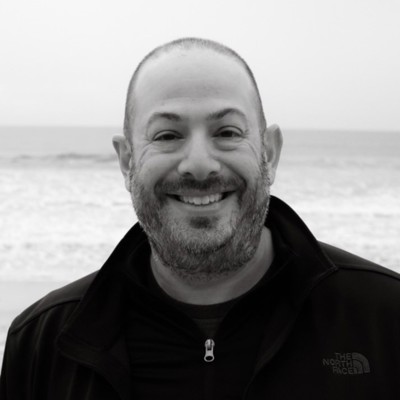Microsoft Teams Track
Monday 9:00 AM - 5:00 PM · Room 447-448
The Ultimate Masterclass to Microsoft Teams: From Everyday Use to Expert Administration

Vlad Catrinescu
Microsoft MVP | MCT Regional Lead | Author of over 80 courses at Pluralsight and 3 books with Apress
Microsoft Teams is a robust platform for seamless collaboration, enabling effective teamwork regardless of geographical boundaries. It is intricately intertwined with the Microsoft cloud, granting access to the full spectrum of Microsoft 365's potent tools and applications. Microsoft Teams empower users to manage discussions, share files, arrange meetings, and engage in real-time collaboration with colleagues. This workshop will comprehensively cover everything essential for optimizing your utilization of Microsoft Teams. We will start with an introductory overview of the platform and then help you through its initial setup and configuration. Subsequently, we will deep-dive into best practices tailored for various scenarios, including remote team management, conducting productive meetings, and fostering project collaboration.
Furthermore, we will explore the intricate interplay between Teams and other Microsoft applications like Viva, Loop, SharePoint, OneDrive for Business, and the Power Platform. You will learn to leverage these tools to streamline workflows and boost productivity.
Throughout the workshop, we will also address crucial subjects such as administration, management, policies, governance, and the integration of application extensions. Additionally, we will explore the array of chat options and adaptive cards available within Teams. By the workshop's conclusion, you will comprehensively understand Teams' functionality and how to harness its potential to enhance collaboration within your organization and its administration.
To fully benefit from the hands-on segment of the workshop, participants are advised to bring a laptop equipped with a demo environment. While tablets or phones can be utilized, they may need to provide the optimal experience for completing the practical exercises.
Tuesday 9:00 AM - 5:00 PM · Room 432
Data Protection, Collaboration, and User Engagement: Assisting Your Organization in Doing it All
With the ever-changing cloud landscape, organizations struggle to help their employees collaborate and be effective in their day-to-day responsibilities. Adding data protection and security could raise the difficulty even more, as the business needs to balance the ability to collaborate while keeping its information and users safe. Ensuring user engagement and adoption is fundamental to success.
In this workshop, David and Sarah will cover the design and implementation of Microsoft 365's collaboration tools, such as SharePoint, Teams, Viva Engage, and more, while ensuring the solution is safe, secure, and fully collaborative. They'll help you understand how you can work together to protect your organization's information and employees in a manner that encourages endorsement from those using the tools.
Tuesday 1:30 PM - 5:00 PM · Room 440-441
Develop enterprise web apps for Microsoft Teams and enhance employee productivity
Did you know you can use your existing web development skills to create apps for Microsoft Teams? Is your experience of customizing Teams limited to Power Apps and do you want to leverage those web dev skills to build more powerful solutions? If so, then this half-day workshop is perfect for you!
You'll get started building apps for Microsoft Teams using the Microsoft 365 Agents Toolkit (ATK… formerly called the Teams Toolkit) for VS Code and learn what's possible through lots of demos! We'll create custom tabs for channels, personal apps, and modal dialogs, learn how to leverage single-sign-on (SSO), call external services such as Microsoft Graph, and even extend conversations with action & search-based message extensions.
But that's not all! You'll learn how these apps can be used across Microsoft 365 apps, including SharePoint Online, and Outlook, and even how they're the basis for customizing & extending Microsoft 365 Copilot!
Feel free to sit back and learn or bring your laptop to build your own MS Teams apps! Everyone will walk away with all the resources used and created throughout the workshop!
Wednesday 11:40 AM - 12:50 PM · Room 432
Boosting Team Efficiency: Easy Automation with Teams Workflows
Dive into the world of effortless automation as we explore how Microsoft Power Automate and Teams can transform your daily grind into a breeze. This session is about cutting the manual work and boosting efficiency, making it perfect for anyone looking to streamline their team's workflow. You will see real-life examples of how integrating Power Automate flows into Teams can automate the mundane tasks we all dread, like scheduling meetings, managing approvals, and even keeping track of project updates—all within the familiar space of your Teams channels.
Learn how to spot opportunities for automation in your day-to-day tasks, customize flows that fit your team's needs, and keep everything running smoothly. By the end of this session, you'll be armed with the know-how to make your team more connected and productive without breaking a sweat. Whether you're new to automation or looking to level up your Teams game, this presentation will show you the fun in functionality with Power Automate and Teams.
Wednesday 11:40 AM - 12:50 PM · Room 433-434
Seeking Your Approval: Using Approvals in Power Automate and Teams
With all of the emails piling up in your inbox and Teams chats pinging left and right, it can be easy to miss that quick, "Hey, does this look good?" question from a colleague. Using Microsoft Approvals can be a great way to have a concrete, separate place to collect those approvals. In this session, Lindsay will share: *How to build a variety of types of approvals in Power Automate *How to view those approvals in Microsoft Teams *Use cases for building processes around approvals
This session will enable audience members to build their own approval solutions, whether simple and straight-forward or complex and layered. Products: Power Automate, Microsoft Teams, Microsoft Outlook
Wednesday 2:00 PM - 3:10 PM · Room 421-422
10 Must Dos for Success Copilot Adoption and Usage
We will look at 3 real life customer Copilot case studies and what mistakes they made that limited Copilot adoption within their organizations. If you are planning to deploy Copilot or are wondering why your usage is not as high as you expected, this sessions is for you.
Wednesday 2:00 PM - 3:10 PM · Room 423-424
Integrating Forms with Teams for Real-time Responses
Do you ever wonder what your Microsoft Team members are thinking or what their thoughts are on a specific topic or initiative? Microsoft Forms is a powerful and versatile tool that allows you to create surveys, quizzes, and polls that can be responded to by your Team members which allows you to view real-time responses from your participants. These results can then be exported to an Excel spreadsheet for additional analysis, and to generate some neat visual charts or graphs using Power BI.
In this session we are going to introduce and discuss the different types of uses for Forms, how to create a form on a Microsoft Teams channel, explore the configuration options for these forms, as well as how to export the results for use in other Microsoft products, like Power BI.
Wednesday 4:00 PM - 5:10 PM · Room 432
The Future of Meetings: Navigating Microsoft Teams Premium's Advanced Features
Step into the future of corporate communication with 'The Future of Meetings: Navigating Microsoft Teams Premium's Advanced Features'. This session is a deep dive into the world of Teams Premium, showcasing its cutting-edge features designed to transform your meeting experiences. We'll explore each feature in detail, discussing its practical applications and benefits for your organization. From setting up advanced meeting options to enhancing end-user engagement, you'll gain insights into the full spectrum of Teams Premium capabilities. Our hands-on demonstrations will guide IT Admins through the configuration process while providing business leaders and corporate communications professionals with a clear view of the user experience. Whether it's about facilitating seamless large-scale webinars or conducting interactive town halls, this session is your roadmap to mastering Microsoft Teams Premium. Join us to unlock the potential of next-generation meetings and propel your organizational communication into a new era of efficiency and engagement.
Wednesday 4:00 PM - 5:10 PM · Room 443-444
Unlocking the Full Potential of Microsoft 365: Boosting Digital Literacy and Collaboration
Recent research reveals that only 26% of employees fully utilize Microsoft 365’s robust collaboration tools. This session will explore real-world data from over 136,000 M365 users, uncovering common pitfalls and best practices that can significantly enhance digital literacy.
Attendees will gain insights into how small yet impactful behavioral changes—such as shifting from email to Teams channels—can dramatically improve workplace communication and collaboration. By understanding these trends, organizations can maximize their investment in Microsoft 365 while fostering a more connected and productive hybrid work environment.
This session will focus on practical strategies to enhance digital workplace effectiveness, equipping attendees with actionable takeaways to drive real change.
Thursday 10:20 AM - 11:30 AM · Room 421-422
20 Microsoft 365 Productivity Tips You Need To Know

Christian Buckley
RD+MVP | Award-Winning Product Marketer & Tech Evangelist | Host of the #CollabTalk Podcast, #ProjectFailureFiles, #GoM365gov & #M365AMA series
In this engaging, informative, and rapid-fire session you will learn about 20 different Microsoft 365 productivity tips, with a focus on both personal and team productivity.
This session offers a light-hearted yet impactful exploration of practical tips and strategies to streamline your daily work. Covering many aspects of the Office and Microsoft 365 platform, attendees will walk away with actionable insights that you can immediately apply to boost your productivity.
Expect a fun, interactive experience with audience participation, where you'll walk away with two or three powerful tips that could transform how you work. Whether you’re looking to save time or improve team collaboration, this session will be packed with valuable takeaways.
Thursday 11:40 AM - 12:50 PM · Room 423-424
Become a Microsoft Teams Rockstar
Microsoft Teams is the ultimate hub for teamwork, blending flexibility with the power of the Microsoft Cloud to unify the best of Microsoft 365 in one collaborative workspace. It brings together people, conversations, files, and essential Office 365 apps, ensuring everyone has instant access to what they need for seamless collaboration.
But with powerful features come pressing questions. In this session, we’ll explore how to effectively plan, implement, and optimize Microsoft Teams for your organization. You’ll gain:
- A clear understanding of Microsoft Teams and its capabilities.
- Practical examples to help you get started or enhance your Teams journey.
- Best practices for managing diverse scenarios and organizational needs.
- Insights into how Viva, Loop, the Power Platform, SharePoint, OneDrive, and Dataverse integrate with Teams to supercharge productivity.
Whether you're just starting with Microsoft Teams or looking to elevate your deployment, this session provides an end-to-end roadmap for success. Prepare to navigate the full spectrum of possibilities, from setup to advanced collaboration strategies!
Thursday 11:40 AM - 12:50 PM · Room 432
Enhancing Collaboration with Microsoft Teams and Power Apps
Unlock the full potential of workplace collaboration by integrating Power Apps with Microsoft Teams. This session is tailored for IT professionals and power users interested in enhancing team dynamics by seamlessly embedding and publishing custom Power Apps directly into Microsoft Teams. Learn how to design and optimize custom applications that leverage the combined strengths of both platforms, such as streamlined communication workflows and centralized data access. Discover practical strategies and real-world examples to revolutionize team collaboration and productivity.
Thursday 11:40 AM - 12:50 PM · Room 442
Power employee engagement with Microsoft Viva, SharePoint, Microsoft Teams, and Copilot
Learn how Microsoft Viva, SharePoint, Microsoft Teams, and Copilot come together to foster company culture, unlock communication and engagement opportunities, organize content, and spark employee creativity.
Thursday 11:40 AM - 12:50 PM · Room 425
Roundtable Discussion - SharePoint & Microsoft Teams Development
Join us for an engaging and informal gathering where participants delve into topics that matter to them. Roundtable Discussions are a space for sharing ideas, perspectives, and experiences with other attendees. Pull up a chair, and let’s exchange insights!
Thursday 2:00 PM - 3:10 PM · Room 432
Intro to Microsoft Dataverse for Teams: Extending Microsoft Teams with Apps and Flows
Use of Microsoft Teams has exploded for many companies as a result of the global pandemic. For many organizations Teams has become the app that connects all their employees together. Power Platform apps, like Power Apps, Power Automate, and Power Virtual Agents, provides a low-code platform for extending that functionality.
But extending Teams with new apps, flows, and bots requires a place to store content. SharePoint is a possibility, but from a data point of view SharePoint has a lot of limitations since it isn't an actual relational database. Dataverse, formerly known as CDS, provides relational data storage, rich data types, and enterprise-grade governance. But Dataverse has always been a premium feature requiring extra licensing.
This is where Microsoft Dataverse for Teams comes in. Using the Power Apps application inside Teams we can build and deploy apps using a custom version of Dataverse that is included in the Microsoft Teams license. This provides access to a real relational database and one-click solution deployment to the Teams app.
In this talk we'll take a look at what Dataverse for Teams and how it can be used in the Power Platform to extend the Teams application.
We'll cover the following points with slides and demos. • What does the Teams License cover? • Differences between Dataverse (CDS) and Dataverse for Teams • Creating Dataverse Relational Tables • Building a Power App with Dataverse for Teams • Integrating Dataverse for Teams with a Flow • Accessing Dataverse for Teams from a Bot
Thursday 2:00 PM - 3:10 PM · Room 435-436
Top 10 best practices every Admin should be doing in M365!
Come and learn the top 10 best practices you should be doing to both manage and secure your environment. Tenant configuration can be a balance of usability and security when planning your roll-out or management model. These best practices will assist you in improving visibility into M365 and help you understand the necessary controls needed to have in place to ensure your tenant is protected.
Thursday 2:00 PM - 3:10 PM · Room 443-444
Microsoft 365 Premium and AI Powered Productivity tools
Take a walk on the productivity and collaboration side of tools and find out some great use cases for apps you probably haven't used but likely have in your organization. In this session we will explore use cases for Loop, Teams Premium, SharePoint Premium and Copilot for what you need to know to be the envy of your coworkers.
Thursday 4:00 PM - 5:10 PM · Room 345-346
Deep Dive on Power BI, Teams and SharePoint
Microsoft Teams, SharePoint and Power BI can be tightly integrated within Microsoft Fabric. SharePoint can be a data source (lists), a container for data files (Excel. CSV etc in libraries), and as a dashboarding platform (pages). Teams can be a complete front end for reports, and host content contextually. Fabric can take your SharePoint data to new heights altogether.
This demo rich session will explore all of these scenarios in great depth. SharePoint data can be finicky to retrieve, and this session will show examples and suggest a few best practices for doing so. In addition, connecting Fabric to SharePoint opens up a whole new world for Excel.
Friday 9:00 AM - 10:10 AM · Room 432
Build your custom agent for 320M+ users in Microsoft Teams
Learn about collaborative agent development tailored for Microsoft Teams and Microsoft 365 Copilot using code-first tools such as Visual Studio Code and the Teams Toolkit.
Discover how to leverage Large Language Models (LLMs) to deliver dynamic and intuitive interactions that surpass traditional bots. Create agents that generate content based on your data, execute tasks, and foster collaboration between your users. By the end of this session, you'll have the foundational knowledge to effectively customize, build, and deploy your agents to all of your users on Microsoft Teams and Microsoft 365 Copilot.
Friday 9:00 AM - 10:10 AM · Room 443-444
Deep dive into Microsoft Teams Channels
Microsoft Teams consist of three main channel categories: Standard, Private, and Shared. In this session, we will review the functionality and differences of each channel and explain the use case scenario of each one. We will explain the architecture of each channel, the differences between the previous Guest experience and the current B2B architecture, and how to best collaborate with others within your tenant or external users. We will finish the session by discussing how you can govern access to your data in each channel scenario.
Friday 10:20 AM - 11:30 AM · Room 435-436
From Chaos to Collaboration: Safe, Secure & Governed Microsoft Teams Collaboration and Meetings
Have you ever thought "My Teams environment is a mess and I need to clean it up!" or "My users don't really pay attention to how they run their Teams meetings even with sensitive topics"? Many organizations feel their Microsoft Teams environments are set up inconsistently and are not well governed or secured. As well, Microsoft Teams meetings have become a critical part of our day, every day, and its important to select the right controls and policies so that meetings are safe and secure. With the move to remote and hybrid work we saw an explosion of Teams usage and adoption! We know these methods of work are here to stay, and with that Teams usage and the number of Teams we have continues to grow. This makes the need for governance and security in Teams critical! In this session, we'll share common tips and best practices for conducting safe and secure Teams meetings. We'll also look at Teams Premium and what it provides to help run secure meetings. We'll show how to govern your Teams collaboration spaces, how to safely enable guest access, and how to secure sensitive data within Teams. Join us to learn how to move from chaos to safe, secure and well-governed Microsoft Teams collaboration!
Friday 10:20 AM - 11:30 AM · Room 442
Navigating Communication Channels in Microsoft 365 for Meaningful Engagement
Microsoft 365 offers a suite of powerful tools to support communication including Viva Engage, Microsoft Teams, Viva Amplify, Viva Connections, and SharePoint Online which can transform how organizations communicate and collaborate. Navigating these channels to ensure the right message reaches the right audience at the right time requires strategic planning. Join this session to delve deep into the better practices for leveraging Microsoft 365 communication tools.
Backed by comprehensive user research, this session will provide actionable strategies for determining what-to-use-when, ensuring your messages are delivered through the most appropriate channels for your outcome objectives. We will explore the nuances of each tool, from the community-building strengths of Viva Engage to the collaborative power of Microsoft Teams, the broad reach of Viva Amplify, the seamless integration of Viva Connections, and more structured information management in SharePoint Online. We will address the critical aspect of managing responses and fostering ongoing engagement. Learn how to cultivate meaningful interactions and maintain productive communication flows within your organization.
Friday 12:30 PM - 1:40 PM · Room 447-448
Get started with Adaptive Cards for Microsoft Teams using Microsoft Lists and Power Automate
Adaptive Cards are everywhere. They are an incredibly versatile way to create actionable messages in the Microsoft 365 and Power Platform ecosystem.
In this session, we will transform traditional email reminders into interactive, informative, and actionable user experiences using Adaptive Cards. We will showcase Microsoft Lists, Microsoft Teams and Power Automate using a maker approach solution development.
We hope that after this session, you'll want to integrate Adaptive Cards into every solution you build!