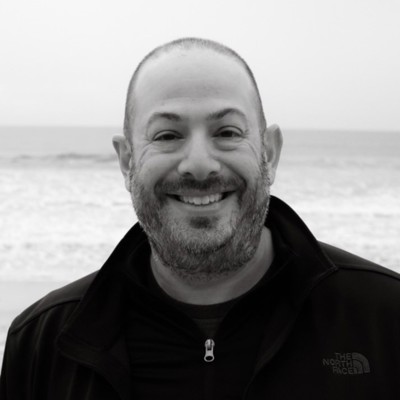Session Level 3: Advanced
Tuesday 9:00 AM - 5:00 PM · Room 443-444
Establishing SharePoint Online Admin Rockstar Status
SharePoint Online (SPO) integrates with many services that you need to be familiar with to successfully manage your collaboration content. In this full day workshop, we are going to learn about these different services and how to manage the integration with them by exploring and discussing SharePoint Online best practices for configuring, securing, optimizing, and implementing redundancy.
We will begin by discussing and creating a new Microsoft 365 tenant, followed by exploring how to customize both the M365 and SharePoint administrator dashboards so they only display information related to the Microsoft 365 services and SPO-related components like SharePoint Online and OneDrive.
We will also explore how to create and assign users to access SharePoint Online as both an end user and as administrators.
Being most scenarios require the migration of content, we will discuss several options for migrating content from many different sources to SharePoint Online and OneDrive.
Most migrations require at least an interim hybrid configuration, so we will introduce and explore the components that can be configured for a hybrid environment as an interim solution, or as a long-term solution.
We will then roll up our sleeves and explore the configuration of several components of SharePoint Online using both the GUI and PowerShell. These SPO components and configurations include;
Creating, configuring, and managing site collections
Configuring the user profile service (UPS) to ensure your Active Directory data is included in your search index
Exploring several search service configuration options, to ensure your users are able to quickly find the information they need, along with how to access some search-related reports, as well as some suggestions on how to help your users submit better search queries for more accurate search results
Discussing both SharePoint Online and OneDrive configuration options for managing and securing your collaboration content
Create and implementing a structured taxonomy to provide consistent and reliable data in SPO by using published tenant-level content types and managed metadata fields via the term store, as well as other custom column types, that can all be managed by information architects.
As we discuss these topics throughout the day, I’ll be sharing best practices, as well as tips and tricks that every SPO admin should know about while working with SPO.
When you leave the workshop, you’ll have all the skills and best practices to migrate to, configure, manage, and secure SharePoint Online and OneDrive components using the SharePoint Online Admin center, OneDrive admin Center, and PowerShell.
Wednesday 2:00 PM - 3:10 PM · Room 443-444
Power Up Your M365 Development Game: Embracing React Functional Components and Hooks
Level 300. While Class Components have long been the go-to project type in SPFx and Teams React solutions, a new, arguably better alternative has emerged in ReactJS. Many developers now swear by Functional Components and Hooks as a simpler, more readable way to code projects.
In this session, we'll delve into the advantages and considerations of both approaches, unveiling the power of Functional Components. We'll guide you through the transition from Class Components, making your code cleaner and more comprehensible. Plus, we'll explore the array of hooks available to add that extra sizzle to your solutions. Get ready to take your SPFx and Teams projects to the next level!
Wednesday 4:00 PM - 5:10 PM · Room 345-346
Leveraging Large Language Models with Power BI
Large Language Models, like ChatGPT, have the potential to transform how you develop and deliver Power BI solutions. In this session, you'll learn how to integrate Azure OpenAI and GitHub Copilot into your Power BI development process, leveraging prompt engineering techniques to improve your solutions.
Thursday 10:20 AM - 11:30 AM · Room 432
Copilot Studio vs. Azure OpenAI
AI powered agents feel like they're coming everywhere, but how do you light up your own data in them not just for staff, but also for external guests? How can you incorporate an AI Agent into both scenarios securely?
We'll start the session with a level set on how AI really works, and in particular Retrieval Augmented Generation. A combination of Search and Large Language Models, it lets your chat interface answer questions it hasn't been trained by leveraging search. Built properly it also respects security, and only answers from content the user has access to, which can live in Dataverse, Microsoft 365, or any other search accessible repository.
One approach we'll cover is Copilot Studio, a low-code environment where you can build intelligent chat experiences using ready-made large language models, a dialog manager, and numerous data connectors. These can be published in a variety of ways, and can enforce security against your enterprise data.
The other approach is more roll-your-own, leveraging Azure AI Search, Azure OpenAI, and supporting code based on Microsoft published architectural examples.
We'll also cover consumption based pricing from Microsoft for both.
Feeling faint of heart with all this tech talk? Don't despair. Yes we'll be showing code, but we'll also go over real-world business cases, and the solution architectures that leverage the Microsoft AI stacks.
Thursday 2:00 PM - 3:10 PM · Room 431
Level up workflow with Webhooks
Mature organizations that use Microsoft 365 often need to run custom workflows when events happen in Microsoft 365, like updating list items, adding users, updating groups, or changing files. When there's only a single list or library, or other single event items, it can make sense to use a tool like Power Automate or an Azure Logic Apps. However, these tools require connecting a workflow to a specific entity (list, library, drive) making these solutions difficult to manage when there are many of the same types of items to monitor. Enter stage left: Webhooks.
To be clear, webhooks are not a power user tool; they require the ability to architect and manage cloud resources and write enterprise level code. But the benefits and scalability make it well worth the time investment! In this session you'll learn about: • What webhooks are and what are some of the common use cases they can help solve • What common architectural pattern for managing your subscriptions and events looks like • What cloud services are commonly used to support the common architecture • What boilerplate code looks like to establish and manage subscriptions and react to event notifications • Where and how you might implement custom handlers for establishing what subscriptions are needed and what happens when an event is fired. Don't miss this opportunity to learn how to manage workflows at scale to reduce risk and simplify management!
Thursday 2:00 PM - 3:10 PM · Room 344
Enhancing SPFx projects with Live Data integration to SharePoint, MS Graph and beyond
Level 300. SharePoint Framework (SPFx) opens the door to crafting stunning, contemporary solutions for Office 365, Microsoft Teams, and Viva. Yet, the true magic happens when these solutions seamlessly connect to real-time data sources.
In this exciting journey, we'll dive deep into the art of connecting SPFx to SharePoint and Microsoft Graph, unleashing the full potential of your creations. We'll master the art of harnessing REST APIs to forge direct links with these data sources. Moreover, we'll unveil the secrets of PnPJs and the Microsoft Graph toolkit (MGT), transforming your development process and supercharging the performance of your SPFx solutions.
Join us as we bridge the gap between innovation and data, making your SPFx projects come alive with real-time information. Elevate your solutions to a whole new level of excellence and impact.
Thursday 4:00 PM - 5:10 PM · Room 345-346
Deep Dive on Power BI, Teams and SharePoint
Microsoft Teams, SharePoint and Power BI can be tightly integrated within Microsoft Fabric. SharePoint can be a data source (lists), a container for data files (Excel. CSV etc in libraries), and as a dashboarding platform (pages). Teams can be a complete front end for reports, and host content contextually. Fabric can take your SharePoint data to new heights altogether.
This demo rich session will explore all of these scenarios in great depth. SharePoint data can be finicky to retrieve, and this session will show examples and suggest a few best practices for doing so. In addition, connecting Fabric to SharePoint opens up a whole new world for Excel.
Friday 12:30 PM - 1:40 PM · Room 345-346
Avoiding the "Grey Box of Death": Automatically Checking For Broken Visuals in Power BI
Have you ever updated a semantic model/dataset and didn't realize it broke a visual in a Power BI report? Have you ever seen that "grey box of death" (or your customers call you about it) after making an update to Power BI? In this session, I demonstrate a way to combine Microsoft Playwright and Azure DevOps to automatically test for broken visuals and notify you about those issues.
Friday 12:30 PM - 1:40 PM · Room 431
Extending Microsoft 365 Copilot for Sales with Copilot Studio and Power Platform
Microsoft 365 Copilot for Sales combines generative AI with role-based agents that seamlessly integrate with leading CRM platforms such as Salesforce, ServiceNow, and Dynamics 365. In this session, you'll learn how to unlock even greater value by using Copilot Studio and the Power Platform to extend and customize these AI-powered experiences.
We'll explore how to enrich existing Copilot Skills—like meeting preparation, roadmap controls, and account or opportunity summaries—across both assistive and chat-based experiences. You’ll also see how to build and integrate entirely new skills tailored to your organization’s needs within Copilot for Sales Chat scenarios.
This session includes hands-on coding examples that demonstrate how to build custom connectors to your own data sources and develop plugins in Copilot Studio, enabling seamless integration with Copilot for Sales.
Whether you're a developer, solution architect, or business technologist, this session will equip you with the tools to take Copilot customization to the next level.
Friday 12:30 PM - 1:40 PM · Room 435-436
Deep Dive - Configuring Azure AI Search for Real World Data
We’ll explore the essentials of creating an index, understanding semantic search, and configuring vectors. Discover effective strategies for handling documents, including the creation of an index, working with indexers, and developing a practical document chunking strategy. This session is designed to equip you with the knowledge and skills to harness the full power of Microsoft AI Search.
Friday 12:30 PM - 1:40 PM · Room 443-444
SharePoint Premium - Intelligent Content for Everyone
Microsoft advanced content management and experiences - where AI meets content. Whether SharePoint Premium, Microsoft 365 Backup, Microsoft 365 Archive, or SharePoint Embedded, you now have new ways to engage with your most critical content, while managing and protecting it through its lifecycle. In this era of AI and Copilot, learn how you can not only maximize content value with security and structure but make sure you prime and manage your content for Copilot too.
Friday 12:30 PM - 1:40 PM · Room 340-341
Secure, Compliant, and Connected: How Microsoft 365 Copilot for Sales Manages Your Data and Insights
Microsoft 365 Copilot for Sales harnesses the power of generative AI and role-based agents to seamlessly integrate with leading CRM platforms such as Salesforce, ServiceNow, and Dynamics 365. In this session, you’ll gain a detailed understanding of how your organization’s data—and the insights generated from it—are managed in a secure and compliant manner.
Explore how Copilot connects to external systems like Salesforce and ServiceNow, as well as internal Microsoft services such as Microsoft Graph and SharePoint, to unify data from across your enterprise. You'll learn how insights data is stored, how we address GDPR and other key privacy requirements, and how insight structures are linked to your existing systems of record. We'll also cover how these insights can be extended to support your organization’s unique needs.
If you’re responsible for data architecture, security, compliance, or AI adoption in your organization, this session will provide the foundational knowledge to help you deploy Copilot for Sales confidently and responsibly.