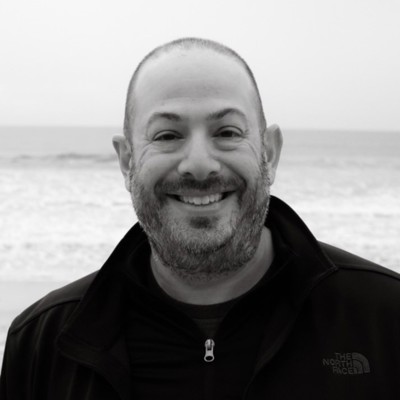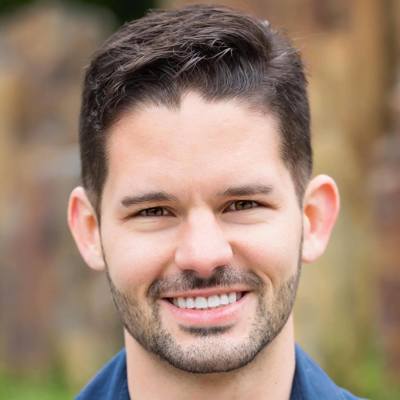Session Level 2: Intermediate
Monday 9:00 AM - 5:00 PM · Room 421-422
Advanced Power Apps and Power Automate: Workarounds for Common Problems
Spend any amount of time in the Power Platform forums and you will begin to see a lot of similar questions asked over and over again.
In this workshop we will look at some of the most common issues Citizen Developers encounter when trying to develop applications and workflows in the Power Platform. We'll examine each type of problem, analyze why they occur, and provide workarounds that you can use when you encounter them.
The workshop will be divided into two parts. In the first we'll concentrate on Power Apps and in the second we'll look at Power Automate.
Here is a general list of the overall topics we will cover: • Morning: Power Apps ○ Delegation ○ Working with Dates and Times ○ Conditional Formatting of data ○ Passing Data to and Retrieving Results from a Flow ○ Using Solutions to package Apps & Flows • Afternoon: Power Automate ○ New Copilot Support ○ Using Conditions and Switches effectively ○ Handling Loops and Parallel Branches ○ Working with Large Data Sources ○ Implementing Error Checking/Correction ○ Improving Performance
Monday 9:00 AM - 5:00 PM · Room 423-424
Enhance Business Efficiency with Copilot for Microsoft 365 and Power Platform
Discover how to transform your business efficiency with the powerful features of Copilot for Microsoft 365 and the Power Platform. This hands-on workshop is designed to equip you with practical skills and insights to optimize your workflow, automate tasks effectively, and significantly enhance productivity.
Join Microsoft MVPs Daniel Christian and Andy Huneycutt as they share their expert tips and tricks to transform your workday and help you become a Copilot star. In this session, they will dive into the powerful features of both Copilot for Microsoft 365 and Copilot for the Power Platform, demonstrating how Copilot can revolutionize your approach to everyday tasks.
Key Takeaways:
- Copilot for Microsoft 365: Explore how Copilot integrates with Word, Excel, PowerPoint, Forms, Loops, Outlook, and Teams to boost efficiency and collaboration.
- Copilot for the Power Platform: Learn how Copilot enhances Power Apps, Power Automate, and Copilot Studio, enabling you to build, automate, and create copilots with ease.
- Practical Demonstrations: Watch live demos showcasing real-world applications of Copilot, helping you see its potential in action.
- Expert Tips and Tricks: Gain insights from Daniel and Andy's experiences, including best practices and advanced techniques to maximize Copilot's impact on your workflow.
Don't miss this opportunity to learn from the experts and transform your work routine with the power of Microsoft Copilot. Whether you're new to these tools or looking to deepen your understanding, this session will equip you with the knowledge and skills to excel in your role.
Monday 9:00 AM - 5:00 PM · Room 437-439
A Deep Dive into Copilot Studio
Copilot Studio is the go-to tool in your Power Platform arsenal to create custom Copilots and extend Copilot for Microsoft 365. Join this demo-packed workshop from Mark Rackley and learn all the ins and outs of Copilot Studio including:
- How to build a Custom Copilot
- How to Extend Copilot of Microsoft 365
- How to incorporate Azure OpenAI for even more GenAI awesomeness
- How does licensing work for Copilot Studio
You'll walk away eager and empowered to get started creating your own amazing solutions using Copilot Studio
Monday 9:00 AM - 5:00 PM · Room 440-441
Develop Declarative Agents to extend Microsoft 365 Copilot to get the most out of your investment!
You've rolled out Microsoft 365 Copilot and now your organization has entered the AI revolution.
Mission accomplished... or is it?
Out of the box, Microsoft 365 Copilot only has access to the underlying LLM's baseline knowledge and some content in your Microsoft 365 tenant.
But most companies have valuable data outside Microsoft 365—manuals, standard operating procedures, policies, inventory systems, ERPs, CRMs, sales data, and more!
After learning how copilot works, you’ll learn how to unlock copilot's power by extending its knowledge and teaching it new skills! From populating the semantic index with unstructured content using Microsoft Graph connectors to creating actions and implementing RAG patterns for real-time relational data access, you'll make copilot truly yours!
This workshop for full-stack developers focuses on creating declarative agents for Microsoft 365 Copilot to implement specific scenarios. You'll learn how to build scalable enterprise solutions without additional Copilot Studio licensing costs. Follow along as I build these connections, APIs, actions, and custom agents...or roll up your sleeves and build your own using your Microsoft 365 tenant and Microsoft 365 Copilot license!
Monday 9:00 AM - 5:00 PM · Room 445-446
Driving employee engagement with Microsoft Viva, SharePoint, Microsoft Teams, and Copilot
Hybrid and remote work are the new normal, but work trends indicate the greatest challenges are a sense of community, connection, relationship-building, and inspiration. This full-day workshop explores how Microsoft Viva, SharePoint, Microsoft Teams, and Copilot come together to foster company culture, unlock communication and engagement opportunities, organize content, and spark employee creativity.
Monday 9:00 AM - 5:00 PM · Room 447-448
The Ultimate Masterclass to Microsoft Teams: From Everyday Use to Expert Administration

Vlad Catrinescu
Microsoft MVP | MCT Regional Lead | Author of over 80 courses at Pluralsight and 3 books with Apress
Microsoft Teams is a robust platform for seamless collaboration, enabling effective teamwork regardless of geographical boundaries. It is intricately intertwined with the Microsoft cloud, granting access to the full spectrum of Microsoft 365's potent tools and applications. Microsoft Teams empower users to manage discussions, share files, arrange meetings, and engage in real-time collaboration with colleagues. This workshop will comprehensively cover everything essential for optimizing your utilization of Microsoft Teams. We will start with an introductory overview of the platform and then help you through its initial setup and configuration. Subsequently, we will deep-dive into best practices tailored for various scenarios, including remote team management, conducting productive meetings, and fostering project collaboration.
Furthermore, we will explore the intricate interplay between Teams and other Microsoft applications like Viva, Loop, SharePoint, OneDrive for Business, and the Power Platform. You will learn to leverage these tools to streamline workflows and boost productivity.
Throughout the workshop, we will also address crucial subjects such as administration, management, policies, governance, and the integration of application extensions. Additionally, we will explore the array of chat options and adaptive cards available within Teams. By the workshop's conclusion, you will comprehensively understand Teams' functionality and how to harness its potential to enhance collaboration within your organization and its administration.
To fully benefit from the hands-on segment of the workshop, participants are advised to bring a laptop equipped with a demo environment. While tablets or phones can be utilized, they may need to provide the optimal experience for completing the practical exercises.
Tuesday 9:00 AM - 5:00 PM · Room 345-346
Everything You Wanted to Know About Microsoft Fabric and Power BI, But Were Afraid to Ask.
"Everything You Wanted to Know About Fabric and Power BI" is an intensive, full-day tutorial designed to equip participants with a comprehensive understanding of Microsoft Fabric, which includes Power BI. This tutorial delves into the core functionalities and advanced features of the platform, enabling attendees to harness its full potential for their organizational needs.
Participants will explore the robust capabilities of Microsoft Fabric, including its seamless integration with various Microsoft services, advanced data management, and analytics tools. The tutorial covers essential topics such as creating and managing fabric instances, deploying and configuring Fabric applications, and utilizing built-in security and compliance features to ensure data integrity and privacy.
The session is structured to cater to a diverse audience, from IT professionals and data analysts to software developers and business managers. Through interactive demonstrations, real-world scenarios, and practical exercises, attendees will gain practical skills and insights to effectively implement and manage Microsoft Fabric in their respective environments.
By the end of the day, participants will have a solid foundation in Microsoft Fabric, empowering them to drive innovation, enhance productivity, and achieve their business objectives with confidence.
Tuesday 9:00 AM - 5:00 PM · Room 421-422
Power Platform with Copilot and AI: A master class for every Information Worker
In a world where digital transformation is key to staying ahead, mastering the tools that drive innovation is essential. This workshop is designed to empower users ranging from beginners to experienced, with the knowledge and skills to leverage Microsoft Power Platform's full potential, enriched by Copilot for Power Platform.
Our workshop will explore the entire Power Platform ecosystem, including: Power Apps Copilot, Power Automate Copilot, Copilot Studio, AI Builder, Power Pages Copilot, and Dataverse.
This workshop is designed to be interactive and hands-on, as it is free today, with real-world examples and exercises that ensure every participant can apply what they've learned to their own work environments. Whether you're an end user looking to simplify daily operations or a power user seeking to build sophisticated solutions, this workshop will equip you with the knowledge of AI to innovate and drive impact.
Join Gokan and Mike, Microsoft MVPs, Microsoft RD, and MCTs, for an engaging and informat
Tuesday 9:00 AM - 5:00 PM · Room 423-424
Information Architecture (IA) for Enterprise AI

Michelle Caldwell
Chief Executive Officer – Michelle is a workplace experience leader with over 25 years of experience delivering transformative solutions to diverse organizations powered by Ethical AI
Preparing enterprise content to enhance and support enterprise AI
As AI explodes across enterprises, organizations face a dilemma on how to best leverage AI, improve its effectiveness, and drive real value for the organization. In this workshop, you will learn about the different types of AI in the enterprise and how to organize, structure, and label enterprise content corpuses to ensure AI can best leverage existing content, support and enhance business processes, and generate new content and knowledge that enhances employee productivity.
Tuesday 9:00 AM - 12:30 PM · Room 431
SharePoint Data Modeling: From Requirements to Usage
Data modeling is an essential first step in any Power Apps or Power Automate project. Power apps provides a user interface for information stored in a data source and Power Automate creates workflows that manipulate data stored in a data source based on specific events or triggers. Data modeling is difficult enough for professional developers, but it is even harder for citizen developers. Citizen developers usually have little exposure to concepts like data normalization and often can’t use true relational databases like SQL or Dataverse because of the cost of Premium licensing. So, they are left trying to figure out how to build their flows or apps using data stored in SharePoint lists or Excel spreadsheets. In this workshop I will show you some real-world techniques for doing data modeling. I’ll start with a typical project requirements definition and show you how to easily convert it into an Entity Relationship model. Next, I’ll show you how to map that Entity Relationship model onto a set of SharePoint lists. Once I have the lists designed, I’ll show you how to use them in a Power App and a flow. Along the way I’ll walk you through what you need to know about using SharePoint as a data source, including: • What Column types work well and which ones to avoid • When to use (or not use) Lookup columns to create relationships between lists • How to plan for Security in SharePoint • Other Common issues I’ll focus on SharePoint in the workshop but the techniques I teach you are also applicable for other data sources like Excel, SQL or even Dataverse.
Tuesday 9:00 AM - 5:00 PM · Room 432
Data Protection, Collaboration, and User Engagement: Assisting Your Organization in Doing it All
With the ever-changing cloud landscape, organizations struggle to help their employees collaborate and be effective in their day-to-day responsibilities. Adding data protection and security could raise the difficulty even more, as the business needs to balance the ability to collaborate while keeping its information and users safe. Ensuring user engagement and adoption is fundamental to success.
In this workshop, David and Sarah will cover the design and implementation of Microsoft 365's collaboration tools, such as SharePoint, Teams, Viva Engage, and more, while ensuring the solution is safe, secure, and fully collaborative. They'll help you understand how you can work together to protect your organization's information and employees in a manner that encourages endorsement from those using the tools.
Tuesday 9:00 AM - 5:00 PM · Room 433-434
Power Automate Multi-Stage Approval Workflows - Workshop
In every organization there are a number of scenarios which require an Approval process. It could be Contract approvals, PTO/Leave Approvals, Event approvals and many other business processes.
In this workshop we'll learn how to design and develop Multi-Stage Approval Workflows using Power Automate. The workflow will move back and forth b/w different stages and will also learn how to restart a workflow from a given stage. We'll learn how to include Dynamic Approvers in the workflow process.
We'll also learn how to design and develop Automated escalations and Automated reminders. We'll implement timeout features in the workflows to escalate it to the next approver in the process. We will learn how to log and retain workflow history beyond what Microsoft Power Automate offers out-of-box. We'll develop a button to kick off the workflow from a SharePoint library/list.
Tuesday 9:00 AM - 12:30 PM · Room 435-436
How to Effectively Manage and Govern Your Power Platform Service
In this workshop you will learn how to effectively manage and govern your Power Platform environment with a focus on maintaining control, ensuring compliance, and optimizing resources. This session will cover:
- Controlling and Monitoring Copilot: Learn best practices for governing AI capabilities like Copilot, ensuring responsible use while enhancing productivity.
- License and Capacity Management: Understand how to track and allocate licenses, monitor usage, and optimize capacity to meet organizational needs.
- App and Workflow Creation Control: Explore strategies for managing app and workflow development, enforcing governance policies, and empowering users within boundaries.
This workshop is perfect for administrators, governance leaders, and IT professionals looking to maintain a well-managed and secure Power Platform environment.
Tuesday 9:00 AM - 12:30 PM · Room 437-439
Taking Ownership: Microsoft 365 for Site and Team Owners
This intermediate workshop, tailored for Microsoft 365 site and team owners, delves into the intricacies of group and site roles, focusing on exclusive capabilities and strategies essential for effective management of SharePoint sites and Microsoft Teams.
In SharePoint, elevate your skills with advanced techniques in page and news scheduling, audience targeting, as well as in-depth list and library settings and permissions management. In Teams, master channel optimization for greater usability and member productivity.
Engage in practical, real-world scenarios to apply your knowledge in solving organizational challenges with Microsoft 365. Understand when and how to integrate Planner, Forms, and the Power Platform to broaden your site's or team's capabilities and meet business requirements.
Gain a better understanding of permissions management, learn when to responsibly break inheritance, and apply item-level permissions when appropriate. This workshop emphasizes security, privacy, and workflow efficiency, enhancing your skills in user access management when solution planning.
This workshop is ideal for those eager to explore Microsoft 365's behind-the-scenes workings, boost team collaboration, and innovate with out-of-the-box solutions. Uncover the full potential of Microsoft 365 and revolutionize your work approach.
Tuesday 9:00 AM - 12:30 PM · Room 442
Power Platform Pro-Code Scenarios
The Power Platform is heavily pushed as a low code/no code tool but there is still a need to be able to further customize the different areas of the platform. In this workshop we will build and discuss the different scenarios where a professional developer will need to be called upon. These scenarios include:
- Code Components
- Custom Connectors
Tuesday 9:00 AM - 12:30 PM · Room 445-446
Automating Microsoft 365 With Power Automate Cloud Flows
In this demo-rich session, we'll explore how to use Power Automate with a wide variety of Microsoft 365 applications. We will focus on real world requirements and practical solutions using Power Automate.
Demonstrations will include using Power Automate Cloud Flows with: Microsoft Planner Power BI SharePoint (lists and libraries) OneDrive Microsoft Forms OneNote Excel (including Office Scripts) Teams Outlook (including Calendars)
Real-world scenarios will demonstrate: Creating tasks in Planner when a new Form is submitted Generating a Power BI report from Forms data Sending consolidated reminder emails from data in SharePoint lists And more!
Attend this workshop and learn how Power Automate can help increase productivity and save time across a wide variety of M365 Apps!
Tuesday 1:30 PM - 5:00 PM · Room 442
Agents run amuck! Governing & Securing your agents in M365
Copilot Studio Agents, Declarative Agents, SharePoint Agents, Copilot Studio use rights agents? Every day, there's another agent and another way for your users to create them. It can quickly turn into a nightmare for your organization trying to make sure these agents are secured and governed correctly. There is hope though! Join this 1/2 day workshop and learn:
- Where agents are deployed and how to find them
- What are the capabilities of these agents and what do they have access to?
- How do control the creation of agents
- What are the licensing requirements for creating the various agents
- How to protect sensitive data
- Self Service Management
Tuesday 1:30 PM - 5:00 PM · Room 445-446
Unlock Your Productivity Potential with Microsoft 365 Copilot
Ready to transform your workday? Discover how Microsoft 365 Copilot can automate tasks, streamline collaboration, and enhance productivity. This isn’t just training—it’s your gateway to a smarter, more innovative way to work.
Why Attend? Discover how Microsoft 365 Copilot can: • Automate Repetitive Tasks: Save time and focus on impactful work. • Streamline Collaboration: Work smarter across apps and teams. • Boost Productivity: Achieve more with less effort.
What You’ll Learn • Harness Copilot’s Power: Automate workflows, get instant answers, and generate ideas effortlessly. • Master Copilot Agents: Leverage tailored assistance for consistent and precise results. • Maximize Key Apps: Excel, Word, PowerPoint, Outlook, Teams, and more—all enhanced by Copilot.
Take Your Skills to the Next Level Gain hands-on experience and practical strategies to: • Simplify workflows with Copilot Agents. • Free up time for creative tasks by automating mundane work. • Streamline meetings, collaboration, and content creation with Microsoft 365 Copilot.
Don’t Miss Out! The future of the workplace is here. Join us to experience how Microsoft Copilot can help you achieve more with less effort. With hands-on exercises and actionable insights, you’ll walk away ready to transform your workflow.
Wednesday 10:20 AM - 11:30 AM · Room 443-444
SharePoint Premium: All what you need to know about Content AI
SharePoint Premium offers a robust solution to automate your content-related processes, including extracting vital information from your business documents and transforming it into actionable knowledge for your organization. Additionally, it provides world-class management capabilities through SharePoint Advanced Management (SAM) and its recent SharePoint Premium innovations, including OCR, backup, archive, and plugins for Copilot, which help enhance the value of your content and enable better management at scale. I invite you to join my session, where you'll discover that SharePoint Premium is a Microsoft 365 service leveraging advanced artificial intelligence (AI) and machine learning to provide a comprehensive solution for intelligent document processing within your organization. We'll deep-dive into model creation, gain insights into the advantages offered by SAM, and conclude the session by exploring what Microsoft has in development behind the scenes, such as eSignature, Image Tagger, Taxonomy Tagger, above and beyond. This session is fully demonstration-driven, allowing you to grasp the fundamentals and build your AI-powered models, secure your tenant, and understand the whole ecosystem in just minutes. It's a must-attend opportunity you won't miss if you're new to the Premium Era!
Wednesday 10:20 AM - 11:30 AM · Room 445-446
Build custom copilots and Agents with Azure OpenAI, ChatGPT, and Copilot Studio

Prashant G Bhoyar
6 x Microsoft AI MVP| 3 x Microsoft Business Applications MVP| Speaker| Author| Leading AI Architect | Microsoft Certified Trainer, AI Architect at AIS
With ChatGPT, other large language models and generative AI have caught the attention of global consumers, enterprises, and c-suite. In this demo-driven session, fast-paced session, Microsoft AI and Business Applications MVP and Microsoft Certified Trainer Prashant G Bhoyar will cover how organizations can use Azure OpenAI, ChatGPT, and Copilot Studio to build custom Copilots and Agents.
We will cover: Copilot Studio's key concepts Authentication and Authorization in Copilot Studio How organizations can build custom copilots and Agents with Azure OpenAI, ChatGPT, and Copilot Studio?
Wednesday 10:20 AM - 11:30 AM · Room 347
I want it NOW! The impact of Real Time Intelligence in Microsoft Fabric on Power BI
Power BI has always provided a rich set of tools for analyzing data at rest. For data in motion, there are approaches to help reduce or eliminate data latency, but many of them require tradeoffs. The Real Time Intelligence (RTI) workload within Microsoft is designed to meet this challenge. RTI is focused on monitoring with near zero data latency to address the needs of data in Motion.
In this session we will demonstrate a real world scenario which will relate to everyone - pulling data from home automation systems including security, thermostats, entertainment, lighting and weather. We will stream all of thise signals into an eventhouse using event streams, and monitor this data with real time dashboards.
Real Time Intelligence is a new paradigm, and does for data in motion what Power BI does for data at rest. If you have data monitoring needs, this session is for you.
Wednesday 11:40 AM - 12:50 PM · Room 421-422
Mastering Metadata in SharePoint Online: Unlocking the Power of SharePoint Premium
Metadata in SharePoint Online is essential for efficient content management and retrieval. Entering metadata manually is a simple and powerful way to start organizing your content. However, as the complexity and volume of content grow, this approach becomes difficult to manage. This session will guide you through transitioning from basic metadata management in SharePoint Online to leveraging the advanced features of SharePoint Premium.
We will explore scenarios for choosing SharePoint Premium, focusing on the use case of managing legal documents. Learn how this advanced capability can streamline content management by automatically populating metadata fields, reducing manual entry, and minimizing errors. Discover how SharePoint Premium can enhance document accuracy and compliance, ultimately improving the efficiency of your legal operations. We will also discuss the one-to-many relationship of Matters to Cases and how to manage various content types including Contracts, Pleadings, Affidavits, Legal Briefs, Discovery Documents, Court Orders, Case Files, and Correspondence.
Wednesday 11:40 AM - 12:50 PM · Room 423-424
Intro to Power Apps for Microsoft Teams, SharePoint, and Lists

Wes Preston
Founder and independent consultant working with platform alignment and no-code solutions with M365 and Power Apps
If you create business solutions with SharePoint lists If you surface information and solutions via Microsoft Teams or SharePoint If you're concerned with the potential complexity of Power Apps
This session will show why Power Apps canvas apps should be considered part of your toolset.
We will cover:
- Simple extensions of the SharePoint list experience with Power Apps
- How to take data from SharePoint lists to Teams and mobile experiences
- Power Apps examples that bring immediate value and set the stage for further enhancements
Wednesday 11:40 AM - 12:50 PM · Room 431
Learn When, Why, and How to Create Custom Engine Agents for M365 Copilot
Developers can create agents for Microsoft 365 Copilot to implement specific scenarios for your users. One option, declarative agents (DA), enable you to define knowledge sources for grounding & teach it new skills, but your users still need a Microsoft 365 Copilot license or configure the consumption pricing. But did you know, a custom engine agent (CEA) might be a better choice not just for costs, but for additional control!
In this developer-focused session, learn what doors CEA unlock giving you more options and power than DAs or agents built with Copilot Studio, all with zero licensing requirements (you pay for the resources that implement it). In many cases, this could limit your costs, give you more control! Learn how why CEA’s could be an option for your organization, when they make the most sense, and how to create them!
Wednesday 11:40 AM - 12:50 PM · Room 435-436
How to succeed in search: Acronyms, bookmarks, and Q&A results
Are your users breaking a sweat sifting through outdated and vague content in search of simple answers and results in Microsoft 365? Learn how to involve users in improving search for everyone in your organization by collaborating to incorporate acronyms, bookmarks, and Q&A result types in your search results across all of Microsoft 365.
We'll also cover some content lifecycle tips to help you keep unwanted and outdated results out of the picture (looking at you, Site Assets library full of icons and images).
While this session is targeted towards Search administrators (or global administrators), power users are welcome to (and should) attend to learn what's possible and to be empowered to start conversations with admins to make positive change org-wide.
Wednesday 11:40 AM - 12:50 PM · Room 437-439
Transform your intranet for the future with the latest best practices and capabilities in Microsoft
Intranets are more than technology projects. They thrive when they are at the heart of the digital workplace, connecting people, process, and technology. In this session, we will discuss how you can both prepare your intranet for the future with a great foundation and unlock potential with the latest capabilities in SharePoint, Copilot, and Viva. This session will guide you through creating a dynamic, user-friendly intranet that enhances collaboration and productivity. Learn how to leverage AI-driven insights and boost employee engagement. Whether you're revamping an existing intranet or building a new one, you'll gain practical tips and strategies to drive meaningful business outcomes and take your intranet to the next level.
Wednesday 11:40 AM - 12:50 PM · Room 440-441
Transforming Public Sector with Microsoft 365 and Power Platform: Lessons from the City of Seattle
Public sector organizations face unique challenges when modernizing IT services, from navigating complex governance requirements to ensuring scalability for diverse teams. In this session, explore how the City of Seattle leveraged Microsoft 365 and Power Platform to transform collaboration, streamline processes, and enhance operations for a workforce of over 10,000 employees.
Whether you work directly in the public sector or support public sector clients, this session will provide practical strategies and actionable tools to drive meaningful change. Learn how to address public sector-specific obstacles—such as compliance, governance, and accessibility—while achieving scalability, user adoption, and operational excellence.
In this presentation, you will learn:
- How the City of Seattle modernized collaboration and automation services using Microsoft 365 and Power Platform to enhance efficiency and service delivery.
- Strategies to tackle unique public sector transformation challenges, including governance, compliance, and accessibility.
- Scalable best practices for driving user adoption and operational success with Microsoft 365 and Power Platform in government and large organizations.
Wednesday 11:40 AM - 12:50 PM · Room 442
Managing Insider Risk with Microsoft Purview
Learn how Microsoft Purview Insider Risk Management and Adaptive Protection can effectively manage insider risk by dynamically adjusting security controls based on users' behavior and their data-related activity. I'll showcase the Purview features that work together to safeguard sensitive information and mitigate potential threats from risky users within an organization. To demonstrate, I'll walk thru the practical use-case of a departing employee, the potential data-related risks that are often associated with that, and how Insider Risk Management can help.
In the words of one security leader, ‘If any company thinks they don’t have an insider risk problem, they aren’t paying attention.’
Wednesday 11:40 AM - 12:50 PM · Room 443-444
Upgrade your Company Operating System with Microsoft Viva
A “Company Operating System” (“CoS”) provides a management framework and a leadership culture to optimize information sharing, goal setting, and decision making through the leadership of your organization or division. In this session, we’ll teach you why you need a Company OS, how to “upgrade,” what to expect and how to run one. We’ll also show you how you can use Microsoft Viva to drive more efficient communication and goal setting from weekly status meetings through to annual planning and beyond.
Wednesday 2:00 PM - 3:10 PM · Room 421-422
10 Must Dos for Success Copilot Adoption and Usage
We will look at 3 real life customer Copilot case studies and what mistakes they made that limited Copilot adoption within their organizations. If you are planning to deploy Copilot or are wondering why your usage is not as high as you expected, this sessions is for you.
Wednesday 2:00 PM - 3:10 PM · Room 431
Azure For Power Platform Developers

Prashant G Bhoyar
6 x Microsoft AI MVP| 3 x Microsoft Business Applications MVP| Speaker| Author| Leading AI Architect | Microsoft Certified Trainer, AI Architect at AIS
Gartner predicts, “by 2024, over 65% of medium to large enterprises will have adopted a Low Code Application Platform as one of their strategic application platforms.” Microsoft Power Platform is a low-code platform for rapidly building customized end-to-end business solutions. It consists of five product areas: Power Apps, Power Automate, Power BI, Copilot Studio, and Power Pages. Each area can be used individually or together.
Thanks to native integration with Azure, developers can use their cloud development skills to extend Microsoft Power Platform with different Azure services. With a low-code integrated development approach, business goals can be achieved faster and free up time for the developers.
In this demo-driven session, we will cover how to use Azure for custom development in Microsoft Platform services like Power Automate, Power Apps, Power Pages, Copilot Studio, Dataverse, and Power BI.
We will cover:
- How does Power Platform use Azure?
- How can fusion teams take advantage of Microsoft Azure and Microsoft Power Platform?
- Authentication and Authorization in Azure
- How to create an enterprise-grade app using Azure and Microsoft Power Platform?
Wednesday 2:00 PM - 3:10 PM · Room 433-434
10 new features in Power Apps everyone should know
This 60-minute session, delve into the dynamic world of Power Apps as we unveil the top 10 new features transforming the landscape of app development. With the ever-evolving demands of modern businesses, Microsoft's Power Apps continues to evolve, empowering users to create custom applications with unprecedented ease and efficiency. From enhanced data integration capabilities to advanced automation features, this session will provide a comprehensive overview of the latest innovations in Power Apps. Through live demonstrations, practical examples, and expert insights, attendees will gain valuable insights into harnessing the full potential of Power Apps to streamline processes, boost productivity, and drive digital transformation within their organizations. Whether you're a seasoned Power Apps user or just beginning your journey, join us to discover the game-changing features shaping the future of app development.
Wednesday 2:00 PM - 3:10 PM · Room 435-436
Agents run amuck! Governing your agents in M365
Copilot Studio Agents, Declarative Agents, SharePoint Agents, Copilot Studio use rights agents? Every day, there's another agent and another way for your users to create them. It can quickly turn into a nightmare for your organization trying to make sure these agents are secured and governed correctly. There is hope though! Join this fast-paced session and learn:
- Where agents are deployed and how to find them
- What are the capabilities of these agents and what do they have access to?
- How do control the creation of agents
- What are the licensing requirements for creating the various agents
Wednesday 2:00 PM - 3:10 PM · Room 437-439
Building your organizational home site & hubs strategy
It's a flat new world in SharePoint. We've moved on from classic and hierarchical site collections and built an array of modern sites. But how do we organize our content, sites, and intranets in this new world? This session introduces home sites and hubs and provides guidance on how to build a strong content management strategy for their use. We'll define what home sites and hubs are, lay the conceptual groundwork for understanding their use, and provide a creative new way of conceptualizing the logical ties between your myriad of flat SharePoint sites. We’ll also discuss how Viva Connections plays into our intranet and home site strategy.
Wednesday 2:00 PM - 3:10 PM · Room 440-441
Azure Functions: Real world scenarios & NodeJS implementation overview
In this session, we will explore the powerful capabilities of Azure Functions for extending Microsoft 365.
We will begin by discussing the various use cases for Azure Functions, including their ability to trigger actions when items in Microsoft 365 change and their application as Timer Jobs. We will delve into the integration with SharePoint Framework (SPFx) APIs using the On-Behalf-Of (OBO) flow and discuss how queues can be used to provide the most resilient solutions.
The remainder of the session will be devoted to giving an overview how implementing Azure functions using NodeJS (although you absolutely can do them with C#/Visual Studio). We'll include the getting started configuration, and a brief word about CommonJS vs ESModules. We'll then discuss security considerations by showing basic Entra ID application registration but discuss how we can implement Managed Identity using Azure Identity to securely access other parts of your tenant. The session will also include a detailed look at the OBO Flow. We'll finish up by discussing queues and requeuing options.
Join me to gain a comprehensive understanding of how Azure Functions can be used to extend Microsoft 365, improve efficiency, and enhance security.
Wednesday 4:00 PM - 5:10 PM · Room 421-422
Document intelligence in the AI-driven SharePoint Agreements Solution: Practical tips/best practices
The SharePoint Agreements solution is a new offering that encompasses the end-to-end flow of managing agreements both inside your company and with third parties. It ties together functionality across multiple M365 platforms including SharePoint, Teams, Word and Approvals and has AI features integrated throughout. This session will share details about the experiences of early adopters and best practices for organizing content within the solution workspaces along with features coming in the next quarter.
Wednesday 4:00 PM - 5:10 PM · Room 423-424
Using Power Apps and Flow Together: Made for each other
Power Apps and Flow are both powerful tools for the citizen and professional developer. But using them together can take your application to a whole new level. In this talk we'll get you started with how to invoke a Flow from a Power App, how to pass information to the Flow, and how to return values back to Power Apps when the Flow completes. Along the way we'll discuss Best Practices that can make your Power Apps and Flow work more efficiently togethter. Even if you know both Power Apps and Flow this session will help you get the most out of using them together.
Wednesday 4:00 PM - 5:10 PM · Room 433-434
Unleash Microsoft Forms with the Magic of Power Automate

Shari Oswald
Microsoft MVP | Productivity and O365 Adoption Expert | Technology Evangelist | SharePoint Consultant | MCT Regional Lead | eLearning Author | International Speaker
Microsoft Forms is more than just a survey tool or a place to take a poll. Did you know that you can use the information captured in a Form and do awesome things with it? In this session, we'll explore the top 5 uses for partnering Power Automate to take Microsoft Forms to the next level!
In this session, you will gain:
- Enhanced understanding on how Microsoft Forms and Power Automate can work together
- Use Templates in Power Automate to extend the capabilities of Microsoft Forms
- Real-World examples and best practices that can be applied to your own workflows
Join Shari and discover how to transform you data collection processes and unleash the potential of Forms with Power Automate!
Wednesday 4:00 PM - 5:10 PM · Room 435-436
Transition from SharePoint Search to Microsoft Search
Search in Microsoft 365 has been evolving for the past 2 years, transitioning from the classic SharePoint Search to a modern advanced Microsoft Search. While we were able to customize classic search, we want to have the same experience in Modern Search and Modern SharePoint.
Join me to learn how you can transition from the classic SharePoint Search and display templated to a modern customizable experience that fits your need. In this session, we will cover how you can use PnP as the solution to customize your search, create your own modern search center and how to build search driven sites.
Wednesday 4:00 PM - 5:10 PM · Room 437-439
Microsoft Loop: The Essential Tool for Microsoft 365 Users!
Experience unparalleled team collaboration with Microsoft Loop, the newest addition to the Microsoft 365 suite! Loop redefines teamwork by offering highly collaborative workspaces, customizable pages, and dynamic, reusable components, all seamlessly integrated within the Microsoft 365 ecosystem.
Unlock your team's full potential with Microsoft Loop. Design shared workspaces, tailor pages to fit your specific needs, and effortlessly integrate notes, task assignments, and real-time synchronized lists. This innovative app enhances productivity and ensures that your team remains synchronized and efficient.
Microsoft Loop meets teammates where they work, seamlessly integrating with Microsoft Teams, Outlook, Whiteboard, Word, and more. Plus, explore the possibilities with the brand-new Loop app! This integration facilitates easy access, sharing, and collaboration on content across various platforms, catering to your team's diverse working environments and styles.
Transform the way your team works with Microsoft Loop. Its powerful features and seamless integration make it the go-to collaboration hub for Microsoft 365 users. Dive into the future of teamwork and harness the power of Microsoft Loop today!
Wednesday 4:00 PM - 5:10 PM · Room 440-441
AI Models for the Modern Solutions in Power Platform
This session explores how to integrate advanced AI capabilities into your solutions using the Power Platform. This session will cover the power of AI Builder and how you can leverage pre-built and custom AI models to enhance your applications, workflows, and data insights. From automated document processing and object detection to predictive modeling and text analysis, attendees will discover how AI can drive smarter decision-making, streamline operations, and unlock new possibilities. Learn how to harness the full potential of AI within Power Platform to create intelligent, scalable solutions that address real business challenges with ease
Wednesday 4:00 PM - 5:10 PM · Room 442
Is Your IA Ready for AI?
You're ready for Copilot and the advances AI will bring to your organization but... Is your IA ready for AI?
This session will give you guidance on preparing your Microsoft 365 information architecture for the power of Copilot!
We'll uncover essential strategies and best practices to ensure your tenant is secure, organized, and primed for seamless adoption. Don’t miss this opportunity to avoid common pitfalls like oversharing and AI hallucination.
Key Takeaways: Content Readiness: Strategies to organize and optimize content for Copilot's advanced AI capabilities. Tenant Preparation: Insight into crucial settings and defaults for smooth Copilot deployment. Empowering Teams: Equip your leaders and IT teams with insights for effective Copilot integration.
Wednesday 4:00 PM - 5:10 PM · Room 445-446
Viva C&C Package: Use cases for Engage, Connections and Amplify
You have the Viva Suite or even the C&C sku from Microsoft, but how do you make use of it all together? Learn all the ways in which to use all 3 components and take your communications to the next level in your organization. In this session we will spend time on understanding how Viva Engage, Viva Connections, and Viva Amplify does different things, but can work together seamlessly. Discover the use cases in which you can take back to work and start using immediately.
Thursday 10:20 AM - 11:30 AM · Room 423-424
Intro to Dataverse for M365 Makers

Wes Preston
Founder and independent consultant working with platform alignment and no-code solutions with M365 and Power Apps
Dataverse, Dataverse, Dataverse… You've been hearing about it for a while but haven't checked it out yet. Now's the time. Adding Dataverse is an investment in time, skills, and licensing. Know when to engage and what to expect.
- Learn what Dataverse is and where it fits in the maker toolset.
- Cover what the differences are between Dataverse, Microsoft Lists, and other data sources and talk through some of the 'what to use when' considerations as Lists solution builders integrate with and shift to Power Platform tools.
- Get a perspective on the maker skills needed when using Dataverse and how to get started in your organization.
Thursday 10:20 AM - 11:30 AM · Room 433-434
Build smarter automation with AI Builder
Embed AI capabilities in your Power Automate flows.
Join us in this session and learn how to integrate AI capabilities in your Power Automate flows as we demonstrate how AI Builder can help you and your organization save time and money by augmenting simple flows with Artificial Intelligence.
In this session we will work with simple use cases, based on real business requirements that all attendee can relate to.
Thursday 10:20 AM - 11:30 AM · Room 445-446
Getting the most out of Copilot Pages and Notebooks: Introduction and Management Discussion
Join us to learn more about Copilot Pages and Notebooks. Whether you're new to Copilot Pages and Notebooks or looking to validate its readiness for your team, this session is for you. We'll guide you through the basics of Copilot Pages and Notebooks, as well as the newest admin and compliance features. Don't miss this opportunity to empower your employees with Copilot Pages and Notebooks while optimizing manageability!
Thursday 10:20 AM - 11:30 AM · Room 447-448
Sales Chat Agent - Capabilities, Architecture and Extension
This session provides a concise overview of the Sales Chat Agent, focusing on its construction, key capabilities, and how customers can extend its functionality. Learn about the architectural foundation that powers real-time engagement and discover straightforward methods to customize the solution to meet your business needs
Thursday 11:40 AM - 12:50 PM · Room 421-422
Content Types: Easier Than the Theory of Relativity
Everyone talks about them, but what the heck are they and how can I use them? We will start with some demos of how to use custom content types, then on to what the heck are content types anyway and we will end with another demo to build content types in the browser.
Key Takeaways:
- What are content types?
- Planning content types
- Creating site columns
- Creating content types
- Using content types
Thursday 11:40 AM - 12:50 PM · Room 431
Developing agents in Microsoft 365 Copilot
Jeremy Thake will take you through how to build declarative agents inside Visual Studio.
Thursday 11:40 AM - 12:50 PM · Room 433-434
Power Automate Expressions
A deep knowledge of expressions is critical to maximizing the power of Power Automate. In this demo rich session, we'll take a deep dive into the types of expressions available and how to apply them. You'll also see how Copilot can be a big timesaver when creating and learning about Power Automate expressions.
You'll see how to combine expressions, use expressions to simplify or eliminate conditions, how to use and apply date and string expressions, how to use expressions with collections and arrays and more...
If you have a casual knowledge of Flow and want to "step up your game" with the use of expressions, attend this session!
Thursday 11:40 AM - 12:50 PM · Room 435-436
Build Your Own Copilot (Jarvis) 🤖 with Copilot Studio
Join me for an exciting session where we delve into the world of Copilot Studio, a revolutionary platform that empowers developers to build their custom bot assistants inspired by the capabilities of Copilot. Whether you're a seasoned developer looking to streamline or a curious enthusiast eager to explore the possibilities of AI and building BoTs, this session is for you.
Throughout this interactive session, participants will:
Introduction to Copilot Studio: Gain a comprehensive understanding of Copilot Studio and how it empowers developers to create personalized assistants. Learn about the underlying AI technologies and the philosophy behind Copilot Studio's design.
Designing Your Assistant: Explore the intuitive interface of Copilot Studio as I guide you through the process of designing your coding assistant. From defining knowledge data sources to customizing topics or prompts, discover how to tailor your assistant to suit your unique requirements.
Training Your Assistant: Dive into the training process as I will demonstrate how to teach your assistant to understand context, identify topics, and generate relevant data. Learn best practices for optimizing training data and fine-tuning your assistant's performance.
Advanced Features and Use Cases: Gain valuable insights and tips for effectively using Copilot Studio to maximize its benefits.
By the end of this session, participants will be equipped with the knowledge and tools to embark on their journey of building and customizing their Copilot-inspired assistants with Copilot Studio. Whether you're a seasoned developer or just starting out, this session will provide you with the knowledge and skills to unlock the full potential of Copilot Studio.
Thursday 11:40 AM - 12:50 PM · Room 437-439
Enhancing Communication and Collaboration through Customized Search Experiences
In SharePoint Online and Microsoft Teams, we are building a flat hierarchy through separate site collections or Teams and creating connections through hub site relationships. This supports organizational change, cleaner permission models, and so much more but can prove challenging when you want to centralize a subset of content across these site collections.
Join us as we explore different approaches for centralizing your content in this modern decentralized world. You will leave with scenarios and best practices for how to structure and deliver content throughout your tenant.
What we'll cover: -Understanding the hub site structure and search scopes -Using the content type gallery for consistent information architecture -Centralizing content through search experiences (including Modern PnP search web part and search verticals) -Ways to limit content from appearing in search
Thursday 11:40 AM - 12:50 PM · Room 442
Power employee engagement with Microsoft Viva, SharePoint, Microsoft Teams, and Copilot
Learn how Microsoft Viva, SharePoint, Microsoft Teams, and Copilot come together to foster company culture, unlock communication and engagement opportunities, organize content, and spark employee creativity.
Thursday 11:40 AM - 12:50 PM · Room 443-444
Copilot- A Guide to Hacking, Managing, Securing Your Data
In this session we will discuss how customers are managing, securing and providing governance to Copilot content and data. We will also discuss security issues and how end users are working around Chat GPT and Copilot safeguards.
Thursday 11:40 AM - 12:50 PM · Room 447-448
Inside the Agent DB: Powering Microsoft 365 Copilot for Sales with Unified Data
Microsoft 365 Copilot for Sales leverages the power of generative AI and role-based agents to seamlessly integrate with leading CRM platforms like Salesforce, ServiceNow, and Dynamics 365. In this session, you'll get a deep dive into the Agent DB and Framework—critical components that unify Microsoft-specific, third-party, and organizational data sources into a single, intelligent system powering Copilot experiences.
Discover how the Agent DB connects diverse data sources, how relationships between them are established, and how it’s deployed, managed, and extended within your environment. You'll also learn how the Agent DB drives a wide range of out-of-the-box agents and how the resulting insights can be used to power your own custom agents and workflows.
Whether you're building enterprise AI solutions or looking to optimize your Sales operations, this session provides the foundational knowledge to harness the full potential of Microsoft 365 Copilot for Sales.
Thursday 11:40 AM - 12:50 PM · Room 445-446
You Have Sensitive Information. Now Let's Protect It.
Every organization has data considered sensitive to its business, employees, or even the industry it exists within. As a result, protecting its data has become a priority for many organizations worldwide. Microsoft provides several tools for identifying sensitive information within the organization and protecting it from being provided to sources that should not have it.
In this session, we'll cover features and processes such as Microsoft Purview Information Protection (MPIP), Data Loss Prevention (DLP), and more to help you protect your organization's sensitive information from leaving your control and falling into the hands of those who should not have it.
Thursday 2:00 PM - 3:10 PM · Room 345-346
Harnessing Hidden Potential in Power Query
Many of us have heard that we should be performing as many transformations upstream when using Power Query. While this is a noble cause, it is not always practical. For many, Power Query is a tool that can help extract data from different sources that might not be within our control. The result requires you to leverage Power Query for your transformations. But with a few adjustments, you could end up getting the most out of the tool.
In this session, we will explore some of the hidden secrets of Power Query that can transform how you manage data in Power BI. We will explore how to manipulate data connections, aggregate data, merge/append queries, create dimensions, invoke custom functions, and manage queries with parameters. We will even dive into how to modify some of our transformations within the advanced editor by writing a few lines of code. We will also explore some best practices to help optimize our queries.
At the end of this sessions, attendees will understand some of the techniques to help expand their utilization of Power Query as they go to create their own solutions in Power BI.
Thursday 2:00 PM - 3:10 PM · Room 423-424
Accelerate your data and app development using copilot in Dataverse and Power Apps
In this demo-heavy session, you will learn how to gain productivity with Copilot when building modernized and Copilot-ready apps with Dataverse and Power Apps through the ERD data designer. You'll learn how to create new data models from scratch and external data sources with Copilot and agentic support. You will also learn to iterate on existing data models and move them across different stages of development.
Thursday 2:00 PM - 3:10 PM · Room 432
Intro to Microsoft Dataverse for Teams: Extending Microsoft Teams with Apps and Flows
Use of Microsoft Teams has exploded for many companies as a result of the global pandemic. For many organizations Teams has become the app that connects all their employees together. Power Platform apps, like Power Apps, Power Automate, and Power Virtual Agents, provides a low-code platform for extending that functionality.
But extending Teams with new apps, flows, and bots requires a place to store content. SharePoint is a possibility, but from a data point of view SharePoint has a lot of limitations since it isn't an actual relational database. Dataverse, formerly known as CDS, provides relational data storage, rich data types, and enterprise-grade governance. But Dataverse has always been a premium feature requiring extra licensing.
This is where Microsoft Dataverse for Teams comes in. Using the Power Apps application inside Teams we can build and deploy apps using a custom version of Dataverse that is included in the Microsoft Teams license. This provides access to a real relational database and one-click solution deployment to the Teams app.
In this talk we'll take a look at what Dataverse for Teams and how it can be used in the Power Platform to extend the Teams application.
We'll cover the following points with slides and demos. • What does the Teams License cover? • Differences between Dataverse (CDS) and Dataverse for Teams • Creating Dataverse Relational Tables • Building a Power App with Dataverse for Teams • Integrating Dataverse for Teams with a Flow • Accessing Dataverse for Teams from a Bot
Thursday 2:00 PM - 3:10 PM · Room 433-434
How to Execute JavaScript, TypeScript, and Excel Formulas In Power Automate
Power Automate has become an essential tool for the Microsoft 365 developer. However, all too often executing simple logic can become tedious and painful using Power Automate standard features. Doing math in Power Automate shouldn't be so painful!
Thankfully, Power Automate developers can now create scripts that use JavaScript, TypeScript, or even Excel formulas to execute complicated business logic and bring more power to your Power Automate solutions. Attend this demo-packed session to learn out to take your Power Automate Flows to the next level as we dive into a real-world scenario and build a practical solution step-by-step. In this session, attendees will learn to use Office Scripts to:
- Execute JavaScript, TypeScript, and Excel Formulas
- Simplify complicated Flows
- How to quickly and easily generate dynamic adaptive cards
- Generate graphs and charts on the fly for real-time updates to SharePoint data
Thursday 2:00 PM - 3:10 PM · Room 435-436
Top 10 best practices every Admin should be doing in M365!
Come and learn the top 10 best practices you should be doing to both manage and secure your environment. Tenant configuration can be a balance of usability and security when planning your roll-out or management model. These best practices will assist you in improving visibility into M365 and help you understand the necessary controls needed to have in place to ensure your tenant is protected.
Thursday 2:00 PM - 3:10 PM · Room 437-439
Optimizing your information architecture
Managing a portal in today's landscape of SharePoint, OneDrive, Microsoft Loop, and Microsoft Teams can introduce information sprawl. This session covers using information architecture principles and governance to manage collaboration spaces effectively. By employing hubs, policies, labels, and best practices, you can enhance data management and empower users to use Copilot efficiently.
Thursday 2:00 PM - 3:10 PM · Room 440-441
Explore SharePoint Embedded App Development: From Setup to Production Ready Apps
Dive into the world of SharePoint Embedded and discover the optimal scenarios for custom apps that use SharePoint for all document storage.
Uncover the key scenarios where SharePoint Embedded apps shine and learn how to set up SharePoint Embedded in your tenant.
By the end of this session, you'll be equipped to start integrating SharePoint Embedded into your app development projects!
Thursday 2:00 PM - 3:10 PM · Room 443-444
Microsoft 365 Premium and AI Powered Productivity tools
Take a walk on the productivity and collaboration side of tools and find out some great use cases for apps you probably haven't used but likely have in your organization. In this session we will explore use cases for Loop, Teams Premium, SharePoint Premium and Copilot for what you need to know to be the envy of your coworkers.
Thursday 2:00 PM - 3:10 PM · Room 447-448
The intranet of tomorrow: Beautiful, flexible, and AI ready
Discover how creating beautiful sites and pages is easier than ever! With Copilot in SharePoint, you can easily build pages and sites grounded in the data that matters most in just minutes. Additionally, learn how Viva Amplify enhances your intranet experience by providing powerful tools for communication and engagement, making your intranet more dynamic and effective.
Thursday 4:00 PM - 5:10 PM · Room 421-422
IT Pro meets Microsoft Purview Data Lifecycle and Records Management
This session will explain Data Lifecycle and Records Management in Microsoft Purview from an IT-Pro's perspective. With compliance concerns on the rise in the modern workplace, Compliance teams are reaching out to their IT-Pro partners for assistance. This is unfamiliar territory for many IT-Pros, so this session is designed to help clear the path forward. It covers topics like: • Recommendations for mapping a retention schedule into a "software-friendly" Purview File Plan • Using automation to apply retention labels to your content • Using scopes to scale and meet complex retention requirements • SharePoint and Teams architecture impacts • Understanding what configurations can't (easily) be changed after-the-fact
To reinforce the topics, Joanne will discuss the skills IT-Pros should bring to the table when working with their Compliance team partners.
Thursday 4:00 PM - 5:10 PM · Room 432
Deploying M365 to Solve Business Problems
Microsoft 365, including Copilot, Teams, SharePoint, Exchange, and more, offers a full suite of tools to solve business problems. But how do we know we're addressing the right problems? "Ship it and forget it" is no longer viable (if it ever was). We must define successful deployment, ensure solutions truly address business needs, and build trust with stakeholders.
This session will explore:
- Addressing Shadow IT consequences
- IT as a service framework
- Business engagement
- Holistic requirements gathering
- Defining success
- Embracing continuous improvement
Join Joy to learn how a Human First approach can maximize your tech skills and ensure effective M365 deployment.
Thursday 4:00 PM - 5:10 PM · Room 433-434
Advanced workflow solutions with Power Automate
Power Automate is the evolution of workflow for SharePoint and Microsoft 365. This session is designed to showcase building flows for no code/low code solutions for personal productivity, team productivity, and enterprise business processes.
Topics include:
- Data connectors, connections, and user accounts
- Types of cloud flows - automatic, instant, scheduled, AI built, desktop, and process advisor
- Flow elements - triggers, actions, and conditions
- Building flows using templates versus starting from blank
- Flow settings, run history, & debugging Advanced approval scenarios - escalation, delegation, and parallel approval
- Expressions, formulas, and functions for managing data
- Using OData to better work with larger data sets in SharePoint
- Power Automate and SharePoint limits and boundaries
- Real-world application, tips & tricks
- Licensing
Using real-world examples, we will demonstrate how to design flow solutions to meet the ever-changing business requirements faced by today’s business professionals.
Thursday 4:00 PM - 5:10 PM · Room 435-436
Enable Secure External Sharing for the Microsoft 365 Administrator

Vlad Catrinescu
Microsoft MVP | MCT Regional Lead | Author of over 80 courses at Pluralsight and 3 books with Apress
Does the idea of your users sharing content externally keep you up at night? Join Vlad Catrinescu in this demo-filled session to learn what security controls Microsoft 365 and SharePoint Online offer in order to enable users to securely share content in SharePoint, OneDrive, and Microsoft Teams
Thursday 4:00 PM - 5:10 PM · Room 442
Real-World Implementation Experiences of Microsoft Purview
Organizations have invested heavily in recent years in moving to Microsoft 365 to improve productivity and collaboration. With this transition comes incredible opportunities to increase business efficiencies. However, it also brings increased risks as users collaborate more with internal coworkers as well as with external partners and customers. In addition, the continually changing regulatory compliance landscape makes this an ever evolving challenge. Microsoft has provided a robust set of capabilities for mitigating risks and meeting compliance obligations with Microsoft Purview, such as information protection, data loss prevention, records management and eDiscovery. In this session, we'll share real-world experiences implementing Microsoft Purview across different types of organizations. We'll deep dive into many the features of Purview, share real examples and provide actionable guidance to help you leverage Microsoft Purview to mitigate risks and comply with regulations in your organization.
Thursday 4:00 PM - 5:10 PM · Room 443-444
Best Practices for Deploying Copilot in Microsoft 365
Generative AI is everywhere – but turning it on for everyone and hoping for the best is never a plan for success. In this session, we’ll review core elements of Copilot readiness – from content management and governance, security, deployment and adoption, using tools from SharePoint Premium, Purview, and Microsoft Viva.
Thursday 4:00 PM - 5:10 PM · Room 447-448
Copilot Studio in Action: Elevate ServiceNow with AI Agents
Why navigate to 10 different pages to get what you need when you can use just one ServiceNow agent? Join Lindsay in this session to learn how to build a ServiceNow-oriented Copilot Studio agent. We will start simple - asking questions that Copilot Studio then uses generative AI to crawl ServiceNow KBs and deliver you an answer to, with fallback answer sources able to be configured in Bing custom search.
But that's not enough fun, is it? We'll get into how to then help your user create an incident if they don't find the answer they are looking for, look up the status of their incidents and requests, and even escalate to your Help Desk team, all with the power of Copilot Studio and do-able with a free ServiceNow developer account to get you started.
By the end of this session, you will know the basics of Copilot Studio, using ServiceNow APIs to fetch information both with OOB connectors and custom HTTP calls, and ideas to build your very own tier one Help Desk agent.
Thursday 4:00 PM - 5:10 PM · Room 445-446
What's all the hype about SharePoint/OneDrive hybrid
Microsoft SharePoint Server on-premises now makes it better, and easier, than ever to integrate with SharePoint Online and OneDrive for Business providing a rich, robust, and powerful collaboration hybrid solution for your organization.
In this session we will learn what SharePoint/OneDrive hybrid is about, as well as why it may be beneficial to your organization. We’ll explore the several hybrid components including Active Directory configurations, search, managed metadata, connectivity services, as well as other hybrid components and their requirements.
In addition, we'll introduce an overview of the configuration steps necessary in both Microsoft 365 and SharePoint Server on-premises for a successful hybrid configuration.
Friday 9:00 AM - 10:10 AM · Room 345-346
Avoid Data Silos! Best Practices for Implementing Shared Semantic Models
In this presentation, we will explore how to create effective shared semantic models in Power BI and how to manage them in the Power BI Service. Shared semantic models can help reduce the cost and complexity of fragmented data, also known as data silos, within an organization. By using shared semantic models, developers can save time and resources by only having to maintain a single semantic model instead of multiple unique ones. Additionally, shared semantic models can prevent discrepancies and ensure consistent logic across reports. We will also cover how to configure semantic models for enhanced user experiences, enable row level security (RLS) to protect sensitive data, publish semantic models for optimal sharing and distribution, and promote or certify semantic models for increased exposure.
Friday 9:00 AM - 10:10 AM · Room 421-422
I didn't know you could do that with OneDrive!
OneDrive for Business is the Microsoft cloud storage service that comes with Office 365 or SharePoint Server. With OneDrive, you can securely store all your files in one place, share them with others, and get to them from anywhere.
But did you know that OneDrive can sync SharePoint document libraries using the new and improved OneDrive sync client on both Windows and Mac OS X? Or you can move and copy files quickly and easily with metadata between OneDrive and SharePoint? Or that you can securely share content with users both internally and externally to your organization? How would you like to be able to work with a colleague on the same file, at the same time, in real time? Or perhaps you'd like to use a workflow for content in your OneDrive?
Join me in this interactive, hands-on session where I demonstrate the new features that you should be aware of when working with OneDrive for Business and SharePoint Online.
Friday 9:00 AM - 10:10 AM · Room 423-424
Cast votes with confidence: Crafting a reusable Power Apps canvas app voting solution
Learn how to create a versatile and reusable voting app with Power Apps, perfect for a wide array of scenarios. From education institutions hosting student elections to photo or costume contests to organizations recognizing standout employees—this session will unveil how to harness SharePoint integration for a seamless voting experience.
You'll learn how to:
- Design a user-friendly interface for collecting votes.
- Configure a SharePoint document library to store contest entries or nominations.
- Set up a SharePoint list to track and tally votes securely.
- Implement logic to ensure fair voting and prevent duplicate entries.
- Add a touch of flair to your voting experience with custom branding and design elements.
Embrace the potential to elevate engagement in your organization. Walk away with the knowledge to implement a voting system that resonates with elegance and efficiency, year after year.
Friday 9:00 AM - 10:10 AM · Room 433-434
Streamlining Power Automate with Copilot: Quick & Efficient Workflow Creation
When utilizing Power Automate for business process automation, Microsoft Copilot, an AI assistant that elevates Power Automate's functionality, offers a faster and more efficient way to create and edit workflows. We will delve into how the use of Copilot in your flows, will accelerate the development of your processes, making advanced automation more accessible.
Laura Rogers will teach how to leverage Copilot's AI-driven suggestions to construct sophisticated flows, automate repetitive tasks more effectively, and troubleshoot with enhanced efficiency. The session will showcase strategies for using Copilot to improve workflow logic, seamlessly integrate various data sources, and navigate common challenges with greater ease.
Through real-world examples and live demos, attendees will gain valuable insights into employing Copilot within Power Automate, empowering them to elevate their workflow automation projects to new levels of productivity and innovation.
Friday 9:00 AM - 10:10 AM · Room 435-436
Crafting Commands: Prompt Engineering Essentials for Copilot Success
Let's dive into the world of prompt engineering for Microsoft Copilot!
Search vs. AI: Understand how Copilot differs from traditional search. Prompt Crafting: Learn essential techniques for effective prompts. Hands-on Tips: Get practical advice for guiding Copilot's responses. Whether you're new to AI or looking to refine your skills, this session will equip you with the tools to harness Copilot's capabilities efficiently.
We'll explore why simply searching is no longer enough and how Copilot can provide more intelligent, context-aware responses.
Friday 9:00 AM - 10:10 AM · Room 442
SharePoint Premium Advanced Management Deep Dive

Vlad Catrinescu
Microsoft MVP | MCT Regional Lead | Author of over 80 courses at Pluralsight and 3 books with Apress
This year Microsoft has added a ton of new features to the SharePoint Premium Advanced Management license, but how can organizations make the most out of them? In this session we will deep dive and learn how the features of the SharePoint Premium Advanced Management license can help organizations implement a better governance of their sites in SharePoint Online!
Friday 9:00 AM - 10:10 AM · Room 443-444
Deep dive into Microsoft Teams Channels
Microsoft Teams consist of three main channel categories: Standard, Private, and Shared. In this session, we will review the functionality and differences of each channel and explain the use case scenario of each one. We will explain the architecture of each channel, the differences between the previous Guest experience and the current B2B architecture, and how to best collaborate with others within your tenant or external users. We will finish the session by discussing how you can govern access to your data in each channel scenario.
Friday 9:00 AM - 10:10 AM · Room 447-448
Understanding where AI is at and Where it is Going
AI is quickly evolving with new announcements on a weekly or sometimes even daily cadence. So what is Microsoft’s AI story? And how can you set yourself up for success today and looking into the future to leverage the functionality that it provides?
Friday 10:20 AM - 11:30 AM · Room 345-346
Extending Power BI with Power Automate
Automation is designed to simplify how you perform tasks every day. You probably have noticed the Power Automate icon in the Power BI visualization pane, but probably struggle to understand how it works. Believe it or not, there are some use cases that would streamline processes and make the process of managing your data easier.
If you have ever wondered how you could integrate Power Automate with Power BI and Fabric, then this session is for you! We will walk through the basics of Power BI actions within Power Automate, how to integrate these actions within a Power BI report, and review use cases that help you extend automation to simplify your life.
At the end of this session, you will feel comfortable with integrating Power Automate into your Power BI reports. You will even learn about the only acceptable use case for exporting data into Excel from a Power BI report!
Friday 10:20 AM - 11:30 AM · Room 421-422
Microsoft Purview Compliance – Tales from the Trenches
As more and more of an organization's data is stored within the cloud, controlling the amount of data can be daunting. Administrators and compliance professionals are being called on to support content management to ensure it is protected and maintained throughout its data lifecycle.
Joanne and David have assisted organizations for years and helped many enterprises design and build compliance solutions using Microsoft Purview from the ground up. In this session, they'll discuss critical topics organizations should consider when implementing Records Management and Information Protection controls. They will also cover common pitfalls affecting the organization on its compliance journey.
Friday 10:20 AM - 11:30 AM · Room 423-424
Forms, Forms, and more Forms. Data gathering for the modern info worker

Wes Preston
Founder and independent consultant working with platform alignment and no-code solutions with M365 and Power Apps
Microsoft List (and SharePoint) forms, Forms with Power Apps, and Microsoft Forms. Which one (or more) should you use, and when?
This session will walk through updated capabilities and options available to no-code makers and citizen developers when building solutions with forms.
Friday 10:20 AM - 11:30 AM · Room 432
Teams First Information Architecture and Governance
When planning out or updating a Microsoft 365 implementation, SharePoint is still important, but it really needs to start with Teams, and then the underlying SharePoint structure for a big part flows out of that. It's not just answering planning questions, but also ensuring that everyone understands that Teams is much more than a meeting and chat platform.
Topics we'll cover in this session include:
Introducing a maturity model on how organizations leverage Teams, SharePoint, Email, and OneDrive Level setting on how they work together Understanding the differences between Standard, Private, and Shared Channels, and the underlying SharePoint site collections Where do standalone Communication and Team Sites fit into the Teams and SharePoint structure Guests versus B2B Direct Connect in Teams, and external sharing in SharePoint Open source scripts and Power BI dashboards to inventory and analyze your file shares, SharePoint on-premises, and SharePoint Online Answering the question - what does a Team and a Channel represent in my organization MindJet as a tool for planning your IA Commercial and open-source solutions for implementing your IA Real-world scenarios and case studies
Friday 10:20 AM - 11:30 AM · Room 433-434
Real World Power Automate (Cloud Flows)
The Power Automate Community site is a great resource for Power Automate developers. Hundreds of questions are asked and answered on the site every day. These questions are from real Flow developers who experience real world problems.
In this constantly evolving and demo-rich session, our time will be devoted to working through common questions asked and problems encountered by Flow developers and posted on the Power Automate Community site. We will explain the issues and look at each solution in detail. You'll also see how Copilot can help overcome roadblocks that you may encounter during your Flow development.
Friday 10:20 AM - 11:30 AM · Room 440-441
SharePoint Premium: Deep-Dive to Content Processing
Are you tired of spending countless hours manually processing content in Microsoft 365? Say hello to SharePoint Premium, the revolutionary AI-powered service that automates content processing for you! In this exciting session, we'll give you an exclusive look into the different model types used in SharePoint Premium, including Custom Models (Unstructured, Structured, Freeform, Layout) and Prebuilt Models. With these models, SharePoint Premium can automate a wide range of content processing tasks, from extracting information from structured forms to identifying themes in unstructured text and extracting specific entities from content. But it's not just about the technology. We'll also explore some real-world scenarios related to Content Processing and Content Assembly so you can see how SharePoint Premium can transform your workflows and save you valuable time and resources. Join me for this informative session and discover how SharePoint Premium can improve your content processing efficiency and accuracy. Say goodbye to a manual content processing and hello to SharePoint Premium—the future of content automation is here!
Friday 10:20 AM - 11:30 AM · Room 447-448
Collections with Finance Agents - Extensibility to any ERP
Join this session to learn how Finance Agent can help customers improve the state of account receivables by improving Collections conversations in M365. This agent is fully extensible and works with any ERP of your choice with use of custom connectors that allow an interface to any ERP system.
Friday 12:30 PM - 1:40 PM · Room 421-422
Establish a Data Protection Strategy with Microsoft Purview
Data Protection is top of mind for all organizations that work with sensitive information. As those organizations move into the Microsoft Cloud and adopt Cloud services faster and faster, establishing a strong data protection strategy is critical to protecting the information that your business runs on and preventing threats from both external attackers and insiders. Whether you're concerned about unstructured or structured data, risks from accidental or malicious data leaks, external threats, ransomware, external sharing, or any combination of these, having a Data Protection Strategy that protects your data no matter where it lives is a critical part of that strategy. Microsoft Purview provides robust capabilities for protecting that data, both in the cloud, on-premises or shared externally and understanding those capabilities is an important part of rolling out controls to protect your information. Join Antonio as he shares important considerations for establishing a Data Protection strategy for your organization and learn how you can use the extensive features of Microsoft Purview to protect your critical business information.
Friday 12:30 PM - 1:40 PM · Room 423-424
Microsoft Power Apps: Building Responsive Design Apps for Every Device
Power Apps is a great no-code tool lets "citizen developers" create applications that are designed to run on Desktop PCs, Web Browsers, Tablets, and Mobile devices. But if you want to avoid building 3 or 4 different versions of your App you need to know how to design your Power App to adjust for different sizes, resolutions, rotation, and types of layouts. In this session we'll review all the Tips and Tricks you need to know to easily build one Power App that will adjust to work on any device that supports Power Apps and look good in the process.
Friday 12:30 PM - 1:40 PM · Room 432
Data recovery options for SharePoint/OneDrive
SharePoint and OneDrive include several content recovery options for SharePoint and OneDrive for Business administrators, site collection administrators, and end users. Educating your end users on SharePoint recovery options like the site recycle bin, versioning, and site collection recycle bin can lighten the burden on your admins.
Using either a GUI or PowerShell you can backup and restore your entire SharePoint Server farm or components of it. In SharePoint Server you can also perform more granular content backups by exporting site collections, site, libraries, and lists, and there are options for recovering these site collections, sites, lists and libraries from content databases that are no longer part of your SharePoint Server farm.
With a vast majority of your SharePoint Server content stored in SQL Server it is imperative that you have an efficient way to recover items or entire databases as quickly as possible.
This discussion will introduce the Best Practices framework that will allow your SharePoint Server administrators to configure SharePoint as well as SQL Server for quick content recovery, minimizing the downtime and providing shorter and achievable Service Level Agreements (SLA’s).
Friday 12:30 PM - 1:40 PM · Room 433-434
Navigating Document Approval in SharePoint: A Practical Case Study
At her medical research non-profit, different departments rely heavily on SOP documents, or Standard Operating Procedures. These documents have to go through annual reviews that are several layers deep, in addition to needing a group approval of the final SOP. In this session, Lindsay will break down exactly how she built SOP approval processes for four different departments using just SharePoint document libraries, Power Automate, and Approvals that have served their purpose effectively and efficiently for years.
Friday 12:30 PM - 1:40 PM · Room 440-441
Unlocking the Power of AI Builder Prompts
This session is a deep dive into the capabilities of AI Builder Prompts, an innovative tool within Microsoft’s Power Platform that empowers users to integrate Generative AI into their business processes with ease.
Attendees will gain an understanding of the principles behind AI Builder Prompts, including how they enable the generation of precise outputs by refining AI interactions. We will discuss practical applications such as text summarization, sentiment analysis, and automated data extraction, with a focus on crafting and optimizing prompts for enhanced results.
Perfect for both AI beginners and experienced developers, this session will help you harness AI Builder to unlock new levels of efficiency and intelligence in your solutions.
Friday 12:30 PM - 1:40 PM · Room 442
Protecting users from themselves: How to engage your employees and drive effective data protection
Many organizations feel they must choose between protecting their data or enabling strong collaboration. David and Sarah ask: “Why not do both?”
Sarah Haase (renowned user adoption specialist) and David Drever (data protection expert) join forces to demonstrate you can collaborate, share files, and protect your data at the same time! Join them as they demonstrate how to configure your Microsoft 365 environment to collaborate internally and externally while ensuring your data is protected. Sarah and David will outline methods for planning your security, configuring Microsoft Purview, and driving effective employee engagement and adoption. By the end of the session, you’ll understand how to build a highly collaborative environment that lets your users share and protect your data.
Friday 12:30 PM - 1:40 PM · Room 447-448
Get started with Adaptive Cards for Microsoft Teams using Microsoft Lists and Power Automate
Adaptive Cards are everywhere. They are an incredibly versatile way to create actionable messages in the Microsoft 365 and Power Platform ecosystem.
In this session, we will transform traditional email reminders into interactive, informative, and actionable user experiences using Adaptive Cards. We will showcase Microsoft Lists, Microsoft Teams and Power Automate using a maker approach solution development.
We hope that after this session, you'll want to integrate Adaptive Cards into every solution you build!
Friday 1:50 PM - 3:00 PM · Room 423-424
Making Power Apps Your Own with Code Components
Power Apps have a lot of great functionality out of the box but as any SAAS platform there are places where functionality is missing or not enough to meet your needs. Well now we can create our own code components. These allow us to add our own functionality to Power Apps to fulfill our user stories. In this session we will discuss how we can create code components and how we can add them to our Power Apps. We'll also discuss the limitations and gotchas that you might run in to. As you might have guessed, there will be code involved in this session. Don't let the code scare you aware. Even for power users understanding what is available and high level how it can be done is powerful information.
Friday 1:50 PM - 3:00 PM · Room 432
Revamp your Communications from Strategy to Technology
If you have ever done some type of communication, this session will help you make sense of where to start, what to use when and how to get your message out. If you are working on a large-scale campaign to the entire company or sending an update to your project team, there are all types of communications that happen in an organization. Learn how to create strategies that flow into governance guidelines and use the technology appropriately for the best results. This session will focus on using your intranet, SharePoint, Viva Engage, Viva Connections, Amplify and Teams as well as how Copilot can interact, and you will walk away with a better sense of where to start.
Friday 1:50 PM - 3:00 PM · Room 433-434
Power Automate Multi-Stage Approval Workflows
In this session we’ll learn how to design and develop Multi-Stage Approval Workflows Using Power Automate.
We will also learn how to restart the workflow from a given stage and how to include Dynamic Approvers. We'll dig into how to design and develop Automated escalations and Automated reminders. We will also learn how to log workflow history and ways to retain the history indefinitely.
Friday 1:50 PM - 3:00 PM · Room 440-441
Navigating SharePoint Framework: Best Practices and Hidden Gems
I've seen it all... the good, bad, and ugly parts of the SharePoint Framework. Join me for a dive deep into the SharePoint Framework and find out what works, what doesn't, and how to pivot when things go sideways. You've likely been warned about what 'never' to do, but we go beyond warnings to provide actionable steps to turn potential mistakes into triumphs. This session is packed with practical tips, nifty tricks, and insightful hacks designed to elevate your SharePoint Framework projects and streamline your development process.