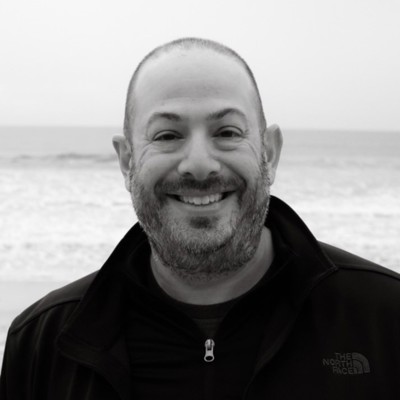Monday 9:00 AM - 5:00 PM · Room S102a
Next level productivity with Microsoft Copilot
Are you looking to take your productivity to the next level? Microsoft Copilot will help you achieve just that! In this workshop, learn how Microsoft Copilot works with Microsoft 365, Bing Chat, Microsoft Edge, and Windows 11. Discover how OpenAI is integrated into Microsoft 365 to streamline your business processes, automate tasks, improve workflows, and increase productivity while saving time and effort.
Deep Dive into Microsoft 365 Copilot across pivotal apps such as Word, Excel, PowerPoint, Outlook, and OneNote. Discover how Copilot enhances your capabilities for document creation, data analysis, presentation design, email management, and note-taking. It’s your digital companion, optimizing each task, making daily operations smoother and unleashing new potentials for efficiency.
You'll discover Microsoft's new Bing Chat, powered by ChatGPT. Learn how to get more relevant, up-to-date, and annotated search results using natural language chat. You'll discover how the new Bing Chat helps you draft emails, summarize documents, draft blogs, and more!
You'll discover how to use Microsoft Teams premium features powered by Microsoft Copilot such as: Intelligent recap: A summary of the meeting with key points and tasks. Smart transcription: A live transcript of the meeting with speakers and edits. Meeting insights: A dashboard that shows relevant information for the meeting. Live captions: A real-time translation of the speech into different languages.
You’ll also learn how to use Power Apps and Power Automate where you can describe what you want in natural language and let AI build it for you! For example, you can use Power Apps “Ideas” to create an app from a description3, or use Power Automate “create a cloud flow from a description” or “format data by example” features3 to automate your data processing.
The future of the modern workplace is here! Don’t miss this opportunity to learn how Microsoft 365 and OpenAI can help you achieve more with less effort! With hands-on exercises and practical tips, you'll leave the workshop with a solid understanding of how to use Microsoft 365 and OpenAI to maximize your productivity.
Monday 9:00 AM - 5:00 PM · Room S102bc
Maximizing Microsoft 365 Productivity: Practical Strategies and Use Cases for Power Users
Are you ready to supercharge your Microsoft 365 skills and take your productivity to the next level? Join us for a dynamic and interactive workshop covering practical productivity tips for using the Microsoft 365 ecosystem to improve your and your team's everyday workflows.
In this workshop, you'll learn from experts who will showcase real-world examples of how to leverage the full potential of Microsoft 365 apps like Outlook, Microsoft Teams, OneNote, Planner, OneDrive, Microsoft Forms, Microsoft Lists, and Microsoft Viva. We will also discuss Microsoft Loop and the newly announced Microsoft 365 Copilot!
You'll come away with the best ways to use the many tools in the Microsoft 365 toolbelt, including which apps work best in different scenarios. On top of that, you'll get examples of bringing multiple apps together to extend the value of your digital workplace, based on proven practices your presenters have seen work well for power users in other organizations.
From advanced collaboration techniques to automating everyday tasks, you'll come away with practical tips and tricks that you can put into action right away.
Monday 9:00 AM - 5:00 PM · Room S103d
Hands-On: Azure, Azure OpenAI & ChatGPT For Power Platform Developers Masterclass

Prashant G Bhoyar
Microsoft AI MVP, Microsoft Business Applications MVP, MCT, Cloud Solution Architect at AIS
Microsoft Power Platform is a low-code platform for rapidly building customized end-to-end business solutions. It consists of five product areas: Power Apps, Power Automate, Power BI, Power Virtual Agents, and Power Pages. Each area can be used individually or together. Thanks to native integration with Azure, developers can use their cloud development skills to extend Microsoft Power Platform with different Azure services. With a low-code integrated development approach, business goals can be achieved faster and free up time for the developers.
In this hands-on workshop, we will cover how to use Azure for custom development in Microsoft Platform services like Power Automate, Power Apps, Power Pages, Power Virtual Agents, Dataverse, and Power BI.
We will cover: • Microsoft Azure Key Concepts • How does Power Platform use Azure? • How can fusion teams take advantage of Microsoft Azure and Microsoft Power Platform? • Authentication and Authorization in Azure • Azure + Power Automate • Azure + Power Apps • Azure + Power Pages • Azure + Power Virtual Agents • Azure + Power BI • Azure + Dataverse • Azure OpenAI + Power Platform • ChatGPT + Power Platform • What are Azure Functions? • What are Logic Apps? • What is Azure Bot Service? • How to create an enterprise-grade app using Azure and Microsoft Power Platform?
At the end of the workshop, attendees will have a working knowledge of Azure and how to use it to implement the customizations in the Microsoft Power Platform.
Access to Azure, Azure Open AI, and Microsoft Power Platform ( Power Apps, Power Automate, Power Virtual Agents, and Power BI ) will be provided to create the customization. The target audience of this hands-on workshop is Developers, Power Users, and IT Pros who want to get into development.
Please note: Attendees will need to bring their laptops with internet access and modern browsers like Microsoft Edge, Google Chrome, Firefox, and Safari. The tablets will not work.
Monday 9:00 AM - 5:00 PM · Room S104a
Automate your Business Processes with Power Apps and Power Automate
Learn how to start using Power Apps and Power Automate (Flow) with SharePoint Online to automate your daily workload. Discover how to use connections to connect Power Apps to services like SharePoint Online, OneDrive, Excel, Outlook and even SharePoint on-premise.
In this session I'll show you how to use Power Apps to:
- Customize SharePoint list forms with Power Apps
- Create a canvas app based on a SharePoint list
- Connect to other data sources
- Apply Themes, branding, and layouts
- Manage custom conditional formatting
- Use the Formula bar to create complex functions
- Share your Power Apps with colleagues
This session will also discuss how to get started with Power Automate (Flow). Learn how to create custom Flows in an easy-to-use visual designer right in a web browser.
In this session I'll show you how to use Power Automate (Flow) to:
- Connect to data in the cloud and on-premises
- Use triggers to start your flow
- Control branching in your flow with conditions and switches
- Review the run history of your Workflows
- Share your flows with colleagues
- How Licensing works
SharePoint is the underlying data storage system for OneDrive, Teams, and much more. Learning to use Power Apps and Power Automate (Flow) can help to address the challenges faced by today’s information workers.
Monday 9:00 AM - 5:00 PM · Room S104b
We’ve Deployed Microsoft Teams… Now What?
Every organization that uses Teams needs an effective long term strategy. Microsoft Teams is the fastest-growing Microsoft application in history!
Most organizations hear this news and immediately go into risk management mode. Who’s already using Teams? Should we stop people from using Teams? Do we need to put provisioning processes in place? What do we do with all this STUFF that gets created whenever someone spins up a new Team? What about SharePoint? It’s possible that more questions arise from a successful Teams deployment than an unsuccessful one!
But how should you address your deployment and long term strategy of Microsoft Teams? How does Teams fit into your overall Modern Workplace vision?
Attend this full-day workshop with Microsoft MVP’s Stephanie Donahue and Mark Rackley and:
- Understand how Teams fits into your overall Microsoft 365 strategy
- Learn to effectively manage your Teams environment including: o Scale o Governance o Retention
- Dig into options for customizing Teams to get even more out of your Teams deployment including: o bots o web parts o provisioning
- Tackle how to train users on best practices and prevent secure information from being accidentally shared
Microsoft Teams is here, it’s being adopted like crazy, and proper strategy and education is key to making the most of your Microsoft 365 investment.
Monday 1:30 PM - 5:00 PM · Room S106b
Power Automate Multi-Stage Approval Workflows - Part 2
In every organization there are a number of scenarios which require an Approval process. It could be Contract approvals, PTO/Leave Approvals, Event approvals and many other business processes.
In this workshop we'll learn how to design and develop Automated escalations and Automated reminders. We'll implement timeout features in the workflows to escalate it to the next approver in the process. We will also learn how to log and retain workflow history beyond what Microsoft Power Automate offers out-of-box. We'll develop a button to kick off the workflow from a SharePoint library/list.
Tuesday 9:00 AM - 5:00 PM · Room S102a
Mastering Microsoft Teams
Microsoft Teams is a powerful collaboration platform that allows teams to work together seamlessly, no matter where they are. It's built on top of the Microsoft cloud, which means it can access all the powerful tools and applications available in Office 365. With Teams, you can manage conversations, share files, schedule meetings, and work with colleagues in real time.
This workshop will cover everything you need to know to get the most out of Microsoft Teams. We'll start with an overview of the platform and walk through how to start with Teams. From there, we'll dive into best practices for managing different scenarios, such as managing remote teams, running effective meetings, and collaborating on projects. We'll also explore how Teams interacts with other Microsoft applications, such as Viva, Loop, SharePoint, OneDrive for Business, Dataverse, and the Power Platform. You'll learn how to use these tools to streamline your workflows and increase productivity.
The workshop will cover data, management, file sharing, governance, and application extensions with Power Platform. We'll also explore the different types of chats and adaptative cards available in Teams. By the end of the workshop, you'll understand how Teams works and how to use it to enhance collaboration within your organization.
To get the most out of the hands-on portion of the workshop, attendees should bring a laptop computer with a demo environment. While tablets or phones may be used, they may not offer the best experience for completing the labs. This workshop is perfect for organizations considering deploying Microsoft Teams or just starting their journey with the platform. We'll assess everything from A to Z to ensure you have the knowledge and tools to succeed.
Tuesday 9:00 AM - 5:00 PM · Room S102d
Microsoft 365 Power User Workshop
The complete Microsoft 365 workshop – from beginner to power user in a single day! This comprehensive workshop covers everything you need to know to get started quickly with Microsoft 365.
Upon completion of this workshop, you’ll know how to:
- Meet, chat, and work together more efficiently using Microsoft Teams.
- Manage and share content with SharePoint and OneDrive.
- Manage tasks and projects better with Planner, To-do, and Lists.
- Connect and engage with Outlook and Yammer.
- Organize and stay in sync across chat, meetings, or documents using Loop.
- Create and be more productive with Whiteboard, Forms, Word, * Excel, PowerPoint, OneNote, and more!
This hands-on workshop will empower you to use Microsoft 365 to its fullest potential – maximizing personal productivity, collaborating with your team, or solving challenges across the organization.
Discover what’s possible with Microsoft 365.
Tuesday 9:00 AM - 5:00 PM · Room S103bc
Microsoft 365 Purview: Maintaining and Protecting Your Data Throughout its Lifecycle
In recent years, the amount of digital content moving to the cloud has been dramatic. No doubt, this has made collaboration easier and more versatile, but it's also brought with it a new set of problems, such as oversharing, exfiltration of data, and non-compliant destruction of data. Organizations like yours must ensure data is available when required and protected when sensitive.
In this workshop, your expert presenters will share their collective knowledge and experience with a deep dive into what Microsoft Purview can do, including coverage of features such as Data Lifecycle Management, Records Management, and Microsoft Information Protection.
But it's not all theory. You'll leave the workshop with their recommended approach for implementation using a Day 1/Day 2/Day 3 incremental model that maintains a balance between the user experience and the necessary protections for your organization.
Now's the time to ensure your data is safe from prying eyes. Don't miss this opportunity to learn from two of the best in the industry on exactly how to make that happen.
Tuesday 9:00 AM - 5:00 PM · Room S104a
Advanced Power Apps and Power Automate: Workarounds for Common Problems
Spend any amount of time in the Power Platform forums and you will begin to see a lot of similar questions asked over and over again.
In this workshop we will look at some of the most common issues Citizen Developers encounter when trying to develop applications and workflows in the Power Platform. We'll examine each type of problem, analyze why they occur, and provide workarounds that you can use when you encounter them.
The workshop will be divided into two parts. In the first we'll concentrate on Power Apps and in the second we'll look at Power Automate.
Here is a general list of the overall topics we will cover: • Morning: Power Apps ○ Delegation ○ Working with Dates and Times ○ Conditional Formatting of data ○ Passing Data to and Retrieving Results from a Flow • Afternoon: Power Automate ○ Using Conditions and Switches effectively ○ Handling Loops and Parallel Branches ○ Working with Large Data Sources ○ Implementing Error Checking/Correction ○ Improving Performance
Tuesday 9:00 AM - 12:30 PM · Room S104b
Fix that intranet! Improve your intranet content, structure, and processes
Intranets built in SharePoint Online are running on the galaxy's best platform for enterprise communication and collaboration.
In this half-day, beginner-friendly workshop, we'll learn about SharePoint but with an intranet focus. We'll cover tips and ideas for content strategy, planning and structuring an intranet, best practices for facilitating internal communication and collaboration, how Teams and Viva Connections play into things, digitizing forms, and using the Power Platform to create, automate, and visualize throughout SharePoint.
Note: This is not a hands-on build-an-entire-intranet-in-three-hours workshop. This is entirely focused on best practices and ideas for improving your intranet's content, structure, and processes.
Let's fix that intranet!
Tuesday 9:00 AM - 12:30 PM · Room S105a
Developers! Learn the SharePoint Framework to Customize and Extend Microsoft 365
The best way you can customize and extend your SharePoint site is by using the SharePoint Framework (SPFx). This model is the way you customize and extend the SharePoint modern experience for SharePoint Online, but that’s not all because now you can use it to create apps for Microsoft Teams, Viva Connections, and Office apps.
In this half-day session, you’ll see how to get up your dev environment running in just a few minutes & then we’ll start building! By the end of the day, you’ll know how to build web parts, single-page apps (SPAs), extensions, integrate data from SharePoint and external sources, and so much more! Walk away with a ZIP filled with sample projects & tons of resources!
NOTE: Hey 👋, Andrew here… this workshop is not intended for attendees to follow along & build the same projects during the session. Instead, focus on learning, taking notes, & getting answers to your questions - you’ll walk away with everything at the end of the day!
Tuesday 1:30 PM - 5:00 PM · Room S105a
Accelerate Your Teams App Development Journey: Build High-Quality Apps with Confidence
This half-day session covers how to build tabs, bots, and message extensions for Microsoft Teams, while also including Microsoft 365 apps. We will explore various development tools such as TeamsFX, the Teams Toolkit, YO Teams, the Dev Portal, and SPFx, giving you everything you need to get started building your own Teams apps. Whether you're a seasoned developer or new to the game, this half-day session will serve as your on-ramp to building MS Teams apps.
NOTE: Hey 👋, Andrew here… this workshop is not intended for attendees to follow along & build the same projects during the session. Instead, focus on learning, taking notes, & getting answers to your questions - you’ll walk away with everything at the end of the day!
Tuesday 1:30 PM - 5:00 PM · Room S106a
Share, Protect, & Govern Your Data in Teams, SharePoint, & OneDrive
Collaboration lives at the core of a modern workplace and collaboration is built around the ability to access and share information. Not all information is the same and the ability to get content securely to the right people, both internal and external, at the right time keeps work moving. But how do you easily and securely your data in Microsoft 365? What are your options to ensure you retain control of your data?
The ability to safeguard your data is possible! In this workshop, we will show you: • The elements of the Microsoft data security landscape • How to secure you data with sensitivity labels • Control & manage sharing in your tenant • Prevent exfiltration with data loss prevention • How to detect, investigate, and view details on incidents and alerts • How to bring your audit logs into Azure
By the end of this workshop you will know what you can do to secure your data and allow your company to collaborate better while knowing you are secure!
Wednesday 9:50 AM - 11:00 AM · Room S104a
Create a Curated Experience in Teams!
You will learn the needs of generational workforces and how to create curated experiences in Teams based on your organization's personas.
You will see how four diverse types of employee's experiences in Teams have unique needs: Deployment Team; Information Workers; Firstline Workers; and Executives. And learn to apply policies and settings that matter to them.
Wednesday 11:30 AM - 12:40 PM · Room S103d
Unleash Your Creativity: Design Power Apps Like a Pro with Microsoft Syntex
Transform your Power App design process and drive business results with data from Microsoft Syntex. This AI-powered technology streamlines the data extraction process, providing you with the information you need to create custom Power Apps that meet the unique needs of your organization. With Power Apps, you can focus on designing the app that will deliver real business value, while it takes care of the technical details.
Attend our session to discover how to efficiently extract data with Microsoft Syntex, store it in Dataverse, and manipulate it before creating your Power App.
Say goodbye to manual data extraction and hello to a more efficient, effective Power App design process. Unleash your creativity and take your app design to the next level with Microsoft Syntex.
Wednesday 11:30 AM - 12:40 PM · Room S104a
Manage the mess: Building an organizational strategy for pinned apps in Microsoft Teams
Microsoft Teams continues to be the work zone for employees. Integration with SharePoint, Microsoft Viva, Lists, Planner, OneNote, etc. make it possible to live and work inside of Teams all day. Managing the prime-time real estate of pinned apps in Teams can be challenging, especially as your employees' list of critical apps grows. How do you prioritize which apps get pinned for all users? And should you leave open navigation space so users can select their own favorite apps to pin?
In this session, we'll examine sizing and use of the Teams navigation bar. We'll discuss organizing principles, talk about types of models (pre-selected app pinning vs. employee self-service pinning) that may work for your organization, and give you tips on how to prioritize Teams navigation icons.
Wednesday 11:30 AM - 12:40 PM · Room S105a
ChatGPT, Azure Open AI and Power Platform: Better Together

Prashant G Bhoyar
Microsoft AI MVP, Microsoft Business Applications MVP, MCT, Cloud Solution Architect at AIS
With ChatGPT, other large language models and generative AI has caught the attention of global consumers, enterprises, and c-suite. In this demo-driven session, we will cover the key concepts and how organizations can use ChatGPT, Azure Open AI, and Power Platform services to build next-gen enterprise-grade applications.
We will cover :
- Azure Open AI Key Concepts
- ChatGPT key concepts
- Co-Pilots in the Power Platform
- How can fusion teams take advantage of Azure Open AI, ChatGPT, and Microsoft Power Platform?
- How organizations can build next-gen enterprise-grade apps using ChatGPT, Azure OpenAI, and Power Platform services?
Wednesday 1:40 PM - 2:50 PM · Room S102bc
Reaching Airspeed Velocity to Get Your New Intranet Off the Ground
The creation of the first intranet happened in the latter part of the 20th century, but no one would recognize that as an intranet by today’s standards. Since then, intranet implementations and the platforms they’re built on have matured significantly and grown more complex.
In this session, we’ll be looking at the modern intranet through the lens of SharePoint. There are plenty of decisions to consider and points to deliberate even before you jump into action. We’ll discuss optimal team composition, roles that should be factored-in, technological considerations, stakeholder involvement/representation, project lifecycle needs, launch considerations, and more.
I’ll be sharing my experiences, highlights, triumphs, and painful lessons learned architecting intranets of varying sizes for the last decade or so.
In short: we will be covering all of the things I wish I had known before I ever started building intranets in the hopes they will spare you some of the pain I endured.
Wednesday 1:40 PM - 2:50 PM · Room S103a
Building solutions for Microsoft Teams, Outlook, and Office.com with SharePoint Framework
The SharePoint Framework (SPFx) is a development toolkit for building apps and web parts for Microsoft Teams, Outlook, Adaptive Cards, and Office.com.
In this session, attendees will learn how to use the SPFx to create custom solutions for these platforms. We will cover the basics of setting up an SPFx development environment, including how to create a new project and configure it to work with Teams, Outlook, and Office.com.
We will also discuss how to use Adaptive Cards to create interactive and dynamic user interfaces for these platforms. Finally, we will demonstrate how to deploy and test SPFx apps in a real-world scenario.
Attendees will leave this session with the knowledge and skills needed to start building custom solutions for Teams, Outlook, Adaptive Cards, and Office.com using the SharePoint Framework.
Wednesday 1:40 PM - 2:50 PM · Room S103bc
Microsoft Power Apps: Building Responsive Design Apps for Every Device
Power Apps is a great no-code tool lets "citizen developers" create applications that are designed to run on Desktop PCs, Web Browsers, Tablets, and Mobile devices. But if you want to avoid building 3 or 4 different versions of your App you need to know how to design your Power App to adjust for different sizes, resolutions, rotation, and types of layouts.
In this session we'll review all the Tips and Tricks you need to know to easily build one Power App that will adjust to work on any device that supports Power Apps and look good in the process.
Wednesday 1:40 PM - 2:50 PM · Room S103d
Streamline data creation using Power Automate and Microsoft Syntex
Unleash the full potential of your data creation process with Power Automate and Microsoft Syntex. Say goodbye to manual tasks and hello to automation. Power Automate provides a simple yet powerful interface to create custom workflows that streamline your data creation process.
Microsoft Syntex, on the other hand, utilizes AI to extract valuable information from unstructured sources and categorize it for you. With these tools working together, you'll see improved accuracy, efficiency, and an overall increase in productivity.
Join our session to learn how to upgrade your data creation process today with Power Automate and Microsoft Syntex.
Wednesday 1:40 PM - 2:50 PM · Room S104a
A closer look at Approvals and Updates in Microsoft Teams
Approvals and Updates are two apps in Microsoft Teams you can use to customize and standardize routine business processes for your team. For example, you might customize a project request template only your team can use.
Or maybe you want to create a travel approval template the whole organization can use. And with Updates, you can automate regular requests to gather project status updates, performance reviews, and more.
In one hour, you'll learn how these two built-in Teams tools can boost your team's consistency and efficiency.
Wednesday 1:40 PM - 2:50 PM · Room S104b
Building a Rich People Search with OOTB and Open Source Components
Whenever we poll an organization for the top features for their Intranet, People Search that actually works is always in the top three. You'd think this would have been long solved, but it's often still a challenge for many organizations.
There are a number of reasons for this:
- People data is often spread in many different places and systems in an organization, and there is no single version of the truth
- As a result, Azure AD, which is the core of identity in Microsoft 365, is either not well populated or just plain wrong
- People search and people cards in Microsoft 365 has gotten tremendously better, but it's still not all the way there
With so much of an organization's IP and knowledge actually in the heads of the people, finding a person or expert is key to success for the organization as a whole.
In this session we'll go over a series of steps any organization can take to get a handle on their people in Microsoft 365, and provide a simple and rich experience for finding the right person at the right time.
- Review of Azure AD identities and how they are managed
- Synced users from on-premises AD with Azure AD Connect
- Cloud only identities
- What IT manages, and what users or the business can self-manage
- Other sources of truth, and how they can be synced to Azure AD
- HRIS, payroll
- Customizing and extending Azure AD with additional attributes specific to the organization
- Easily deploying and configuring an open-source, rich people search web part that can be used organization wide or within departments or business units
- https://github.com/YannickRe/spfx-msgraph-peoplesearch
- Building fully-customized person pages and self-managed profile pages
We'll also share real-world examples of this in use for a municipal police force, large charity, and post-secondary college.
Wednesday 1:40 PM - 2:50 PM · Room S105a
Microsoft Copilot - the future is now!
The future of the modern workplace is now with Microsoft Copilot! In this session you'll learn how Microsoft Copilot works with Microsoft 365, Bing Chat, Microsoft Edge, and Windows 11 to streamline your business processes and increase productivity while saving you time and effort.
Deep Dive into Microsoft 365 Copilot across pivotal apps such as Word, Excel, PowerPoint, Outlook, and OneNote. Discover how Copilot enhances your capabilities for document creation, data analysis, presentation design, email management, and note-taking. It’s your digital companion, optimizing each task, making daily operations smoother and unleashing new potentials for efficiency.
You'll discover Microsoft's new Bing Chat, powered by ChatGPT. Learn how to get more relevant, up-to-date, and annotated search results using natural language chat. You'll discover how the new Bing Chat helps you draft emails, summarize documents, draft blogs, and more!
The future of the modern workplace is here! Don’t miss this opportunity to learn how Microsoft Copilot can help you achieve more with less effort! With lots of demos and practical tips, you'll leave with a solid understanding of how to use Microsoft Copilot to maximize your productivity.
Wednesday 1:40 PM - 2:50 PM · Room S106a
Data recovery options for SharePoint/OneDrive
SharePoint and OneDrive include several content recovery options for SharePoint and OneDrive for Business administrators, site collection administrators, and end users. Educating your end users on SharePoint recovery options like the site recycle bin, versioning, and site collection recycle bin can lighten the burden on your admins.
Using either a GUI or PowerShell you can backup and restore your entire SharePoint Server farm or components of it. In SharePoint Server you can also perform more granular content backups by exporting site collections, site, libraries, and lists, and there are options for recovering these site collections, sites, lists and libraries from content databases that are no longer part of your SharePoint Server farm.
With a vast majority of your SharePoint Server content stored in SQL Server it is imperative that you have an efficient way to recover items or entire databases as quickly as possible.
This discussion will introduce the Best Practices framework that will allow your SharePoint Server administrators to configure SharePoint as well as SQL Server for quick content recovery, minimizing the downtime and providing shorter and achievable Service Level Agreements (SLA’s).
Wednesday 1:40 PM - 2:50 PM · Room S106b
How to build scalable apps with Power Apps and Dataverse
In this session, we will explore the powerful combination of Power Apps and Dataverse for building scalable applications. Discover how to leverage the robust features of Power Apps to create custom applications and extend their capabilities using the rich data model provided by Dataverse.
Learn best practices for designing scalable apps, optimizing performance, and ensuring data integrity, enabling you to deliver high-quality solutions that can grow with your organization's needs
Wednesday 3:30 PM - 4:40 PM · Room S102a
Exploring Microsoft Syntex Document Processing from Start to Finish
Microsoft Syntex marks a significant stride in the intelligent classification of SharePoint content. At the heart of Syntex lies document processing models to effectively assist in managing content. The modern workplace generates vast amounts of unstructured content, which demands large-scale management through automatic structuring, including metadata and content types, and governance, such as security and compliance controls. Fortunately, Microsoft Syntex offers precisely that, and much more!
To showcase this novel capability, Joanne will explain all Syntex model types and provide use-cases for each one. She'll then conduct a live demo to highlight the creation of a Microsoft Syntex unstructured document processing model to efficiently classify SharePoint documents and then integrate it with Power Automate and Syntex Content Assembly to automatically generate related documents using a Syntex modern template!. The walkthrough will cover the complete end-to-end process from setup to model training and deployment.
Wednesday 3:30 PM - 4:40 PM · Room S102bc
Power Automate Multi-Stage Approval Workflows
In this session we’ll learn how to design and develop Multi-Stage Approval Workflows Using Power Automate.
We will also learn how to restart the workflow from a given stage and how to include Dynamic Approvers. We'll dig into how to design and develop Automated escalations and Automated reminders. We will also learn how to log workflow history and ways to retain the history indefinitely.
Wednesday 3:30 PM - 4:40 PM · Room S103bc
Get started with the Power Platform Center of Excellence starter Kit
The Microsoft Power Platform CoE toolkit is a collection of components and tools that are designed to help you get started with developing a strategy for adopting and supporting Microsoft Power Platform, with a focus on Power Apps, Power Automate, and Power Virtual Agents.
Join us in this session as we deploy and explore the components of the Power Platform CoE Starter Kit.
Wednesday 3:30 PM - 4:40 PM · Room S104a
Organizational Tools & Resources: Configuration thru Customization
Your intranet is the entry point to all your company tools and resources. This can be anything from an external website or solution, a custom application, etc. How to centralize all these different tools and applications is one of the most common questions Sympraxis Consulting gets from clients.
Typically, organizations will manually add links to these resources using various web parts across many sites. There is no way out of the box to search your environment for these links. This introduces individual management of enterprise resources, which can cause challenges when there are company changes.
For example, if your company uses Workday for their finances but then decides to switch to Oracle, you’ll have to manually adjust all the different links to Workday within your intranet. If all those links are centralized it is scalable and much easier to manage as the owner of that link can instead edit in one place and have it reflected everywhere.
In this session, we'll take a holistic view of the technology through the lens of the Maturity Model for Microsoft 365 and gain an understanding of current state vs. desired state can help organizations in these important ways:
- Define current state and limitations with out of the box web parts
- Understand and compare options for solving your organizations quick links issues through extension
- Identify the pros and cons of each approach
Wednesday 3:30 PM - 4:40 PM · Room S104b
Host engaging and professional virtual events with Town Halls in Microsoft Teams
Virtual events have become vital to connect and communicate with your organization, customers, and partners in the hybrid work era. Whether you want to host a company-wide town hall, an internal broadcast, or a customer-facing webinar, you need a reliable and easy-to-use platform to deliver a high-quality and interactive experience. In this session, you will learn how to use Town Halls in Microsoft Teams, a new virtual event experience that integrates advanced production capabilities into the familiar Teams meeting experience. You will discover how to create, schedule, and manage Town Halls in Teams and use the virtual green room, the studio mode, and the Q&A panel. You will also get a sneak peek into the upcoming features and enhancements that will make Town Halls even more powerful and engaging. Join us and learn how to take your virtual events to the next level with Town Halls in Microsoft Teams.
Wednesday 3:30 PM - 4:40 PM · Room S105a
Real World Tips and Tricks for Driving Software Deployment
What do companies like Lego, AEG, Polaris, Takeda, and the Special Olympics have in common? They all have useful tips and tricks around driving internal usage of software to help them move from synchronous work to asynchronous work.
In this session we will hear from those customers and learn how they drove success in their organizations and how you can as well.
Wednesday 3:30 PM - 4:40 PM · Room S106b
SharePoint in the AI Era: Introducing Copilot in SharePoint
Join in to hear and see the future vision of SharePoint from the user experience (UX) perspective. You'll hear both now and future context, a peek behind how Microsoft plans to evolve SharePoint design, and best practices when creating and building gorgeous sites and pages for communication creators and consumers alike. One not to miss if you want to get clarity on where SharePoint is heading next.
Thursday 9:00 AM - 10:10 AM · Room S102bc
Stages and State Machines: The Ideal Way to Model and Manage Workflows
If you've heard of Power Automate Business Process Flows; they're an implementation of stage/state machine logic available to companies with Premium licensing.
SharePoint Designer 2013 supported stages, and third-party options range from emulation (Nintex) to engine-level support (WEBCON).
This session will start by explaining how stage-based designs and processes work, move on to why they're often far better than classic sequential flowcharts, and conclude with examples of how to build and run such solutions.
It's the most useful workflow "secret" you can possibly learn.
Thursday 9:00 AM - 10:10 AM · Room S104a
Become a Microsoft Teams Rockstar
Microsoft Teams has been designed for teamwork and flexibility, powered by the Microsoft cloud to bring together the best of Microsoft 365 into a single workspace for working with people, managing conversations, maintaining files, and integrating Office 365 applications, so everyone has instant access to everything they need for a successful collaboration.
With great features come great questions, and this session will cover how to plan, implement, and master Microsoft Teams. Be ready for an overview of Microsoft Teams, examples of how to get started with Microsoft Teams, best practices for managing different scenarios, and how Viva, Loop, the Power Platform, SharePoint + OneDrive, and Dataverse interacts with Microsoft Teams.
If your organisation is considering deploying or starting your journey to Microsoft Teams, this session is for you as we'll assess everything from A to Z.
Thursday 10:40 AM - 11:50 AM · Room S102a
Content Types: Easier Than the Theory of Relativity
Everyone talks about them, but what the heck are they and how can I use them? We will start with some demos of how to use custom content types, then on to what the heck are content types anyway and we will end with another demo to build content types in the browser.
Key Takeaways:
- What are content types?
- Planning content types
- Creating site columns
- Creating content types
- Using content types
Thursday 10:40 AM - 11:50 AM · Room S102d
Using Power Apps as A Rapidly Deployable Front End for Open AI
In this session we will go over how to configure create a custom connector that accesses Microsoft Cognitive Services Face API. We will then build a Power App that will be used to configure and train face models and be used for facial recognition.
Thursday 10:40 AM - 11:50 AM · Room S103a
Connecting SharePoint Framework (SPFx) projects to your data
SPFx can be used to build beautiful, modern solutions for Office 365, Microsoft Teams and Viva, but the usefulness of these solutions is limited if not connected to live data.
We will cover how to connect to SharePoint and Microsoft Graph directly using the REST APIs for each data source. We will then explore how to use PnPJs and the Microsoft Graph toolkit (MGT) to simplify and accelerate both the development and performance of our SPFx solutions.
Thursday 10:40 AM - 11:50 AM · Room S103d
Planning Effective Governance of your Intranet in Microsoft 365
In today's rapidly evolving digital landscape, organizations need to ensure that their intranets and Microsoft 365 environments are effectively governed to meet both business and compliance requirements. But having a governance plan is not enough. Unless you can effectively define and communicate roles and responsibilities, provide actionable guidance and best practices to site owners, content authors, and end-users, your governance plan will not be effective or sustainable.
Attend this session to learn how you can effectively plan and implement governance for your intranet, Microsoft Viva, and Microsoft 365 to support your organization's digital transformation. We will also talk about governance planning for new capabilities - like Copilot and other generative AI tools. Whether you are just starting your governance journey or looking to take your existing efforts to the next level, this presentation will provide you with actionable insights, practical guidance, and content to help you get started!
Thursday 10:40 AM - 11:50 AM · Room S104b
What is Viva Amplify
Viva Amplify is one of the newest experiences within the Viva family. Learn how you can orchestrate all of your communications from one central location.
Understand what features are available to make your campaigns engaging to end users with this new tool. Find out what scenarios you can use to get started and other adoption resources to make it successful.
You will walk away from this session with a good understanding of Viva Amplify to take back to your organization.
Thursday 10:40 AM - 11:50 AM · Room S105a
The future of AI and Microsoft 365
With the release of Chat GPT, Co-Pilot and so many other tools, understanding how to pilot, deploy, manage, and secure these tools is critical.
In this session we will demonstrate the top 10 AI tools available and discuss how to approach using them in your environment securely.
Thursday 10:40 AM - 11:50 AM · Room S106a
Automated Notifications in Microsoft Teams
With many people spending their workday in Microsoft Teams, receiving notifications right within Teams can be much more effective than email notifications. These might be notifications of new sales, documents needing to be approved, employees joining the team, or any number of things. This session will show you how to use Power Automate to automatically create and update actionable messages within Microsoft Teams, as well as how to trigger Power Automate flows from within Teams. We'll look at the Teams-related actions and triggers available in Power Automate, and also see how to create interactive Adaptive Cards for use within Teams.
Thursday 10:40 AM - 11:50 AM · Room S106b
Introducing Microsoft Syntex – Content AI for the Microsoft Cloud
Every week, our customers add billions of documents to Microsoft 365. That content is essential to your organization - carrying knowledge, decisions, and transactions that are vital to the flow of work. To maximize the value of your Microsoft 365 content, Microsoft Syntex brings management, advanced AI, and automation together to simplify the way you work. Join us to learn more about this new category and hear how Syntex can help you discover, manage, and secure your organization's content in the Microsoft Cloud and beyond.
Thursday 12:40 PM - 1:10 PM · Room S102bc
Brewing Beer with IDP, Machine Learning & RPA
Attention technologists & beer drinkers: In this unique session we'll look at how one of the nation's largest independent breweries improved their business & their beer with state-of-the-art document technologies integrated into Microsoft SharePoint. Bring your intellect & your questions. You just might win some cool NBB swag!
Thursday 1:20 PM - 2:30 PM · Room S102a
Deploying & Managing OneDrive
In this session we will go through the key areas you need to know to help you and your organization to not install OneDrive but adopt and drive usage.
We will go through key topics like how to best plan a migration and deployment, how to configure client and administrative policies, all while learning the tips and tricks of managing such a central solution within the Microsoft 365 world.
Thursday 1:20 PM - 2:30 PM · Room S102bc
Unleashing the Power of Power Automate with JavaScript, TypeScript, and Excel Formulas
Are you tired of struggling with complicated logic and tedious tasks in Power Automate? If so, join us for this demo-packed session to learn how to use JavaScript, TypeScript, and Excel formulas to take your Power Automate solutions to the next level.
We will explore real-world scenarios and walk through practical solutions step-by-step, showing you how to simplify complicated flows, generate dynamic adaptive cards, and generate graphs and charts on the fly for real-time updates to SharePoint data.
By attending this session, you will learn how to leverage Office Scripts to execute JavaScript, TypeScript, and Excel formulas, providing more power and flexibility to your Power Automate solutions. Don't miss this opportunity to enhance your development skills and become a more effective Microsoft 365 developer.
Thursday 1:20 PM - 2:30 PM · Room S102d
Deep Dive on Power BI, Teams and SharePoint
Microsoft Teams, SharePoint and Power BI can work very well together. SharePoint can be a data source (lists), a container for data files (Excel. CSV etc in libraries), and as a dashboarding platform (pages). Teams can be a complete front end for Power BI, and host content contextually.
This demo rich session will explore all of these scenarios in great depth. SharePoint data can be finicky to retrieve, and this session will show examples and suggest a few best practices for doing so. In addition, connecting Power BI to SharePoint opens up a whole new world for Excel. If it can be done with Power BI, SharePoint and Teams, this session will show you how.
Thursday 1:20 PM - 2:30 PM · Room S103a
Winning SPFx development with GitHub Copilot
The demand for cutting edge SharePoint Framework (SPFx) solutions is more than ever. Why not let a tool help you get more done in less time? With GitHub Copilot, you will see how it can provide legitimate code snippet suggestions to get common tasks done in your web part and Microsoft Teams development.
You'll be amazed at the quality of the suggestions and how it understands your code and adapts to your naming conventions and recognizes patterns in how you personally write code. I've been using GitHub Copilot for months now and it's a must-have in my development toolbox now.
If you're looking to save time in your development cycle, you need to attend this session and see firsthand how GitHub Copilot is worth every penny.
Thursday 1:20 PM - 2:30 PM · Room S103d
Setting Up Effective Onboarding and Contextual Support For Your SharePoint Intranet Users
Lots of companies are enhancing their existing SharePoint based intranets and portals or migrating to SharePoint Online from third party tools. The challenge now is to make sure your users will be using the SharePoint intranet and finding information and support at their moment of need.
This session will show real use case scenarios of how companies around the world are onboarding their users on their SharePoint intranet as well as keeping them engaged and fully supported in context of their SharePoint environments. The result: increased usage of SharePoint portals while reducing internal support costs.
Thursday 1:20 PM - 2:30 PM · Room S104a
Deep dive into Microsoft Teams Channels
Microsoft Teams consist of three main channel categories: Standard, Private, and Shared. In this session, we will review the functionality and differences of each channel and explain the use case scenario of each one.
We will explain the architecture of each channel, the differences between the previous Guest experience and the current B2B architecture, and how to best collaborate with others within your tenant or external users.
We will finish the session by discussing how you can govern access to your data in each channel scenario.
Thursday 1:20 PM - 2:30 PM · Room S105a
Teams First Information Architecture and Governance
When planning out or updating a Microsoft 365 implementation, SharePoint is still important, but it really needs to start with Teams, and then the underlying SharePoint structure for a big part flows out of that. It's not just answering planning questions, but also ensuring that everyone understands that Teams is much more than a meeting and chat platform.
Topics we'll cover in this session include:
- Introducing a maturity model on how organizations leverage Teams,
- SharePoint, Email, and OneDrive
- Level setting on how they work together
- Understanding the differences between Standard, Private, and Shared
- Channels, and the underlying SharePoint site collections
- Where do standalone Communication and Team Sites fit into the Teams and SharePoint structure -Guests versus B2B Direct Connect in Teams, and external sharing in SharePoint
- Open source scripts and Power BI dashboards to inventory and analyze your file shares, SharePoint on-premises, and SharePoint Online
- Answering the question - what does a Team and a Channel represent in my organization
- MindJet as a tool for planning your IA
- Commercial and open-source solutions for implementing your IA Real-world scenarios and case studies
Thursday 1:20 PM - 2:30 PM · Room S106a
The future of bot development - no code/low code/AI powered custom bots with Power Virtual Agents
Power Virtual Agents has brought the power of AI driven bot creation to the masses. You can now create, test, and publish feature-rich, natural language enabled bots across Microsoft Teams, websites, mobile apps, and more, all managed within a collaborative administrative interface that does not require developers, nor infrastructure engineers.
Join us and learn how to quickly and easily create bots using Power Virtual Agents. See how you can securely build, validate, and deploy bots using a centralized administrative interface that further help you maintain governance and compliancy. Further, learn how to use embedded tools within Power Virtual Agents to monitor KPI's and uncover additional wins for your bots.
Thursday 1:20 PM - 2:30 PM · Room S106b
SharePoint portals: Launching your intranet into the future
Creating your organization's intranet - across portals and sites - can empower your users to collaborate, create, and connect in new and exciting ways. Learn more about all the best practices for your portal strategy using SharePoint, Teams, Viva Connections and more.
We'll have tons of demos across big features and small, tied together with guidance and best practices to make the most of your intranet investments.
Thursday 2:40 PM - 3:50 PM · Room S102a
Discover, Assemble, and Gain Insights into your Content with Microsoft Syntex
Microsoft Syntex brings advanced content services and AI together to automate processes, classification, and more, transforming information into working knowledge for your organization in a way we've never seen before. In this session, you'll learn how Microsoft Syntex has come to the forefront of Content AI and automated knowledge management, the services and solutions it can provide, how they work together, and some proven ways to implement Syntex in your organization.
We'll start by looking at the AI models that Microsoft Syntex provides for unstructured, structured, and freeform document processing, covering the bread and butter of the solution's features. Then you'll learn about Microsoft's Syntex's capabilities for content assembly and content processing.
Finally, we'll look at what Syntex is bringing in upcoming releases, including eSignature, advanced search, data archiving and managing SharePoint data at scale. We'll share real-world conversations about Syntex implementation, deployment, and adoption scenarios to spark the conversation at your organization.
Join us to discover how to improve content management and business efficiency with Content AI and Microsoft Syntex.
Thursday 2:40 PM - 3:50 PM · Room S102bc
I didn't know you could do that with OneDrive!
OneDrive is more than just cloud storage for your files. It’s a smart way to work and collaborate across Microsoft 365. Whether you need to share documents with your team, sync files to your desktop, or protect your work from accidental loss, OneDrive has you covered.
In this engaging and practical session, I will show you how to make the most of OneDrive’s features to boost your productivity and make work easier.
Learn how to:
- Let OneDrive track activity and sharing for you
- Open and save files directly from Word, Excel, PowerPoint, & OneNote
- Manage changes with document version history
- Securely share content with people inside & outside the organization
- Quickly access SharePoint documents and libraries without leaving OneDrive
- Move and copy files quickly and easily with between - OneDrive and SharePoint
- Sync files locally with OneDrive files on-demand
- Share files in Microsoft Teams
- Restore files if they get deleted, overwritten, corrupted, or infected by malware
- Automate repetitive activities with flow And more!
Don’t miss this chance to learn how OneDrive can transform the way you work.
Thursday 2:40 PM - 3:50 PM · Room S103bc
Using PowerApps and Flow Together: Made for each other
PowerApps and Flow are both powerful tools for the citizen and professional developer. But using them together can take your application to a whole new level.
In this talk we'll get you started with how to invoke a Flow from a PowerApp, how to pass information to the Flow, and how to return values back to PowerApps when the Flow completes. Along the way we'll discuss Best Practices that can make your PowerApps and Flow work more efficiently together.
Even if you know both PowerApps and Flow this session will help you get the most out of using them together.
Thursday 2:40 PM - 3:50 PM · Room S103d
Understanding Power Platform licensing
Get under the covers and find out what all this great functionality may cost by diving into the latest Microsoft information on licensing when using the the Power Platform.
This session is updated monthly with each publication of the latest Power Platform licensing guidance and also includes Roadmap changes that are publicly declared.
Thursday 2:40 PM - 3:50 PM · Room S104a
Governance for AI Builder
Overall, AI Builder governance aims to help organizations effectively manage their use of AI technology while ensuring that they adhere to legal and ethical standards. By implementing appropriate governance measures, organizations can mitigate risks and ensure that their AI solutions are used to drive business value without compromising privacy, security, or compliance requirements.
This session focuses on best practices for managing the use of AI Builder within an organization. We will covers topics such as compliance, security, and privacy considerations when implementing AI models using AI Builder.
Participants will learn how to establish policies and procedures for data management, model development, and deployment to ensure that AI solutions are developed in a responsible and ethical manner. The session will also include discussions on how to create roles and permissions for AI Builder users to control access to sensitive data and model development features.
Thursday 2:40 PM - 3:50 PM · Room S105a
DataOps 201 – Bringing DataOps to Power BI
Are you interested in the practical application of DataOps within Power BI?
In this session I’ll share lessons learned, best practices, and the free starter code to incorporate into your current or next project. And wait, there’s more! I will also demonstrate how to automatically build, test, and promote datasets and dataflows.
Thursday 2:40 PM - 3:50 PM · Room S106a
Streamlining Your SharePoint Success: The Power of Site Templates
SharePoint site templates allow you to standardize and streamline your site creation process, saving time and ensuring consistency across your organization's sites.
In this presentation, we will discuss how to create, customize, and apply templates, as well as considerations for governance and maintenance. Attendees will come away with a solid understanding of how SharePoint site templates can improve productivity and collaboration within their organization.
Thursday 4:30 PM - 5:40 PM · Room S102a
Data Lifecycle and Records Management – Tales from the Trenches
As more and more of an organization's data is stored within the cloud, controlling the sheer amount of data can be daunting. Administrators and record managers are being called on more and more to support content management to ensure it is maintained and destroyed based on required schedules within the business.
David and Joanne have assisted organizations for years and helped many enterprises design and build record management solutions within Microsoft 365 from the ground up. In this session, they will discuss critical topics organizations should consider when implementing their record management environment. They will also cover common pitfalls affecting the organization as it journeys down the information governance path.
Thursday 4:30 PM - 5:40 PM · Room S103a
Leverage React Hooks in SharePoint Framework Solutions
The current version of the Yeoman generator for the SPFx still uses the older-style React class components. Because that’s what you get by default, that’s what most developers end up using.
But functional components enabled by React hooks have become widely popular. So… until Microsoft updates the Yeoman generator, learn how to quickly change your new projects to functional components enabling React Hooks in just a few minutes.
Then we’ll explore how you can use popular React hooks in your projects, like useState(), useEffect(), and more!
Thursday 4:30 PM - 5:40 PM · Room S103bc
Arrays Made Easy: How to Effectively Manage Data with Power Automate
In this session you will learn how to make arrays work for you in Power Automate! We'll cover essential tips and techniques for handling arrays in Power Automate, including how to create, manipulate, and iterate through arrays.
Whether you're a beginner or an experienced user, you'll gain valuable insights into how to streamline your workflows and maximize your productivity.
Thursday 4:30 PM - 5:40 PM · Room S103d
Power Automate process mining deep-dive
Unlock the Hidden Potential of Your Processes with Power Automate Process Mining! Dive deep into the world of process mining, a cutting-edge data science field that unveils the secrets of your business operations. Discover how Microsoft's Power Automate Process Mining solution revolutionizes the way you understand and optimize your workflows. Through captivating real-life case studies, witness how companies have harnessed this transformative tool to streamline their operations, cut costs, and enhance productivity. Join us for an immersive journey into the power of process mining with Power Automate and take your business processes to the next level.
Thursday 4:30 PM - 5:40 PM · Room S104a
Viva + Teams | Your Cure to Productivity Paranoia
The way we work has fundamentally changed, and organizations are clamoring to connect disparate digital tools into an intuitive and holistic digital workspace. Microsoft Viva—Microsoft's employee experience platform—is becoming the central hub of a successful digital workplace. With an evolving collection of modules spanning four key pillars (Connection, Insight, Purpose, & Growth), understanding the Viva ecosystem can feel daunting.
In this session, Microsoft MVP and Regional Director Eric Overfield breaks down the many modules of Microsoft Viva and shows you how they can bring transparency, efficiency, and productivity to your workforce. Walk away with practical applications to configure and architect your Microsoft 365 and Microsoft Viva-empowered digital workspace.
In this session:
- Understand each of the Generally Available Viva modules as well as recent Viva news
- See how the modules integrate and a day in the life of an employee using Viva
- Learn successful patterns & practices when rolling out Viva components in your organization
Thursday 4:30 PM - 5:40 PM · Room S104b
Data Security Breach in Microsoft 365, Now What?
In today's world, it is almost inevitable that your organization will experience a data and security breach, no matter the on-premises or cloud software. Microsoft 365 is no different. Even though it contains many fantastic security controls and features, many organizations do not implement them for varying reasons.
In order to protect from a data security breach you need to know what you would do if that were to happen, as well as the controls and features to enable.
In this session, we will step through where to start in the event of a data and security breach within Microsoft 365. We will walk through how to analyze logs, identify which services to review, how to identify the breach, and then how to protect from future events.
Thursday 4:30 PM - 5:40 PM · Room S106a
Nailing Down Performance Issues in SharePoint Online Sites (2023 Edition)
SharePoint Online (SPO) has been with us for over a decade, and in that time it has received numerous changes and adjustments intended to optimize performance. Despite the work that has gone into the platform, some organization still find users reporting a poor experience and "bad performance."
In this session, we will look at development and design approaches that will enable SPO to deliver optimal performance when your organization begins using it. We'll review the current state of tooling available for our use (like the Page Diagnostics for SharePoint tool) and how it can be used to guide analysis of performance issues. We will also look at elements in any environment that can negatively impact SPO performance to make it look like the "bad guy" when SPO is actually innocent.
At the conclusion of this session, participants will have the confidence needed to troubleshoot, classify, and possibly resolve performance-based issues in their SPO tenant.
Friday 9:00 AM - 10:10 AM · Room S102bc
Practical Power Automate Expressions
A deep knowledge of expressions is critical to maximizing the power of Power Automate.
In this demo rich session, we'll take a deep dive into the types of expressions available and how to apply them. You'll see how to combine expressions, use expressions to format email text, how to use and apply date and string expressions, how to use expressions with collections and arrays and more...
If you have a casual knowledge of Flow and want to "step up your game" with the use of expressions, attend this session!
Friday 9:00 AM - 10:10 AM · Room S102d
Querying Power BI REST APIs within a Power BI Dataset
Would you like to build a Power BI dataset that could inventory your workspaces, reports, datasets, and refresh schedule? Would you'd like to query another dataset to import into your dataset?
In this session I'll show you how to leverage an open-source custom connector that connects to Power BI's REST APIs to do just that.
Friday 9:00 AM - 10:10 AM · Room S103bc
Build Role-Targeted Solutions with Power Apps

Wes Preston
Founder and independent consultant working with platform alignment and no-code solutions with M365 and Power Apps
Combine Power Apps with Lists, Teams, and more to connect business solutions to your team wherever they are in today's hybrid and fluid work environments.
We'll talk through the approach of building and using role-targeted apps vs. single "do everything" apps.
Friday 9:00 AM - 10:10 AM · Room S105a
Attainable AI – Real World Artificial Intelligence for Everyone
Why has your organization not embraced AI yet? Cost? Complexity? No perceived business value? Thanks to Azure and Microsoft 365, AI is not only cost-effective (sometimes free) and easy to use, there are many real-world use-case scenarios that you can take advantage of today without having to be a developer.
Attend this demo-packed session to learn how quick and easy it is to get started with AI in your organization to create bots, translate conversations, identify objects in pictures, and more!
Friday 9:00 AM - 10:10 AM · Room S106a
From Beginner to Pro: 10 Essential Tips Using Power Automate and SharePoint
In this session, we’ll cover ten practical tips to help you streamline your workflows and boost productivity with SharePoint and Power Automate.
These tips are based on real-world use cases and common problems, so you can apply them immediately. Whether you're a beginner or an experienced user, these insights will help you work smarter, not harder.
Friday 10:20 AM - 11:30 AM · Room S102bc
Power employee engagement with Microsoft Viva, SharePoint, and Microsoft Teams
Hybrid and remote work are the new normal, but work trends indicate the greatest challenges are a sense of community, connection, relationship-building, and inspiration.
This session highlights how Microsoft Viva, SharePoint, and Microsoft Teams come together to foster company culture, unlock communication and engagement opportunities, organize content, and spark employee creativity.
Friday 10:20 AM - 11:30 AM · Room S103a
Developing with containers for SPFx and beyond
The Microsoft 365 development space is continuing change at a rapid pace, including SharePoint web parts & extensions, Teams apps, MS Graph, PowerShell and so much more. One of the challenges of this rapid pace is that API and Framework versions are constantly being updated, so working on projects written against previous versions means a scramble to keep multiple environments available.
Containers allow developers to include the environment configuration in the project files, ensuring the environment is correct for the project. These containers can be used as part of GitHub Codespaces, Docker Desktop, and more.
This session will introduce container configurations for SharePoint development and how to make containers work with just a few files.
Friday 10:20 AM - 11:30 AM · Room S103bc
Create Power Apps, Flows and chatbots directly from Teams with Dataverse
Dataverse for Teams allows you to use Power Apps, Power Automate, and Power Virtual Agents on top of Dataverse inside of Teams without additional cost. But what does no cost mean? What are the differences between Dataverse and Dataverse for Teams, and how does that affect my Apps, Power Automate flows and PVA chatbots? This session will compare Dataverse and Dataverse for Teams and build our data-driven app. We'll extend our app with Power Automate (with parameters and adaptative cards!) and finally make our chatbot. The goal of this session is to show you the power of these rich integrations that you most likely have available to you today and build apps without any extra cost!
Friday 10:20 AM - 11:30 AM · Room S103d
Enhance Your Intranet with Viva Dashboard Cards
In today's fast-paced business world, an effective intranet is essential for staying connected and productive. The Viva Connections Dashboard enhances every employee's experience by delivering flexible and dynamic information in their flow of work. Using the Dashboard's adaptive cards, we can bring a customized experience for each user. Creating adaptive cards that bring value to your users can start with simple, no-code solutions. Developers can also create cards to connect to data sources and bring enhanced functionality by creating complex integrations.
In this session we will discuss how to create true, no code solutions in the Viva Connections Dashboard, as well as low and full code adaptive cards. Learn how to create and customize adaptive cards, as well as best practices for integrating them into intranets. By the end of the session, attendees will have a better understanding of how to use adaptive cards to improve their intranet and make it more engaging and user-friendly.
Friday 10:20 AM - 11:30 AM · Room S104a
Maximizing Productivity : Unraveling Microsoft Teams Premium
In this session, you will learn to unleash collaboration excellence with Microsoft Teams Premium during this session.
We will cover an in-depth exploration of Teams Premium, licensing details, and an exciting glimpse into the future product roadmap.
This session will also cover the deployment use cases and various collaboration scenarios. Join this session to explore Teams Premium and its practical applications comprehensively.
Friday 10:20 AM - 11:30 AM · Room S104b
Deep dive into Microsoft Purview Data Loss Prevention
Are you protecting your data at rest and in transit?
In this session we will go through all the different types of DLP in Microsoft Purview including endpoint, Exchange, Teams, SharePoint, OneDrive, and more. We will discuss the configuration options, why it is important, and the best practices to get started while going through a collection of demos.
You will leave this sessions with a deeper understanding of the technology and how it can impact your employee's experiences.
Friday 10:20 AM - 11:30 AM · Room S106b
Azure, Visual Studio and Power Platform
In this session, how you as a developer using Azure, Visual Studio, and Power Platform, build rich applications and the experiences to help you accelerate building such applications, quicker, faster, and better
Friday 12:30 PM - 1:40 PM · Room S102a
Scaling your Retention with Microsoft Purview Adaptive Scopes
This session will do a deep-dive on "scoping" retention policies and labels inside Microsoft 365 and how they can help your organization intelligently scale to meet complex retention requirements. Understanding how to leverage scopes is key to an organization's overall Information Governance and Records Management program design and implementation. It requires IT Administrators and Compliance professionals to work in partnership together.
To demonstrate the capability, Joanne will walk thru several real-world use-cases of building adaptive scopes in Microsoft Purview and will highlight the technology dependencies to be aware of before you start down this path.
4 objectives of session:
- Understand the difference between static and adaptive scopes and when you would use one over the other
- Understand how to create each of the 3 types of adaptive scopes and the technologies they are dependent on
- Understand how to build a query in the Advanced query builder for each type of adaptive scope
- Show how to validate the results of the query
Friday 12:30 PM - 1:40 PM · Room S102bc
Copilot in Microsoft Power Automate
Power Automate is advancing to the next step in the evolution of code abstraction: moving from custom code to low code to natural language authoring, with the arrival of your personal next-generation AI copilot in Power Automate.
In this demo-rich session, we'll walk through how to use the AI Co-pilot to simplify and speed up you Power Automate development tasks.
Friday 12:30 PM - 1:40 PM · Room S102d
Increasing Adoption in Microsoft 365 Information and Records Management
Businesses are ramping up the adoption of information and records management (IRM) within their organization. However, the problem many are facing is that IRM can require a lot of user interaction to be fully effective. These increased requirements on the user greatly affect the adoption of IRM processes. Microsoft 365 provides several powerful and robust features that can increase records management within the organization while decreasing the load on the end-user.
This session will cover many topics such as auto-classification, retention inheritance, and trainable classifiers to assist organizations with their information and records management adoption.
Friday 12:30 PM - 1:40 PM · Room S103bc
Power Apps: Building Offline Apps Tips and Tricks
Power Apps is a powerful tool for "Citizen" developers to use when building applications for a variety of data sources. But how do you use a cloud based application when you have little or no Internet connectivity?
In this talk we'll look at how to take a mobile Power App that was built using SharePoint as a data source and convert it to allow use of the app when offline. Along the way we'll talk about the critical design characteristics for an offline app and the limitations inherent in this approach.
Friday 12:30 PM - 1:40 PM · Room S103d
How to leverage Microsoft 365 and Microsoft Viva to improve employee communications and engagement
Microsoft Viva provides critical applications and experiences to improve employee engagement and connection. New features and capabilities provide opportunities to ensure that your employees are both connected and engaged, no matter where they work.
In this session, you will learn practical approaches for employee communications in Microsoft 365 – from SharePoint news to the personalized Viva Connections feed in Teams to Yammer, Viva Engage, and Viva Amplify.
Take away insights into what you need to know about what is possible, what is coming, and how to improve communication and engagement outcomes with Microsoft Viva and Microsoft 365.
Friday 12:30 PM - 1:40 PM · Room S106b
Top 10 best practices every Admin should be doing in M365!
Come and learn the top 10 best practices you should be doing to both manage and secure your environment. Tenant configuration can be a balance of usability and security when planning your roll-out or management model.
These best practices will assist you in improving visibility into M365 and help you understand the necessary controls needed to have in place to ensure your tenant is protected.
Friday 1:50 PM - 3:00 PM · Room S102bc
Advanced workflow solutions with Power Automate
Power Automate is the evolution of workflow for SharePoint and Microsoft 365. This session is designed to showcase building flows for no code/low code solutions for personal productivity, team productivity, and enterprise business processes.
Topics include:
- Data connectors, connections, and user accounts
- Types of cloud flows - automatic, instant, scheduled, AI built, desktop, and process advisor
- Flow elements - triggers, actions, and conditions
- Building flows using templates versus starting from blank
- Flow settings, run history, & debugging Advanced approval scenarios - escalation, delegation, and parallel approval
- Expressions, formulas, and functions for managing data
- Using OData to better work with larger data sets in SharePoint
- Power Automate and SharePoint limits and boundaries
- Real-world application, tips & tricks
- Licensing
Using real-world examples, we will demonstrate how to design flow solutions to meet the ever-changing business requirements faced by today’s business professionals.
Friday 1:50 PM - 3:00 PM · Room S103bc
Building your own 365 knowledge network
If anything has been learned from the last few years, its how valuable our collective organizational knowledge is and important it is to make sure everyone has access to it, no matter where or when you work. Microsoft introduced a knowledge management strategy many years ago, an though the different technologies are sprinkled across various 365 services, it is still giving organizations an opportunity to leverage these technologies together into a cohesive strategy.
In this session, Virgil will walk you through the various knowledge management components inside Office 365, including Microsoft Search, SharePoint Syntex and Microsoft Viva (and others). He will help you see how your organization could leverage these opportunities and start you down the path to knowledge management success.
Friday 1:50 PM - 3:00 PM · Room S105a
Setting up your Power Platform Administrator Workstation in under an hour
Take a tour at the latest and state of the art tools that you can use and setup to help with efficient administration of all things Power Platform from straight up monitoring to controlling governance and deployment without drowning in micro-management tasks or process minutia.
This session covers a hands-on look at the Out-of-Box Power Platform admin center, the latest incarnation of the Center of Excellence kits (both the main and the Automation one!) as well as the Devops/ALM tools that fall into the domain of the administrator.
This is for those who need to set up things from scratch or have already immersed themselves in the administration role who may also be looking for some extra justification to get more monitors.