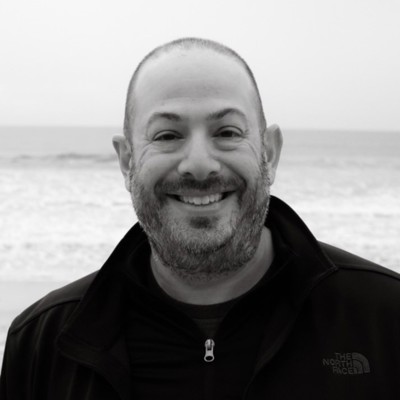Monday 9:00 AM - 5:00 PM · Room S102d
Power BI Bootcamp for SharePoint Professionals
NOTE: YOU WILL NEED A COMPUTER WITH THE LATEST VERSION OF POWER BI DESKTOP INSTALLED PRIOR TO WORKSHOP TIME. THIS IS A HANDS ON BOOTCAMP.
Need to create stunning dashboards from your SharePoint data?
Yes you do!
In this bootcamp, we’ll show you: • How should I approach my BI need? • What things should be considered when creating dashboards? • What are the best practices? • How much is this going to cost me to license? • What security aspects should concern me?
Who should take this course: If your company uses Office 365 or SharePoint 2013/2016 and you are a: • Manager • Business Analyst • Power User • SharePoint Administrator • Consultant
If you work in these areas, you will see value: • Marketing • Information Technology • Finance • Sales • Social Media
The class assumes no prior knowledge of Power BI and Data Concepts.
What is required for this class: Install Microsoft Power BI Desktop on your laptop (recommended but not required) We'll provide an Office 365 site for you to use for exercises
In this workshop you will: • Learn how to create Production Dashboards using Power BI, from SharePoint list and document library data • How to use Power BI in a multitude of situations, including ad hoc analysis and the creation of formal dashboard. • Learn the Power BI components: Power BI Desktop, PowerBI.com, Power BI mobile applications and how they can be used with Office 365 and SharePoint • Receive an introduction into the core functions of Power BI; Data extraction, loading and transformation using Power Query Formula Language (“M”) and DAX. • Receive some guidelines on how to extract Project data in fast manner. • Discover some data modeling practices that will ensure you have maximum flexibility in analysis. You'll also learn some visualization best practices to ensure you can tell your digital story effectively • Learn best practices for maintaining content with your organization
This workshop provides an end to end view of Power BI for SharePoint reporting, so that you are able to use Power BI immediately for your needs.
Monday 9:00 AM - 5:00 PM · Room S103bc
Unboxing Microsoft 365: Make the most of your productivity toolbox
Join Microsoft MVP and certified trainer Nate Chamberlain in this full day workshop for newer Microsoft 365 users or evaluators looking to better understand all the possibilities Microsoft 365 brings to your organization.
Attendees will learn about all the apps and latest features in Microsoft 365 that enable both individual and group productivity including SharePoint, Office 365 apps, Outlook, OneDrive, To Do, Teams, Lists, Planner, Viva, and more.
We’ll go beyond definitions to explore specific business use cases, tips, and FAQs such as: • Microsoft 365 overview: What’s in my toolbox? • Understand the relationships between apps, and how permissions and Microsoft 365 groups power your modern work • Co-authoring documents, version history • Requesting files from others, sharing files, and managing access in OneDrive and SharePoint • Teams vs SharePoint vs OneDrive • Teams conversations vs chats vs emails • How do the newer Viva apps fit in? & more!
Monday 9:00 AM - 12:30 PM · Room S106a
Power BI For The Absolute Beginner
Have you only heard of Power BI in passing or have always been the end-user but now are ready to learn and invest in this tool to bridge the gap between data and decision making? Then this is a must attend workshop for you.
Scott Shearer, a Microsoft Business Applications MVP and MCT, will take you on a journey into the Microsoft Power BI world. This demo-rich half day workshop will introduce you to Power BI - no experience necessary. Scott will walk you through how to use commonly used data sources to build reports that help visualize your data and create amazing experiences for the end users.
In this workshop, you'll be introduced to: • Power BI Licensing • Using the Power BI Desktop App • Using the Power BI Service • How to create reports and dashboards • DAX fundamentals • Learning resources • And more (time permitting...)
Please note that this is not a hands-on workshop but attendees are welcome to follow along.
Monday 9:00 AM - 12:30 PM · Room S106b
Power Automate Multi-Stage Approval Workflows - Part 1
In every organization there are a number of scenarios which require an Approval process. It could be Contract approvals, PTO/Leave Approvals, Event approvals and many other business processes.
In this workshop we'll learn how to design and develop Multi-Stage Approval Workflows Using Power Automate. The workflow will move back and forth b/w different stages and will also learn how to restart a workflow from a given stage. We'll learn how to include Dynamic Approvers in the workflow process.
Monday 1:30 PM - 5:00 PM · Room S106a
Power Automate Cloud Flows for the Absolute Beginner
If you want to start creating Power Automate Cloud Flows and have little to no experience, this session is for you!
Here's what you'll learn:
- What are Power Automate Cloud Flows and why you should care
- Types of Cloud Flows
- How to create Flows from a template and from scratch
- How to debug your Flows
- Power Automate and SharePoint, Excel and other data sources
- Power Automate Expressions
- Power Automate approvals And more…
All concepts will be presented using live demos. While this is not a hands-on session, attendees are welcome to follow along.
Attend this session and gain the skills that you need to star creating Power Automate Cloud Flows today!
Tuesday 9:00 AM - 5:00 PM · Room S102bc
Information Architecture for SharePoint Intranets and Viva Connections in Microsoft 365
In this workshop, we will explore the basics of Information Architecture (IA) and its role in creating effective intranets using Microsoft 365, SharePoint, and Viva Connections.
Whether you are just starting out or looking to improve your current intranet design, this workshop will provide you with the necessary tools and techniques to make the most of new and upcoming features, capabilities, and best practices. We'll cover key topics including creating and organizing content, building site structures, creating metadata, and leveraging search functionality.
You will take away:
- Approaches for planning navigation across the entire intranet and on individual sites
- Tips and best practices for audiences, hubs, and home sites
- Page design guidance that supports accessibility and great user experiences • Effective use of metadata on pages and documents – and whether it is OK to use folders to organize your content.
You'll leave with a clear understanding of what IA is, why it matters, and how to get started with creating effective intranets that meet your organization's needs.
Tuesday 9:00 AM - 5:00 PM · Room S103a
Navigating the AI Revolution in M365
Artificial Intelligence (AI) is rapidly changing the way we work, and it's more accessible than ever before.
This full-day workshop led by Stephanie Donahue and Mark Rackley will explore how AI is transforming organizations and what it means for you. Attendees will learn about the AI features available in M365 and how to use them to build applications and workflows.
The workshop will also cover real-world examples of how companies are using AI today and what the future holds for this technology. Get ready to ride the AI tidal wave and discover how it can enhance your productivity and work efficiency.
Tuesday 9:00 AM - 12:30 PM · Room S106a
Microsoft 365 User Adoption Master Class
A smooth deployment isn't enough. Driving effective utilization of SharePoint and Microsoft 365 is more than building effective migration strategies, training users on key features or sending out marketing emails. This master class provides a deep-dive on the components of user adoption. You'll learn why user adoption programs succeed and fail, gain practical experience designing adoption strategies and learn how to leverage innovation games to build consensus.
During this workshop, you will: • Learn the basic foundations of user adoption, including key intrinsic and extrinsic motivators • Understand how different types of users in your organization can make (or break) your chances of user adoption success • Understand how innovation games can help drive shared understanding, uncover user requirements and drive engagement/enthusiasm • Examine real-world user adoption programs and determine how and why they were successful
Tuesday 9:00 AM - 12:30 PM · Room S106b
Power Apps for SharePoint Bootcamp

Wes Preston
Founder and independent consultant working with platform alignment and no-code solutions with M365 and Power Apps
You'll see where Power Apps fits in your toolset and how Power Apps can extend and build interfaces where you may have used InfoPath in the past. Demos and exercises will be used to illustrate the topics covered. You'll have the opportunity to "take the wheel" and test out Power Apps for yourself. Through a series of hands-on labs, you'll gain first-hand experience in customizing SharePoint/List forms with Power Apps and extending Lists and Teams user experiences. Your instructors will be there to assist anytime you have questions or need some help.
Attend this workshop and say goodbye to InfoPath. Gain the skills you'll need to immediately start customizing your Microsoft 365 SharePoint and Teams sites with Power Apps and Power Automate.
Notes and Requirements: To participate in the hands-on portion of this workshop, attendees should bring a laptop computer. Attendees who bring tablets, even with keyboards, will likely experience difficulties in successfully completing the labs.
We will be using Power Apps, SharePoint, Microsoft Lists, Teams and other Microsoft 365 components in our labs. Attendees may choose to use a personally owned or corporate Microsoft 365 tenant. If not, please register for a free Microsoft 365 Developer tenant prior to the workshop here: https://developer.microsoft.com/en-us/microsoft-365/dev-program
If you will be using a company-provided laptop and will not be using your corporate tenant, please verify that you are able to connect to the Microsoft 365 environment that you will be using prior to arrival.
Check out our workshop preview: https://youtu.be/d8brL7-GDAc
Tuesday 1:30 PM - 5:00 PM · Room S106b
Power Automate for SharePoint Bootcamp

Wes Preston
Founder and independent consultant working with platform alignment and no-code solutions with M365 and Power Apps
We will start the afternoon with an overview of Power Automate. You'll learn about the different types of Flows that can be created with Power Automate and will start creating Flows yourself.
We'll then dive into Power Automate concepts including expressions, variables and loops. We'll move on to thoroughly covering how to use Power Automate with SharePoint. Finally, we see how to integrate Power Apps and Power Automate.
Live demos will be used to demonstrate all of these concepts. You'll have the opportunity to implement what you have learned through a series of hands-on labs.
Notes and Requirements: To participate in the hands-on portion of this workshop, attendees should bring a laptop computer. Attendees who bring tablets, even with keyboards, will likely experience difficulties in successfully completing the labs.
We will be using Power Apps, SharePoint, Microsoft Lists, Teams, and other Microsoft 365 components in our labs. Attendees may choose to use a personally owned or corporate Microsoft 365 tenant. If not, please register for a free Microsoft 365 Developer tenant prior to the workshop here: https://developer.microsoft.com/en-us/microsoft-365/dev-program
If you will be using a company-provided laptop and will not be using your corporate tenant, please verify that you are able to connect to the Microsoft 365 environment that you will be using prior to arrival.
Check out our workshop preview: https://youtu.be/d8brL7-GDAc
Wednesday 9:50 AM - 11:00 AM · Room S102a
Introduction to Microsoft Syntex
Microsoft Syntex brings advanced content AI solutions into your existing Microsoft 365 investment but is it something that will help you?
In this session, we will go through what Microsoft Syntex is, how it works, and why it could be an important part of your enterprise in Microsoft 365.
Wednesday 9:50 AM - 11:00 AM · Room S102bc
Building Business Processes that Can & Will Evolve: Product-Neutral Principles
Far more than data management apps, workflow solutions need to factor in the need for frequent change. You should expect even the best-designed models and applications to be regularly modified -- and that's a good thing.
This has an impact on how to design processes, how to create forms and reports, how to connect to external data, and how to maintain internal data.
This session will talk about reasons why workflow solutions need to be modified so often, why you should embrace this, and strategies and tactics for addressing it. Its advice can be applied to Microsoft Power Automate (Flow), WEBCON BPS, Nintex, K2, SharePoint Designer, or most anything else.
Wednesday 9:50 AM - 11:00 AM · Room S102d
Beginners Guide to Power BI
This session will provide you with the knowledge that you need to quickly become productive using Power BI.
You will be introduced to:
- Power BI licensing
- Power BI Components
- Using the Power BI Desktop app
- Using the Power BI Service
- How to create reports and dashboards
- Learning Resources
Don't have a Power BI license? You can start using Power BI for free!
Attend this demo-rich session and get started with Power BI!
Wednesday 9:50 AM - 11:00 AM · Room S103a
Getting Started with the SharePoint Framework (SPFx)
he SharePoint Framework (SPFx) is now the established future for modern, client-side development in the Microsoft ecosystem. SPFx is used for SharePoint webparts and extensions, Teams apps, Adaptive Card Extensions (ACEs) and Microsoft Viva.
The first step in SPFx development is understanding the model and building the appropriate development environment. We will cover these topics, configure a flexible developer environment and then build, debug, and deploy our first SPFx webpart.
Wednesday 9:50 AM - 11:00 AM · Room S103bc
Intro to Power Apps for Microsoft Teams, SharePoint, and Lists

Wes Preston
Founder and independent consultant working with platform alignment and no-code solutions with M365 and Power Apps
If you create business solutions with SharePoint lists If you surface information and solutions via Microsoft Teams or SharePoint If you're concerned with the potential complexity of Power Apps
This session will show why Power Apps canvas apps should be considered part of your toolset.
We will cover:
- Simple extensions of the SharePoint list experience with Power Apps
- How to take data from SharePoint lists to Teams and mobile experiences
- Power Apps examples that bring immediate value and set the stage for further enhancements
Wednesday 9:50 AM - 11:00 AM · Room S103d
The Intranet is dead... long live the Intranet!
What's going with intranets these days? Should corporations be investing in creating or modernizing their Intranets? How does the rise of Teams and new tools like Viva impact your intranet? What does it all mean?
Join Stephanie Donahue and Mark Rackley for a frank discussion about the future of Intranets and what you need to do today to prepare for tomorrow.
Wednesday 9:50 AM - 11:00 AM · Room S104b
What is Microsoft Viva?
On Feb 4, 2021, Microsoft Viva was announced and has taken the world of employee experience to a new level during the heart of the pandemic. However, to many, questions are still left from what is this new thing to where do I get started?
In this session we will talk about each of the modules that are available today, what you need for pre-requisites and what are some things you can do to start to take advantage of these experiences as well as what will change in the near future.
Come make sense out of Microsoft Viva and take advantage of the employee experiences it offers.
Wednesday 9:50 AM - 11:00 AM · Room S105a
Build external-facing websites using Power Pages
Microsoft Power Pages is a secure, enterprise-grade, low-code software as a service (SaaS) platform for creating, hosting, and administering modern external-facing business websites. Power Pages provides you with rich, customizable templates, a fluid visual experience through a reimagined design studio, and a new, integrated learning hub to quickly build sites that suit your unique business needs.
We'll learn how to create powerful external-facing websites that allow users outside their organizations to sign in with a wide variety of identities, create and view data in Microsoft Dataverse, or even browse content anonymously.
Also, we'll learn to quickly create a website and customize it with pages, layout, and content.
Wednesday 9:50 AM - 11:00 AM · Room S106a
Power BI Premium – When Do I Need It?
Power BI Premium is a way to get past many limitations of the shared Power BI service. However, with great power comes great responsibility.
This session will outline exactly what Power BI Premium is, what features it unlocks and what limitations it changes. We will also call out situations where Premium may not be appropriate, and the steps that you need to take to ensure that you get the maximum value from it.
If you’re considering a move to Power BI Premium, you’ll want to attend this session.
Wednesday 11:30 AM - 12:40 PM · Room S102a
Metadata Rules. Folders Drool
When you start using SharePoint everyone says, "Don't use folders." If that is true, how do we organize and find the stuff we put into SharePoint? Metadata.
In this session, we will explore what metadata is, how to use it, and how to get our co-workers to use it. Recreate this demo when you get back to the office to win your users over to the metadata side.
This demo works in SharePoint Online and On-Premises.
Key Take Aways:
- What is metadata?
- When to use metadata
- Choices for metadata
- When to use folders
Wednesday 11:30 AM - 12:40 PM · Room S102bc
How to Avoid AI Disasters: ChatGPT, Data Security, and Unintended Consequences
Say your company rushes in the coming months to implement a private version of ChatGPT over their Intranet. An employee asks, "Hey ChatGPT, is my company going to have a layoff?" How will it answer?
This scenario becomes plausible as ChatGPT / GPT-4 can be connected to data sources for Q&A activities. If the data related to layoffs is accessible by the AI, it's possible that an employee could get an answer to their question. You should take great care before connecting it to your own internal data.
Unfortunately hearing ChatGPT, AI and Machine Learning terms thrown about like doubloons at a Mardi Gras parade in the news is giving many organizations FOMO. We'll discuss what you should know before you jump in.
In this session, we'll address:
- What are these technologies and how they will impact you
- How can these technologies be used in your organization
- Data and security considerations
- Preparing for unintended consequences
Join us to learn about this brave new world and how you could apply it in your own work.
Wednesday 11:30 AM - 12:40 PM · Room S102d
Build your first Power BI dashboard
Creating compelling reports is an important skill in our data-centric world. Have you seen a nice-looking report or dashboard and wondered how you can get started creating one? Are you interested in learning how to create a Power BI dashboard, from simple data to actionable intelligence? Then this session is for you!
In this session, we will talk about the building blocks of Power BI, look at different types of data you can use, and define what makes a good dashboard.
You will learn when to use Power BI Desktop and when you need the Power BI service. We will also discuss how you can safely share Power BI insights inside and outside of your organization.
You will leave this session with the resources you need to get started in your journey with Power BI.
Wednesday 11:30 AM - 12:40 PM · Room S103a
Introduction To Custom List Forms Using SPFx
In this introductory developer session, we will talk about the functionality released in SPFx that supports list form customizers. This functionality allows developers to create a customized user interface for forms in SharePoint lists or libraries enhancing the user experience and providing the ability to include custom logic into the form. In this session we will create our first list form customizer and attach it to a SharePoint list. We will also look at how to enhance the user experience through the use of a Fluent UI design system. Attendees will leave with an understanding of how to create their first list form customizers and have resources to support further exploration. All are welcome and while development experience isn’t necessary for this session, we will be looking at code and talking about SPFx and React.
Wednesday 11:30 AM - 12:40 PM · Room S103bc
The Ultimate Shopping List for a Successful Intranet in Microsoft 365
If you are shopping for or planning a new intranet, what capabilities do you need to have? What do you need to think about to ensure that you deliver success? How does Microsoft Teams factor into your intranet? How can Microsoft Viva deliver value for your intranet users? How can the new features introduced for SharePoint, including Copilot, help me advance my intranet outcome goals?
If you are wondering about the answers to these questions and more, this session is for you! We’ll review key concepts, ideas, capabilities, and planning tips to help ensure that your intranet drives value for everyone in the organization.
Whether you are a seasoned intranet professional or just starting your journey, this presentation will provide you with valuable insights and practical guidance on what to include in your ultimate shopping list.
Wednesday 11:30 AM - 12:40 PM · Room S104b
Showcase Your Organizational Content Through the Free Version of Viva Learning
Do you want to expose your organizational educational as well as policies content directly through Microsoft Viva Learning so it appears through Microsoft Teams? If yes, this is exactly what you will learn how to do in this session.
We will demonstrate step by step how you can show any of your organizational content (videos, documents, etc.) directly through the free version of Viva Learning so it's always easily accessible easily by employees in your organization.
Wednesday 11:30 AM - 12:40 PM · Room S106a
Establishing a Data Protection Strategy with Microsoft Purview
Data Protection is top of mind for all organizations that work with sensitive information. As those organizations move into the Microsoft Cloud and adopt Cloud services faster and faster, establishing a strong data protection strategy is critical to protecting the information that your business runs on and preventing threats from both external attackers and insiders.
Whether you're concerned about unstructured or structured data, risks from accidental or malicious data leaks, external threats, ransomware, external sharing, or any combination of these, having a Data Protection Strategy that protects your data no matter where it lives is a critical part of that strategy. Microsoft Purview provides robust capabilities for protecting that data, both in the cloud, on-premises or shared externally and understanding those capabilities is an important part of rolling out controls to protect your information.
Join Antonio as he shares important considerations for establishing a Data Protection strategy for your organization and learn how you can use the extensive features of Microsoft Purview to protect your critical business information.
Wednesday 1:40 PM - 2:50 PM · Room S102a
You Have Sensitive Information. Now Let's Protect It.
Every organization has data considered sensitive to their business, employees, or even the industry they exist within. In 2022, over 1800 organizations reported data breaches in the U.S. alone, affecting over 400 million individuals. As a result, protecting its data has become a priority for many organizations worldwide. Microsoft provides several tools for identifying sensitive information within the organization and protecting it from being provided to sources that should not have it.
In this session, we'll cover features and processes such as Microsoft Information Protection (MIP), Data Loss Prevention (DLP), and more to help you protect your organization's sensitive information from leaving your control and falling into the hands of those that should not have it.
Wednesday 1:40 PM - 2:50 PM · Room S102d
DataOps 101 – A Better Way to Develop and Deliver Data Analytics
Power BI has revolutionized the industry by accelerating our ability to deliver Data Analytics solutions. But how do we ensure the code we build is reliable and the data is produced in a timely and trustworthy manner?
Enter DataOps, a better way to develop and deliver Data Analytics Solutions.
In this session, I’ll cover the concept of DataOps, why it matters to Power BI, and the principles that can drive you to continuously improve.
Wednesday 3:30 PM - 4:40 PM · Room S102d
Data Security: It's Not Just for IT Anymore
Data security is more important than ever before. As businesses and individuals move more of their data to the cloud, protecting it from unauthorized access, use, disclosure, disruption, modification, or destruction is essential.
In this session, we will focus on data security for end users in Microsoft 365. We will discuss the common threats to data security and the security features available in Microsoft 365 to help protect your data. We will also share tips and advice on how to use these features effectively.
By the end of this session, you will be able to:
- Understand the importance of data security and the common threats to data security
- Identify the key data security features in Microsoft 365
- Learn how to use Microsoft 365 security features to protect your data
- Implement best practices for data security in your workplace
This session is ideal for end users in Microsoft 365 who want to learn more about how to protect their data. No prior knowledge of data security is required.
Wednesday 3:30 PM - 4:40 PM · Room S103d
Exploring the Power of Microsoft Teams Mesh: Revolutionizing Collaboration in the Digital Era
Join us for a session on Microsoft Teams Mesh—a transformative platform revolutionizing collaboration by extending the capabilities of Microsoft Teams.
Explore Teams Mesh features, benefits, and integration with Microsoft Teams infrastructure. Discover real-time communication tools, immersive meeting experiences, and the extension of collaboration boundaries with AR, VR, and spatial computing.
Learn about security, privacy considerations, and real-world use cases. Embrace a new era of teamwork with Microsoft Teams Mesh!
Thursday 9:00 AM - 10:10 AM · Room S102a
Rethinking Information Architecture in the Era of Microsoft 365 Copilot
With the introduction of Microsoft 365 Copilot, it's tempting to think that information architecture is no longer relevant. After all, Copilot promises to find all your information effortlessly, acting as your personal assistant.
However, we need to consider potential challenges. What if Copilot leads users to sensitive content accidentally? Have we adequately secured our environment in our rush to enable remote work? Additionally, how valuable is the content returned in search queries? Is it time to revisit site lifecycle management and retention to optimize Copilot's performance?
Join this session as we discuss strategies to prepare your M365 environment for the future, ensuring seamless engagement with Microsoft 365 Copilot while addressing critical information architecture considerations.
Thursday 9:00 AM - 10:10 AM · Room S102d
Power BI Sharing - Your Options for Keeping Everyone Informed
Every organization is a data organization and you must collaborate on data to stay on track. Sharing insights from within Power BI will give you an advantage and help steer your organization in the right direction.
However there are some pitfalls with sharing - if you don’t know your options and set proper governance, you could be on your way to a data breach or giving your private information to the competition.
In this session, you will get a short introduction to Power BI and understand where data resides, why and how you should share with your colleagues and outside partners, and get a strategy for setting governance for your data. You will walk away with the outline of a governance plan, an understanding of your sharing options, and the sharing settings you should immediately turn off.
Thursday 9:00 AM - 10:10 AM · Room S103a
Code Once Use Everywhere - Using SPFx to create applications that work in Teams and SharePoint
Users are spending more and more time using Teams. It makes sense to try and reduce the friction of context switching by bringing our custom applications directly into Teams where they are working. We are able to harness the collaborative nature of Teams and SharePoint in one application and render it in many different contexts.
In this introductory developer session we will look at how to create and deploy a SharePoint Framework WebPart and have it be usable in Teams. We will use one code base to make the web part Teams aware in both a Teams Tab and a Personal App. We will look at how to use that app to read and write data into SharePoint using PnPjs.
Users will leave with an understanding of how to leverage SPFx to create applications they can use in Teams and resources on how to explore this further.
Thursday 9:00 AM - 10:10 AM · Room S103bc
Create Adaptative Cards with Power Apps
Power Apps cards are micro-apps with enterprise data and workflows and interactive, lightweight UI elements that other applications can use as content. Because they're part of the Power Apps ecosystem, cards can add business logic through Power Fx and integration with business data through Power Platform connectors. Using cards, you can quickly build and share rich, actionable apps without any coding or IT expertise.
Join us in this session to get started with Card in Power Apps. We will take a tour of the Power App Card Designer, go over the controls it has to offer, connect to different data sources and send a Card to a Teams channel.
Thursday 9:00 AM - 10:10 AM · Room S104b
Forms, Forms, and more Forms. Data gathering for the modern info worker

Wes Preston
Founder and independent consultant working with platform alignment and no-code solutions with M365 and Power Apps
Microsoft List (and SharePoint) forms, Forms with Power Apps, and Microsoft Forms. Which one (or more) should you use, and when?
This session will walk through updated capabilities and options available to no-code makers and citizen developers when building solutions with forms.
Thursday 9:00 AM - 10:10 AM · Room S105a
Automate content processing using AI & SharePoint Syntex
We'll learn how to use SharePoint Syntex that uses advanced AI and machine teaching to amplify human expertise, automate content processing, and transform content into knowledge.
Thursday 9:00 AM - 10:10 AM · Room S106a
Power Fx for Absolute Beginners

Prashant G Bhoyar
Microsoft AI MVP, Microsoft Business Applications MVP, MCT, Cloud Solution Architect at AIS
Power Fx is the low-code language that can be used across the Microsoft Power Platform. It's a general-purpose, strong-typed, declarative, and functional programming language. Citizen developers and Professional developers can use it to build business applications.
In this demo-drive session, we will cover the following topics in detail. • What is Power Fx? • What are Data Types? • What are Operators and identifiers, Tables, Variables, Imperative logic, and Global support? • How can we use Power Fx in Power Platform to build the business application? • Power Fx Best Practices
Thursday 10:40 AM - 11:50 AM · Room S103bc
Power BI Metrics - Tracking the metrics that matter to you
Metrics and scorecards are a Power BI feature that enables you to track and act upon on the metrics that matter to your organization.
In this presentation, you'll learn
- What are Power BI Metrics and how are they intended to be used
- See some examples of real-world scorecards
- See how to set up a scorecard demo
- Show you how to set up Power Automate to trigger actions when a metric status changes
- Show the Metric integration in Microsoft Teams
Thursday 10:40 AM - 11:50 AM · Room S104a
Unearthing the power of Microsoft Teams Room
In this transformative era of meetings, the fusion of physical and digital spaces offers unparalleled opportunities for innovation, connection, and productivity.
This session will cover how Microsoft Teams Rooms revolutionizes how we work by providing advanced, interactive, and captivating meeting spaces that cater to the needs of hybrid work environments.
You will leave this session learning how to create an engaging, inclusive meeting room atmosphere that fosters collaboration and teamwork among remote and in-person participants.
Thursday 12:40 PM - 1:10 PM · Room S102d
Building a Roadmap to Safeguard Your Data with Microsoft Purview
In today's ever-evolving landscape, safeguarding your data goes beyond meeting internal security benchmarks—it's about staying ahead of emerging compliance and privacy demands. Join our distinguished Microsoft Purview experts in this session where we dive deep into the capabilities of Microsoft Purview. Discover how to not only comprehend these capabilities but also leverage them to construct a strategic roadmap for deploying and harnessing Purview's potential, all in the service of enhancing your Data Protection, Risk, and Compliance Programs. This actionable roadmap is designed to outline the vision, strategy and high-level timeline for success and includes an assessment of organizational priorities and current state of data protection technology.
Thursday 12:40 PM - 1:10 PM · Room S104b
Can security and productivity coexist in Microsoft 365?
As end users gain greater autonomy within the Microsoft 365 ecosystem, adapting to this shift and finding effective ways to manage collaboration seamlessly and securely is essential. Now is the time to embrace change and address the challenges head-on.
In this session, our esteemed Solutions Architect, Samuel Martineau, delves into the practical insights needed to navigate this changing landscape through governance. From user adoption, sprawl, shadow IT, security, and management concerns, Samuel provides valuable strategies to maintain control without panicking.
This session is a must-attend for anyone seeking to optimize Microsoft 365 while ensuring security and productivity coexist—this is how great IT teams evolve!
Thursday 12:40 PM - 1:10 PM · Room S106a
How to Winter-Proof Your M365 Tenant
In this session, we delve into comprehensive strategies and practical solutions to secure and optimize your Microsoft 365 tenant for seamless performance throughout the winter season and beyond. We'll discuss how to:
- Declutter your Microsoft 365 Tenant
- Optimize Microsoft 365 Costs
- Automate Operational Processes
- Manage Access and Permissions
- Establish Teams and SharePoint Provisioning
Join us to empower your organization with knowledge and tools to winter-proof your M365 tenant, ensuring robustness, security, and cost-effectiveness.
Thursday 1:20 PM - 2:30 PM · Room S103bc
How well do you know the Microsoft 365 desktop apps? 70 min of tips & ideas to wow your co-workers
There's more to Word, Excel, PowerPoint, Outlook, and OneNote than what immediately meets the eye.
In this session, we're not learning the basics - we're learning the lesser-known gems and useful tools tucked away inside these common apps. We'll cover topics including image background removal, small app settings that make a big difference, cross-app integrations, illustrations vs images, Rehearse with Coach, and much, much more.
Note: This will be based on the Microsoft 365 version (not 2019 or earlier) of the desktop apps. While there will be some cross-over, there are features that will be covered that are exclusive to the most up-to-date version.
Thursday 1:20 PM - 2:30 PM · Room S104b
Modern Work Architecture - From the Core to Professional Self
Learn how Microsoft is empowering employee experiences at the core, creativity of personal and team productivity, connection to community and leaders, and your professional experiences.
You will walk away with a new sense of Modern Work Architecture that envisions where work gets done and what matters to you and employees you may support.
Thursday 2:40 PM - 3:50 PM · Room S104b
Microsoft Search: The glues that binds 365
Microsoft Search has been slowly rolling out over the last few years in 365, but it is only in the last year that it has started to achieve its vision of unifying all our content.
In this session, we will explore how Microsoft Search is creating a unified experience across the multitude of 365 apps (and beyond) and how you can leverage this opportunity best in your organization.
Friday 9:00 AM - 10:10 AM · Room S102a
Learn How to Govern and Secure Microsoft 365 with Microsoft Syntex - SharePoint Advanced Management
In addition to Content AI, the Microsoft Syntex product family brings together a set of key capabilities for better governing Microsoft SharePoint Online and OneDrive as well as securing collaboration within Microsoft 365.
In this session we'll walk through and demonstrate each of these capabilities and discuss real-world scenarios where you can restrict access to sensitive sites and content, run data governance reports to gain insight on where your organization may have risk, and look at the advanced features for managing content lifecycle.
We'll also share insights into the licenses needed to take advantage of each feature. Join us to discover the Microsoft Syntex - SharePoint Advanced Management features.
Friday 9:00 AM - 10:10 AM · Room S103a
Goodbye, TwoNote - A OneNote refresher
OneNote is moving from two separate apps (Win 10 and desktop versions) to a single version, based on the desktop version simply called OneNote (previously known as OneNote 2016).
In this session we'll reintroduce ourselves to OneNote, learn some exciting tips and tricks along with business use ideas, and discuss what's new and what's coming for OneNote.
Friday 9:00 AM - 10:10 AM · Room S103d
Case Study: Launching a modern Intranet when stakeholders won't engage
When you want to launch a global Intranet on top of Microsoft 365, you need to engage the right stakeholders before you ever get started. What do you do it no one will engage and take ownership?
This session talks about the steps we took to remove the road blocks to launch a successful Intranet. In the early days of SharePoint, some of us failed because they took a "build it and they will come" approach. However, SharePoint is different now. Building an Intranet doesn't require months of planning and development. You can mock up concept pages very quickly now which are visually engaging.
In this session, you'll lean how we build SharePoint sites directly with our stakeholders and drove adoption like never before. If you're struggling to get your Intranet off the ground, this session is for you.
Friday 9:00 AM - 10:10 AM · Room S104b
Boosting Employee Development with Viva Goals and Copilot
In today's dynamic work environment, organizations strive to empower their employees' growth and development. Microsoft Viva Goals, a powerful platform within the Microsoft Viva suite, offers a comprehensive yet user-friendly solution for goal management and tracking within Microsoft 365.
This session dives into the capabilities of Viva Goals and explores how Copilot can augment the goal management experience, leading to improved employee performance and engagement.
Key topics covered in this session include:
- Introduction to Viva Goals
- Leveraging Copilot for Goal Creation
- Goal Tracking and Progress Monitoring
- Strategies for promoting adoption and engagement
Discover how Microsoft Viva Goals and Copilot can accelerate employee development and goal management within Microsoft 365.
Friday 10:20 AM - 11:30 AM · Room S102a
Getting Started Making It Fancy with JSON Formatting
Want to do some fancy formatting? Don't know JSON? Don't worry. If you know how to copy and paste, you too can use JSON to make things fancy.
Some of the fancy things we'll do include:
- Add Approve and Reject buttons for a list item
- Create inline editing without even clicking on Edit in grid view
- Add conditional formatting to a calendar
Friday 10:20 AM - 11:30 AM · Room S102d
Using Viva Connections and Topics to Build a World Class Employee Experience
Microsoft Viva Connections and Topics are the new gateway to a modern employee experience designed to keep everyone engaged and informed. Viva Connections and Topics are customizable apps in Microsoft Teams that gives everyone a personalized destination to discover relevant news, conversations, and the tools they need to succeed.
This session will do a deep dive into how to get started and actual use cases to build the story on how to improve the employee experience at your organizations.
Friday 10:20 AM - 11:30 AM · Room S105a
Implement Robotic Process Automation using Power Automate Desktop Flows
Join us in this session to get started with the Power Automate Desktop Flows, Microsoft’s Robotic Process Automation solution. During this session we will take a tour of the Power Automate Desktop application interface, look at the available controls and discuss some of the basic concepts around Robotic Process Automation.
We will show you in a step-by-step demo how you can record user actions such as mouse clicks, keyboard use, and data entry, and then replay those actions to automate this process.
Friday 10:20 AM - 11:30 AM · Room S106a
Viva Learning, Learning Pathways, DAP, LMS: How to Setup Your Organizational Learning Strategy
Classroom training, Viva Learning, LMS, DAP… There are so many types of learning platforms and methodologies available these days that organizations are finding themselves confused as to what they should use and what they should ignore.
This session will provide the guidance you need to bridge the gap between all of these learning solutions and methodologies so you know exactly how you can implement a seamless blended learning experience for your team.
Friday 12:30 PM - 1:40 PM · Room S103a
Developing Adaptive Card Extensions using the SharePoint Framework
In this introductory developer session, we will explore the extensibility model for Viva Connections and how to create new Adaptive Card Extensions using SPFx. We will talk about some real world use cases and how to get started.
We will explore the technical components of creating your first Adaptive Card Extensions. We will look at more advanced concepts such as data binding and data manipulation as well as layout out your cards using the Adaptive Card Framework. You will walk away with a better understanding of how to get started extending Viva Connections and how to avoid some common pitfalls.
Friday 1:50 PM - 3:00 PM · Room S102a
Automate manual processes by converting Documents to Data with Syntex, AI Builder, and Power BI
Are you looking for ways to save your company money? Let us show you how to use Content AI to automate traditionally manual processes, like invoice reconciliation.
Content AI, which includes Microsoft Syntex, forms the basis for this solution. According to Forrester, today’s organizations have 73% of their critical information locked away in their Content Estate, scattered amongst PDFs and other unstructured, hard to analyze file formats. Until now, the process to extract and use this information has been manual, time-consuming, and expensive. How many people does your org have rekeying data, for example?
Learn how you can use Microsoft’s new Content AI technology to convert documents to data at scale.
Using SharePoint Syntex, AI Builder, and Power BI, you see how to build a competitor product comparison with your own product. You’ll see how to:
- Create an extraction model using AI Builder
- Attach that model to a SharePoint library
- Have SharePoint Syntex extract the data from the documents automatically
- Use the new Power BI integration with SharePoint, using your structured data for analysis.
Friday 1:50 PM - 3:00 PM · Room S102d
ALM for Power Apps and Power Automate
Everyone talks about "No Code" or "Low Code" solutions and how easy they are to build. What nobody talks about is ALM (Application Lifecycle Management). Come to this sessions to learn about how to manage permissions and govern the environment and the solutions your users are creating.
We also will cover the Importing and Exporting packages and solutions, the Power Platform Center of Excellence, and using tools such as PowerShell, GitHub, and Power Platform Build Tools for Azure DevOps.
Friday 1:50 PM - 3:00 PM · Room S106b
Microsoft Teams in a Regulated Environment
Come learn how you can deploy, use, and achieve success with Teams in a regulated environment. In this session we will show you the strategies and technologies you need to succeed.
You will learn:
- Governance Strategies
- Compliance & Records Management
- Security Options
- Monitoring & Auditing Capabilities
- Training and Enablement