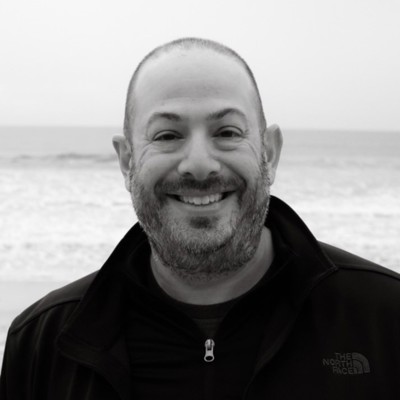Monday 9:00 AM - 5:00 PM · Room S103a
Becoming a SharePoint Online Admin Expert
SharePoint Online in Microsoft 365 has many components and in this full day workshop we are going to learn about these different components and how to manage them so SharePoint Online is properly configured, secure, and optimized.
We will create a new M365 tenant, customize the admin center, add some users, groups, and manage roles, as well as discuss, explore, and roll up our sleeves and configure SharePoint Online configuration settings, create and configure site collections, configure user profile settings, create a structured taxonomy using the term store, and configure the search service to ensure your users are able to quickly find the information they need.
When you leave, you’ll have all the skills necessary to configure and manage the different SharePoint Online components using both the SharePoint Online Admin Center, and PowerShell.
Tuesday 1:30 PM - 5:00 PM · Room S104b
Azure OpenAI, ChatGPT, and Power Platform Better Together

Prashant G Bhoyar
Microsoft AI MVP, Microsoft Business Applications MVP, MCT, Cloud Solution Architect at AIS
With ChatGPT, other large language models and generative AI has caught the attention of global consumers, enterprises, and c-suite. In this demo-driven workshop, Microsoft Business Applications and AI MVP and Microsoft Certified Trainer Prashant G Bhoyar will cover how organizations can use Azure Open AI, ChatGPT, and Power Platform services to build next-gen end-to-end customer engagement.
We will cover : • The new and improved Power Virtual Agents key concepts • Copilot in Power Virtual Agents • Azure Open AI Key Concepts • ChatGPT key concepts • How can fusion teams take advantage of Azure Open AI, ChatGPT, and Microsoft Power Platform? • Authentication and Authorization in Azure • Azure API Management • Azure Communication Services • Power Platform Custom Connectors • Azure Open AI + Power Virtual Agents • ChatGPT + Power Virtual Agents • How organizations can build next-gen end-to-end customer engagement with Power Virtual Agents, Azure, Power Platform, ChatGPT, and Azure Open AI
At the end of the workshop, attendees will have a working knowledge of how to build next-gen end-to-end customer engagement with Power Virtual Agents, Azure, Power Platform, ChatGPT, and Azure Open AI.
Wednesday 3:30 PM - 4:40 PM · Room S103a
GitHub Actions: Tips, Tricks, & Best Practices for your Microsoft 365 and Azure Projects
GitHub Actions enable developers to automate repetitive and complex manual tasks.
In this session, you'll learn how you can use GitHub Actions to create automation workflows including robust CI & CD processes to build, test & deploy solutions. But we won’t stop there.
Learn how to instrument all sorts of things, optimize your workflows, deploy Azure resources with zero credentials, create custom actions, and more! Regardless if you’re building SharePoint Framework projects, Azure solutions, or something else.
Wednesday 3:30 PM - 4:40 PM · Room S106a
Azure Monitor, Azure Data Explorer and Power BI, Oh My!
Log Analytics and Application Insights are increasingly becoming the storage mechanism of choice for telemetry data. At its core is Azure Data Explorer (ADX) or "Kusto", and the KQL language for analysis, which can also be used independently. Power BI is of course the standard for data analysis and reporting in the Microsoft ecosystem.
It's easy enough for Power BI to report on Log Analytics and ADX data, but the devil is in the details. When should you use native KQL Queries? When should you use Direct Query? What about Hybrid tables and aggregations?
This session will dive deeply into the nuances of reporting on both Log Analytics and ADX data with Power BI.
Thursday 10:40 AM - 11:50 AM · Room S102bc
Power Automate for Microsoft 365 Developers

Prashant G Bhoyar
Microsoft AI MVP, Microsoft Business Applications MVP, MCT, Cloud Solution Architect at AIS
Power Automate helps us to create intelligent automated workflows between your favorite apps and services to get notifications, synchronize files, collect data, and do much more.
Power Automate ( Microsoft Flow ) has opened Pandora's box of features that developers can use to build real-life enterprise-grade solutions using the low code paradigm. For example, calling the SharePoint REST APIs, calling Microsoft Graph APIs, calling External web services, and integrating with Azure services such as Azure Functions and Azure Dev Ops.
In this demo-driven session, we will cover how developers can use some of the rich feature sets of Power Automate ( Microsoft Flow ) and build real-life enterprise-grade business applications.
You will learn:
- How to use Azure AI Services like ChatGPT with Power Automate?
- How to consume the REST Endpoints using Power Automate ( Microsoft Flow )?
- How to consume Microsoft Graph APIs using Power Automate ( Microsoft Flow )?
- How to call Azure Function from Power Automate ( Microsoft Flow )?
- How to build enterprise-grade business applications in Microsoft 365 using
- Power Automate ( Microsoft Flow )?
- How to convert Power Automate ( Microsoft Flow ) to Logic Apps?
Thursday 12:40 PM - 1:10 PM · Room S102a
Beyond Backup: Real Talk about Microsoft 365 Data Protection
Microsoft’s entry into the backup and recovery market signals a welcome recognition of the importance of backup capabilities for modern cloud environments—but note, backup alone is not enough. Data protection needs to include much more than just backup and restore of Microsoft 365 data. Join our interactive session, where we’ll discuss the biggest obstacles on the path to delivering robust data recovery, outline practical strategies for building on the native data protection for Microsoft 365 and Azure AD, and showcase current best practices of complete data protection.
Reasons to attend: • Learn what emerging cloud and hybrid threats you should be watching for and defending against. • Get answers to your most pressing questions about protecting your key cloud Saas workloads. • Dive into what a good data protection plan for Microsoft 365 looks like.
Thursday 2:40 PM - 3:50 PM · Room S102d
Better together: Viva Connections and the Power Platform
In this session Martina and Toni will take a look on how to implement Viva Connections. With the powerful toolset behind the Power Platform you will learn how to solve business requirements for mobile users.
Thursday 2:40 PM - 3:50 PM · Room S106b
Power Fx in Power Platform
With Power Fx now powering Power Virtual Agents, Dataverse, and Cards, it is a great time to use your knowledge of Power Apps’ formulas to leverage more of the Power Platform. But let’s take that up a notch, from leveraging knowledge to leveraging running code. We’ll show you how to easily move custom logic to where it can be leveraged most, for example out of a single app and into Dataverse formula columns and actions where all apps and Power Automate can leverage it. Within Power Apps, we’ll show you how named formulas, user defined functions, and components enable leverage within an app and across apps, greatly improving performance and manageability. And we’ll show you how you can enable these same low code customizations in your own projects with open-source Power Fx.
Thursday 4:30 PM - 5:40 PM · Room S102bc
Level up workflow with Webhooks
Mature organizations that use Microsoft 365 often need to run custom workflows when events happen in Microsoft 365, like updating list items, adding users, updating groups, or changing files.
When there's only a single list or library, or other single event items, it can make sense to use a tool like Power Automate or an Azure Logic Apps.
However, these tools require connecting a workflow to a specific entity (list, library, drive) making these solutions difficult to manage when there are many of the same types of items to monitor. Enter stage left: Webhooks.
To be clear, webhooks are not a power user tool; they require the ability to architect and manage cloud resources and write enterprise level code. But the benefits and scalability make it well worth the time investment! In this session you'll learn about: - What webhooks are and what are some of the common use cases they can help solve - What common architectural pattern for managing your subscriptions and events looks like - What cloud services are commonly used to support the common architecture - What boilerplate code looks like to establish and manage subscriptions and react to event notifications - Where and how you might implement custom handlers for establishing what subscriptions are needed and what happens when an event is fired. Don't miss this opportunity to learn how to manage workflows at scale to reduce risk and simplify management!
Thursday 4:30 PM - 5:40 PM · Room S102d
There's No Time Like the Present - Real Time Reporting with Power BI
Power BI has many options for keeping your data up to date, but what happens when scheduled refreshes simply aren't enough? What do you do when real time or near real time reporting on your data is necessary? Fortunately, Power BI has you covered here as well. From real-time datasets, to Direct Query and the Aggregations feature, there are more than a few options for accomplishing this goal, but they all do come with a few tradeoffs.
This demonstration laden session will examine all of the techniques available to Power BI for reporting on your data in real time, highlight some of the things to watch out for, and how to design for them. If you need your data more up to date than what refresh schedules can provide, then this session is for you.
Thursday 4:30 PM - 5:40 PM · Room S105a
Exploring Microsoft 365 migration considerations and tools
Congratulations, on your decision to move to Microsoft 365. If your mind is running rampant on how to complete the migration, this session is for you.
We will begin by exploring the steps necessary during the following migration phases:
- Before the migration
- Completing the migration
- Managing the cloud-based content after migration
As you can guess, you’re going to need to know what the best approach is to complete the migration, so we will also discuss what your migration options are, and what tools are available, including out of the box tools like the SharePoint Migration Assessment Tool (SMAT), the SharePoint Migration Tool (SPMT), Migration Manager as well as several other tools to help streamline and successfully complete your migration to Microsoft 365.
Friday 12:30 PM - 1:40 PM · Room S104a
Supercharge Microsoft Teams Apps with AI: Building Intelligent Bots & Messaging Extensions
This presentation will cover how to use the Microsoft Teams Conversational SDK AI and Azure OpenAI to incorporate intelligent bots and messaging extensions in Microsoft Teams.
We will explore the development process step-by-step, including how to build and deploy bots and messaging extensions using these technologies.
Whether you're a seasoned developer or new to the game, this breakout session will provide valuable insights into how you can use AI to enhance the functionality of your Teams apps.
Friday 12:30 PM - 1:40 PM · Room S104b
Understanding the Feed in Viva Connections
One of the most important elements in keeping an audience engaged is to understand the newsfeed. Many people think they understand it, after all it's just news posts, but it's also so much more than that.
In this session we will cover the difference between the standard news feed webparts and the Viva Connections Feed, Using Organizational News Sites to populate content, understanding where Engage and Stream impact that feed, how to audience target information and finally boosting the most popular news and when to not use boost.
You will be an expert in all things related to the feed and help in your journey of engaging your users with this powerful tool.
Friday 12:30 PM - 1:40 PM · Room S105a
Securing Your Digital Workspace: Best Practices for Protecting Your Microsoft 365 from Cyber Threats
Cyberattacks such as ransomware, financial theft, and data loss are a fact of life today. Microsoft invests massively both to provide the tools to protect organizations against these attacks, as well as to identify and defend against them actively. Unfortunately most organizations don't take full advantage of these tools, and many unfortunately leave themselves very exposed.
This will be a rapid fire session giving an overview of the myriad features and products that make up the Microsoft security landscape, and tips on how best to leverage them. The goal is to help you make your organization more secure, but also to do it in a way that appears simpler for everyone.
Identity - Identity Fundamentals (Azure AD Integration and Hybrid Authentication) - Azure AD Connect and Health Reporting - Assigned and Dynamic groups - Entitlement managed - Delegated user management
Security - Authentication ○ Pass-through ○ Password hash synchronization ○ Passwordless authentication ○ Federation ○ SMS - Multifactor Authentication (MFA) - Conditional Access - Self-Service Password reset - Identity Protection - Application Proxy - Password protection - Privileged Identity Management
Compliance - Auditing - Terms of use - Azure Information Protection - Azure Rights Management - Microsoft Purview compliance portal
Licensing - Microsoft Entra - Azure AD licensing - Free, Office 365, P1 and P2 - Enterprise Mobility + Security - Microsoft 365 and Office 365 subscriptions - Defender for Office 365 - External Identities
Scenarios that we will go through include the following:
- Navigating through the various different admin portals
- Azure AD
○ Conditional Access Policies
§ Report only
§ Emergency accounts
§ MFA
§ Legacy Authentication
§ Admin, Member, and Guest policies
○ Branding
○ External Identities configuration
§ General settings
§ Identity Providers - One time passcode, Google, Facebook
§ Cross-tenant settings support for B2B collaboration and direct connect (Teams Shared Channels)
§ Trust settings for external organizations and leveraging that in Conditional Access Policies
§ Terms of use
○ Identity Protection
- Improving your Microsoft Secure Score
- Attack simulation training
- Data classification
- Sensitivity labels in conjunction with Conditional Access Policies and Rights Management
The session will be jam-packed with links to articles both in Microsoft Docs, and articles written by presenter and Microsoft Office Apps and Services MVP Peter Carson.
Friday 12:30 PM - 1:40 PM · Room S106a
PnP Modern Search – Microsoft Search and the Art of the Possible
Microsoft Search and SharePoint Search are powerful search tools with a growing set of customization options. In this session, we will investigate search scenarios where out-of-the-box Microsoft and SharePoint Search may and may not meet your requirements. We will look at where Search shines, as well as when a custom solution may be right for you.
Our look at custom search solutions will include an overview of the PnP Modern Search solution and webparts, an open source project managed by the PnP Team, with continued contributions by the community. Learn how to set up, use, and customize PnP Modern Search as well as learn the skillsets required to get the most out of search solutions.
In this session, you'll learn:
- The when and why for custom search experiences
- Overview of PnP Modern Search webparts
- Skillsets for building custom search solutions
Friday 1:50 PM - 3:00 PM · Room S103a
Building code libraries for use with SharePoint Framework solutions
The SharePoint framework introduced 'libraries' as a project type, and although useful for very small development projects not ideal for bigger enterprise solutions and ALM strategies.
This session is going to cover end to end building a library with standard web-based building blocks, using Azure Dev Ops to create a private code artifact, and then consuming that library and others together within a SharePoint framework solution while hosting the artifacts in an Azure CDN (or bundling it in if that's more appropriate).
This is powerful reusability that allow you to manage the lifecycle of different components in a way that mimics all the other packages you might consume when building your solution.
Friday 1:50 PM - 3:00 PM · Room S106a
Optimizing SQL Server for SharePoint Server
A vast majority of the content accessed via SharePoint is stored in SQL Server, and also knowing an incorrect configuration of SQL Server can have a detrimental impact on the performance of SharePoint it is important to understand the integration of these two products. Often DBA’s are familiar with how to manage SQL Server, but may not be familiar with some nuances that SQL Server has when integrated with SharePoint.
In this session we will demonstrate how some default SQL Server settings negatively impact SharePoint and what changes can be made in SQL Server at both the instance and database level to improve the performance of SharePoint.
This discussion will introduce the Best Practices framework that will allow your SharePoint administrator and/or your DBA to configure SharePoint and SQL Server to provide optimal performance for your SharePoint.