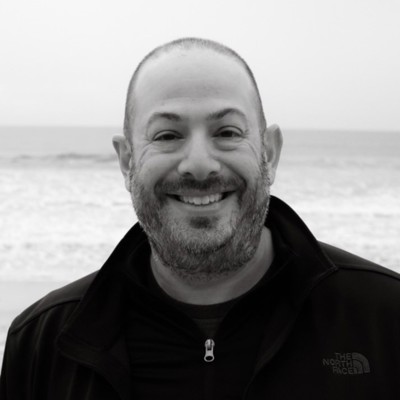Monday 9:00 AM - 5:00 PM · Room S102d
Power BI Bootcamp for SharePoint Professionals
NOTE: YOU WILL NEED A COMPUTER WITH THE LATEST VERSION OF POWER BI DESKTOP INSTALLED PRIOR TO WORKSHOP TIME. THIS IS A HANDS ON BOOTCAMP.
Need to create stunning dashboards from your SharePoint data?
Yes you do!
In this bootcamp, we’ll show you: • How should I approach my BI need? • What things should be considered when creating dashboards? • What are the best practices? • How much is this going to cost me to license? • What security aspects should concern me?
Who should take this course: If your company uses Office 365 or SharePoint 2013/2016 and you are a: • Manager • Business Analyst • Power User • SharePoint Administrator • Consultant
If you work in these areas, you will see value: • Marketing • Information Technology • Finance • Sales • Social Media
The class assumes no prior knowledge of Power BI and Data Concepts.
What is required for this class: Install Microsoft Power BI Desktop on your laptop (recommended but not required) We'll provide an Office 365 site for you to use for exercises
In this workshop you will: • Learn how to create Production Dashboards using Power BI, from SharePoint list and document library data • How to use Power BI in a multitude of situations, including ad hoc analysis and the creation of formal dashboard. • Learn the Power BI components: Power BI Desktop, PowerBI.com, Power BI mobile applications and how they can be used with Office 365 and SharePoint • Receive an introduction into the core functions of Power BI; Data extraction, loading and transformation using Power Query Formula Language (“M”) and DAX. • Receive some guidelines on how to extract Project data in fast manner. • Discover some data modeling practices that will ensure you have maximum flexibility in analysis. You'll also learn some visualization best practices to ensure you can tell your digital story effectively • Learn best practices for maintaining content with your organization
This workshop provides an end to end view of Power BI for SharePoint reporting, so that you are able to use Power BI immediately for your needs.
Monday 9:00 AM - 5:00 PM · Room S103d
Hands-On: Azure, Azure OpenAI & ChatGPT For Power Platform Developers Masterclass

Prashant G Bhoyar
Microsoft AI MVP, Microsoft Business Applications MVP, MCT, Cloud Solution Architect at AIS
Microsoft Power Platform is a low-code platform for rapidly building customized end-to-end business solutions. It consists of five product areas: Power Apps, Power Automate, Power BI, Power Virtual Agents, and Power Pages. Each area can be used individually or together. Thanks to native integration with Azure, developers can use their cloud development skills to extend Microsoft Power Platform with different Azure services. With a low-code integrated development approach, business goals can be achieved faster and free up time for the developers.
In this hands-on workshop, we will cover how to use Azure for custom development in Microsoft Platform services like Power Automate, Power Apps, Power Pages, Power Virtual Agents, Dataverse, and Power BI.
We will cover: • Microsoft Azure Key Concepts • How does Power Platform use Azure? • How can fusion teams take advantage of Microsoft Azure and Microsoft Power Platform? • Authentication and Authorization in Azure • Azure + Power Automate • Azure + Power Apps • Azure + Power Pages • Azure + Power Virtual Agents • Azure + Power BI • Azure + Dataverse • Azure OpenAI + Power Platform • ChatGPT + Power Platform • What are Azure Functions? • What are Logic Apps? • What is Azure Bot Service? • How to create an enterprise-grade app using Azure and Microsoft Power Platform?
At the end of the workshop, attendees will have a working knowledge of Azure and how to use it to implement the customizations in the Microsoft Power Platform.
Access to Azure, Azure Open AI, and Microsoft Power Platform ( Power Apps, Power Automate, Power Virtual Agents, and Power BI ) will be provided to create the customization. The target audience of this hands-on workshop is Developers, Power Users, and IT Pros who want to get into development.
Please note: Attendees will need to bring their laptops with internet access and modern browsers like Microsoft Edge, Google Chrome, Firefox, and Safari. The tablets will not work.
Monday 9:00 AM - 12:30 PM · Room S106a
Power BI For The Absolute Beginner
Have you only heard of Power BI in passing or have always been the end-user but now are ready to learn and invest in this tool to bridge the gap between data and decision making? Then this is a must attend workshop for you.
Scott Shearer, a Microsoft Business Applications MVP and MCT, will take you on a journey into the Microsoft Power BI world. This demo-rich half day workshop will introduce you to Power BI - no experience necessary. Scott will walk you through how to use commonly used data sources to build reports that help visualize your data and create amazing experiences for the end users.
In this workshop, you'll be introduced to: • Power BI Licensing • Using the Power BI Desktop App • Using the Power BI Service • How to create reports and dashboards • DAX fundamentals • Learning resources • And more (time permitting...)
Please note that this is not a hands-on workshop but attendees are welcome to follow along.
Tuesday 9:00 AM - 5:00 PM · Room S103d
Everything you wanted to know about Power BI (but were afraid to ask!)
Power BI is the gold standard for cloud based report delivery. It’s very approachable – you can get up and running with it in minutes, at the same time, it’s very robust, secure and extensible. As you might expect, it has many pieces and nuances, and it’s important to understand what is possible, even if you may not take immediate advantage of some features, in order to understand what to use when.
Join John White (MVP) and Jason Himmelstein (MVP) for this all-day tutorial which will help to guide you through building a complete analytical solution, using all the features of Power BI. We will start from nothing, and create queries that import and integrate data from many different sources. You will also learn how to refresh data using the on-premises data gateway and the personal gateway to connect to existing on-premises data from a variety of sources. In addition, you will see an overview of the many other additional features available in Power BI.
At the end of this seminar you will be ready to not only start using Power BI for your projects, but you will also understand which approach is best for different situations. Bring your questions, and we’ll do our best to answer them.
Wednesday 9:50 AM - 11:00 AM · Room S102d
Beginners Guide to Power BI
This session will provide you with the knowledge that you need to quickly become productive using Power BI.
You will be introduced to:
- Power BI licensing
- Power BI Components
- Using the Power BI Desktop app
- Using the Power BI Service
- How to create reports and dashboards
- Learning Resources
Don't have a Power BI license? You can start using Power BI for free!
Attend this demo-rich session and get started with Power BI!
Wednesday 9:50 AM - 11:00 AM · Room S106a
Power BI Premium – When Do I Need It?
Power BI Premium is a way to get past many limitations of the shared Power BI service. However, with great power comes great responsibility.
This session will outline exactly what Power BI Premium is, what features it unlocks and what limitations it changes. We will also call out situations where Premium may not be appropriate, and the steps that you need to take to ensure that you get the maximum value from it.
If you’re considering a move to Power BI Premium, you’ll want to attend this session.
Wednesday 11:30 AM - 12:40 PM · Room S102d
Build your first Power BI dashboard
Creating compelling reports is an important skill in our data-centric world. Have you seen a nice-looking report or dashboard and wondered how you can get started creating one? Are you interested in learning how to create a Power BI dashboard, from simple data to actionable intelligence? Then this session is for you!
In this session, we will talk about the building blocks of Power BI, look at different types of data you can use, and define what makes a good dashboard.
You will learn when to use Power BI Desktop and when you need the Power BI service. We will also discuss how you can safely share Power BI insights inside and outside of your organization.
You will leave this session with the resources you need to get started in your journey with Power BI.
Wednesday 11:30 AM - 12:40 PM · Room S106b
Highlights on What’s New for Microsoft Power Platform and Community

Heather Newman
Principal PM Manager for Microsoft's Low Code Application and Automation Platform also called Power Platform
In this exciting session, get ready to dive into the latest updates and advancements in the Microsoft Power Platform and the thriving community surrounding it.
Discover the newest features and enhancements across Power Apps, Power Automate, Power BI, and Power Virtual Agents, and learn how these updates can supercharge your productivity and unlock new possibilities for building innovative solutions.
Explore the vibrant Power Platform community, its valuable resources, and collaborative opportunities, and gain insights into how developers and enthusiasts are leveraging the platform to drive digital transformation and solve real-world challenges.
Wednesday 1:40 PM - 2:50 PM · Room S102d
DataOps 101 – A Better Way to Develop and Deliver Data Analytics
Power BI has revolutionized the industry by accelerating our ability to deliver Data Analytics solutions. But how do we ensure the code we build is reliable and the data is produced in a timely and trustworthy manner?
Enter DataOps, a better way to develop and deliver Data Analytics Solutions.
In this session, I’ll cover the concept of DataOps, why it matters to Power BI, and the principles that can drive you to continuously improve.
Wednesday 3:30 PM - 4:40 PM · Room S106a
Azure Monitor, Azure Data Explorer and Power BI, Oh My!
Log Analytics and Application Insights are increasingly becoming the storage mechanism of choice for telemetry data. At its core is Azure Data Explorer (ADX) or "Kusto", and the KQL language for analysis, which can also be used independently. Power BI is of course the standard for data analysis and reporting in the Microsoft ecosystem.
It's easy enough for Power BI to report on Log Analytics and ADX data, but the devil is in the details. When should you use native KQL Queries? When should you use Direct Query? What about Hybrid tables and aggregations?
This session will dive deeply into the nuances of reporting on both Log Analytics and ADX data with Power BI.
Thursday 9:00 AM - 10:10 AM · Room S102d
Power BI Sharing - Your Options for Keeping Everyone Informed
Every organization is a data organization and you must collaborate on data to stay on track. Sharing insights from within Power BI will give you an advantage and help steer your organization in the right direction.
However there are some pitfalls with sharing - if you don’t know your options and set proper governance, you could be on your way to a data breach or giving your private information to the competition.
In this session, you will get a short introduction to Power BI and understand where data resides, why and how you should share with your colleagues and outside partners, and get a strategy for setting governance for your data. You will walk away with the outline of a governance plan, an understanding of your sharing options, and the sharing settings you should immediately turn off.
Thursday 10:40 AM - 11:50 AM · Room S103bc
Power BI Metrics - Tracking the metrics that matter to you
Metrics and scorecards are a Power BI feature that enables you to track and act upon on the metrics that matter to your organization.
In this presentation, you'll learn
- What are Power BI Metrics and how are they intended to be used
- See some examples of real-world scorecards
- See how to set up a scorecard demo
- Show you how to set up Power Automate to trigger actions when a metric status changes
- Show the Metric integration in Microsoft Teams
Thursday 12:40 PM - 1:10 PM · Room S106b
Supercharge Power BI with Write-back & Planning
Ever need to go beyond analysis in Power BI? Wish you could enter data, model, forecast, add detailed comments, and write-back in real-time? You can, with Power ON.
During this session, you will learn how to build write-back enabled Power BI reports yourself, streamline planning cycles, make comments on data points, design models on the fly, perform what-if scenarios, and write-back to over 200 data sources.
And for Excel-lovers, we’ll share how our Power XL brings you the future of Power BI interaction; now! Enabling the same write-back, commentary, and planning capabilities with full client-side spreadsheet functionality, all controlled inside Power BI.
This session will feature real-world success stories and use cases, including Sales Forecasting, Demand Planning, Capacity Planning, and more.
Join us to learn how you can Supercharge your Microsoft Power BI with Collaborative Data Enrichment, Modeling, Planning, Reporting & Write-back.
Thursday 1:20 PM - 2:30 PM · Room S102d
Deep Dive on Power BI, Teams and SharePoint
Microsoft Teams, SharePoint and Power BI can work very well together. SharePoint can be a data source (lists), a container for data files (Excel. CSV etc in libraries), and as a dashboarding platform (pages). Teams can be a complete front end for Power BI, and host content contextually.
This demo rich session will explore all of these scenarios in great depth. SharePoint data can be finicky to retrieve, and this session will show examples and suggest a few best practices for doing so. In addition, connecting Power BI to SharePoint opens up a whole new world for Excel. If it can be done with Power BI, SharePoint and Teams, this session will show you how.
Thursday 2:40 PM - 3:50 PM · Room S105a
DataOps 201 – Bringing DataOps to Power BI
Are you interested in the practical application of DataOps within Power BI?
In this session I’ll share lessons learned, best practices, and the free starter code to incorporate into your current or next project. And wait, there’s more! I will also demonstrate how to automatically build, test, and promote datasets and dataflows.
Thursday 4:30 PM - 5:40 PM · Room S102d
There's No Time Like the Present - Real Time Reporting with Power BI
Power BI has many options for keeping your data up to date, but what happens when scheduled refreshes simply aren't enough? What do you do when real time or near real time reporting on your data is necessary? Fortunately, Power BI has you covered here as well. From real-time datasets, to Direct Query and the Aggregations feature, there are more than a few options for accomplishing this goal, but they all do come with a few tradeoffs.
This demonstration laden session will examine all of the techniques available to Power BI for reporting on your data in real time, highlight some of the things to watch out for, and how to design for them. If you need your data more up to date than what refresh schedules can provide, then this session is for you.
Friday 9:00 AM - 10:10 AM · Room S102d
Querying Power BI REST APIs within a Power BI Dataset
Would you like to build a Power BI dataset that could inventory your workspaces, reports, datasets, and refresh schedule? Would you'd like to query another dataset to import into your dataset?
In this session I'll show you how to leverage an open-source custom connector that connects to Power BI's REST APIs to do just that.