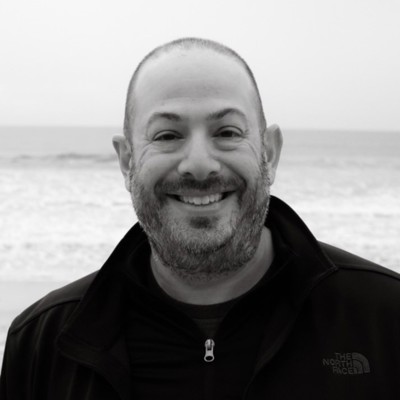Monday 9:00 AM - 5:00 PM · Room S102d
Power BI Bootcamp for SharePoint Professionals
NOTE: YOU WILL NEED A COMPUTER WITH THE LATEST VERSION OF POWER BI DESKTOP INSTALLED PRIOR TO WORKSHOP TIME. THIS IS A HANDS ON BOOTCAMP.
Need to create stunning dashboards from your SharePoint data?
Yes you do!
In this bootcamp, we’ll show you: • How should I approach my BI need? • What things should be considered when creating dashboards? • What are the best practices? • How much is this going to cost me to license? • What security aspects should concern me?
Who should take this course: If your company uses Office 365 or SharePoint 2013/2016 and you are a: • Manager • Business Analyst • Power User • SharePoint Administrator • Consultant
If you work in these areas, you will see value: • Marketing • Information Technology • Finance • Sales • Social Media
The class assumes no prior knowledge of Power BI and Data Concepts.
What is required for this class: Install Microsoft Power BI Desktop on your laptop (recommended but not required) We'll provide an Office 365 site for you to use for exercises
In this workshop you will: • Learn how to create Production Dashboards using Power BI, from SharePoint list and document library data • How to use Power BI in a multitude of situations, including ad hoc analysis and the creation of formal dashboard. • Learn the Power BI components: Power BI Desktop, PowerBI.com, Power BI mobile applications and how they can be used with Office 365 and SharePoint • Receive an introduction into the core functions of Power BI; Data extraction, loading and transformation using Power Query Formula Language (“M”) and DAX. • Receive some guidelines on how to extract Project data in fast manner. • Discover some data modeling practices that will ensure you have maximum flexibility in analysis. You'll also learn some visualization best practices to ensure you can tell your digital story effectively • Learn best practices for maintaining content with your organization
This workshop provides an end to end view of Power BI for SharePoint reporting, so that you are able to use Power BI immediately for your needs.
Monday 9:00 AM - 5:00 PM · Room S103d
Hands-On: Azure, Azure OpenAI & ChatGPT For Power Platform Developers Masterclass

Prashant G Bhoyar
Microsoft AI MVP, Microsoft Business Applications MVP, MCT, Cloud Solution Architect at AIS
Microsoft Power Platform is a low-code platform for rapidly building customized end-to-end business solutions. It consists of five product areas: Power Apps, Power Automate, Power BI, Power Virtual Agents, and Power Pages. Each area can be used individually or together. Thanks to native integration with Azure, developers can use their cloud development skills to extend Microsoft Power Platform with different Azure services. With a low-code integrated development approach, business goals can be achieved faster and free up time for the developers.
In this hands-on workshop, we will cover how to use Azure for custom development in Microsoft Platform services like Power Automate, Power Apps, Power Pages, Power Virtual Agents, Dataverse, and Power BI.
We will cover: • Microsoft Azure Key Concepts • How does Power Platform use Azure? • How can fusion teams take advantage of Microsoft Azure and Microsoft Power Platform? • Authentication and Authorization in Azure • Azure + Power Automate • Azure + Power Apps • Azure + Power Pages • Azure + Power Virtual Agents • Azure + Power BI • Azure + Dataverse • Azure OpenAI + Power Platform • ChatGPT + Power Platform • What are Azure Functions? • What are Logic Apps? • What is Azure Bot Service? • How to create an enterprise-grade app using Azure and Microsoft Power Platform?
At the end of the workshop, attendees will have a working knowledge of Azure and how to use it to implement the customizations in the Microsoft Power Platform.
Access to Azure, Azure Open AI, and Microsoft Power Platform ( Power Apps, Power Automate, Power Virtual Agents, and Power BI ) will be provided to create the customization. The target audience of this hands-on workshop is Developers, Power Users, and IT Pros who want to get into development.
Please note: Attendees will need to bring their laptops with internet access and modern browsers like Microsoft Edge, Google Chrome, Firefox, and Safari. The tablets will not work.
Monday 9:00 AM - 5:00 PM · Room S104a
Automate your Business Processes with Power Apps and Power Automate
Learn how to start using Power Apps and Power Automate (Flow) with SharePoint Online to automate your daily workload. Discover how to use connections to connect Power Apps to services like SharePoint Online, OneDrive, Excel, Outlook and even SharePoint on-premise.
In this session I'll show you how to use Power Apps to:
- Customize SharePoint list forms with Power Apps
- Create a canvas app based on a SharePoint list
- Connect to other data sources
- Apply Themes, branding, and layouts
- Manage custom conditional formatting
- Use the Formula bar to create complex functions
- Share your Power Apps with colleagues
This session will also discuss how to get started with Power Automate (Flow). Learn how to create custom Flows in an easy-to-use visual designer right in a web browser.
In this session I'll show you how to use Power Automate (Flow) to:
- Connect to data in the cloud and on-premises
- Use triggers to start your flow
- Control branching in your flow with conditions and switches
- Review the run history of your Workflows
- Share your flows with colleagues
- How Licensing works
SharePoint is the underlying data storage system for OneDrive, Teams, and much more. Learning to use Power Apps and Power Automate (Flow) can help to address the challenges faced by today’s information workers.
Monday 9:00 AM - 12:30 PM · Room S106a
Power BI For The Absolute Beginner
Have you only heard of Power BI in passing or have always been the end-user but now are ready to learn and invest in this tool to bridge the gap between data and decision making? Then this is a must attend workshop for you.
Scott Shearer, a Microsoft Business Applications MVP and MCT, will take you on a journey into the Microsoft Power BI world. This demo-rich half day workshop will introduce you to Power BI - no experience necessary. Scott will walk you through how to use commonly used data sources to build reports that help visualize your data and create amazing experiences for the end users.
In this workshop, you'll be introduced to: • Power BI Licensing • Using the Power BI Desktop App • Using the Power BI Service • How to create reports and dashboards • DAX fundamentals • Learning resources • And more (time permitting...)
Please note that this is not a hands-on workshop but attendees are welcome to follow along.
Monday 9:00 AM - 12:30 PM · Room S106b
Power Automate Multi-Stage Approval Workflows - Part 1
In every organization there are a number of scenarios which require an Approval process. It could be Contract approvals, PTO/Leave Approvals, Event approvals and many other business processes.
In this workshop we'll learn how to design and develop Multi-Stage Approval Workflows Using Power Automate. The workflow will move back and forth b/w different stages and will also learn how to restart a workflow from a given stage. We'll learn how to include Dynamic Approvers in the workflow process.
Monday 1:30 PM - 5:00 PM · Room S106a
Power Automate Cloud Flows for the Absolute Beginner
If you want to start creating Power Automate Cloud Flows and have little to no experience, this session is for you!
Here's what you'll learn:
- What are Power Automate Cloud Flows and why you should care
- Types of Cloud Flows
- How to create Flows from a template and from scratch
- How to debug your Flows
- Power Automate and SharePoint, Excel and other data sources
- Power Automate Expressions
- Power Automate approvals And more…
All concepts will be presented using live demos. While this is not a hands-on session, attendees are welcome to follow along.
Attend this session and gain the skills that you need to star creating Power Automate Cloud Flows today!
Monday 1:30 PM - 5:00 PM · Room S106b
Power Automate Multi-Stage Approval Workflows - Part 2
In every organization there are a number of scenarios which require an Approval process. It could be Contract approvals, PTO/Leave Approvals, Event approvals and many other business processes.
In this workshop we'll learn how to design and develop Automated escalations and Automated reminders. We'll implement timeout features in the workflows to escalate it to the next approver in the process. We will also learn how to log and retain workflow history beyond what Microsoft Power Automate offers out-of-box. We'll develop a button to kick off the workflow from a SharePoint library/list.
Tuesday 9:00 AM - 5:00 PM · Room S103d
Everything you wanted to know about Power BI (but were afraid to ask!)
Power BI is the gold standard for cloud based report delivery. It’s very approachable – you can get up and running with it in minutes, at the same time, it’s very robust, secure and extensible. As you might expect, it has many pieces and nuances, and it’s important to understand what is possible, even if you may not take immediate advantage of some features, in order to understand what to use when.
Join John White (MVP) and Jason Himmelstein (MVP) for this all-day tutorial which will help to guide you through building a complete analytical solution, using all the features of Power BI. We will start from nothing, and create queries that import and integrate data from many different sources. You will also learn how to refresh data using the on-premises data gateway and the personal gateway to connect to existing on-premises data from a variety of sources. In addition, you will see an overview of the many other additional features available in Power BI.
At the end of this seminar you will be ready to not only start using Power BI for your projects, but you will also understand which approach is best for different situations. Bring your questions, and we’ll do our best to answer them.
Tuesday 9:00 AM - 5:00 PM · Room S104a
Advanced Power Apps and Power Automate: Workarounds for Common Problems
Spend any amount of time in the Power Platform forums and you will begin to see a lot of similar questions asked over and over again.
In this workshop we will look at some of the most common issues Citizen Developers encounter when trying to develop applications and workflows in the Power Platform. We'll examine each type of problem, analyze why they occur, and provide workarounds that you can use when you encounter them.
The workshop will be divided into two parts. In the first we'll concentrate on Power Apps and in the second we'll look at Power Automate.
Here is a general list of the overall topics we will cover: • Morning: Power Apps ○ Delegation ○ Working with Dates and Times ○ Conditional Formatting of data ○ Passing Data to and Retrieving Results from a Flow • Afternoon: Power Automate ○ Using Conditions and Switches effectively ○ Handling Loops and Parallel Branches ○ Working with Large Data Sources ○ Implementing Error Checking/Correction ○ Improving Performance
Tuesday 9:00 AM - 12:30 PM · Room S106b
Power Apps for SharePoint Bootcamp

Wes Preston
Founder and independent consultant working with platform alignment and no-code solutions with M365 and Power Apps
You'll see where Power Apps fits in your toolset and how Power Apps can extend and build interfaces where you may have used InfoPath in the past. Demos and exercises will be used to illustrate the topics covered. You'll have the opportunity to "take the wheel" and test out Power Apps for yourself. Through a series of hands-on labs, you'll gain first-hand experience in customizing SharePoint/List forms with Power Apps and extending Lists and Teams user experiences. Your instructors will be there to assist anytime you have questions or need some help.
Attend this workshop and say goodbye to InfoPath. Gain the skills you'll need to immediately start customizing your Microsoft 365 SharePoint and Teams sites with Power Apps and Power Automate.
Notes and Requirements: To participate in the hands-on portion of this workshop, attendees should bring a laptop computer. Attendees who bring tablets, even with keyboards, will likely experience difficulties in successfully completing the labs.
We will be using Power Apps, SharePoint, Microsoft Lists, Teams and other Microsoft 365 components in our labs. Attendees may choose to use a personally owned or corporate Microsoft 365 tenant. If not, please register for a free Microsoft 365 Developer tenant prior to the workshop here: https://developer.microsoft.com/en-us/microsoft-365/dev-program
If you will be using a company-provided laptop and will not be using your corporate tenant, please verify that you are able to connect to the Microsoft 365 environment that you will be using prior to arrival.
Check out our workshop preview: https://youtu.be/d8brL7-GDAc
Tuesday 1:30 PM - 5:00 PM · Room S104b
Azure OpenAI, ChatGPT, and Power Platform Better Together

Prashant G Bhoyar
Microsoft AI MVP, Microsoft Business Applications MVP, MCT, Cloud Solution Architect at AIS
With ChatGPT, other large language models and generative AI has caught the attention of global consumers, enterprises, and c-suite. In this demo-driven workshop, Microsoft Business Applications and AI MVP and Microsoft Certified Trainer Prashant G Bhoyar will cover how organizations can use Azure Open AI, ChatGPT, and Power Platform services to build next-gen end-to-end customer engagement.
We will cover : • The new and improved Power Virtual Agents key concepts • Copilot in Power Virtual Agents • Azure Open AI Key Concepts • ChatGPT key concepts • How can fusion teams take advantage of Azure Open AI, ChatGPT, and Microsoft Power Platform? • Authentication and Authorization in Azure • Azure API Management • Azure Communication Services • Power Platform Custom Connectors • Azure Open AI + Power Virtual Agents • ChatGPT + Power Virtual Agents • How organizations can build next-gen end-to-end customer engagement with Power Virtual Agents, Azure, Power Platform, ChatGPT, and Azure Open AI
At the end of the workshop, attendees will have a working knowledge of how to build next-gen end-to-end customer engagement with Power Virtual Agents, Azure, Power Platform, ChatGPT, and Azure Open AI.
Tuesday 1:30 PM - 5:00 PM · Room S106b
Power Automate for SharePoint Bootcamp

Wes Preston
Founder and independent consultant working with platform alignment and no-code solutions with M365 and Power Apps
We will start the afternoon with an overview of Power Automate. You'll learn about the different types of Flows that can be created with Power Automate and will start creating Flows yourself.
We'll then dive into Power Automate concepts including expressions, variables and loops. We'll move on to thoroughly covering how to use Power Automate with SharePoint. Finally, we see how to integrate Power Apps and Power Automate.
Live demos will be used to demonstrate all of these concepts. You'll have the opportunity to implement what you have learned through a series of hands-on labs.
Notes and Requirements: To participate in the hands-on portion of this workshop, attendees should bring a laptop computer. Attendees who bring tablets, even with keyboards, will likely experience difficulties in successfully completing the labs.
We will be using Power Apps, SharePoint, Microsoft Lists, Teams, and other Microsoft 365 components in our labs. Attendees may choose to use a personally owned or corporate Microsoft 365 tenant. If not, please register for a free Microsoft 365 Developer tenant prior to the workshop here: https://developer.microsoft.com/en-us/microsoft-365/dev-program
If you will be using a company-provided laptop and will not be using your corporate tenant, please verify that you are able to connect to the Microsoft 365 environment that you will be using prior to arrival.
Check out our workshop preview: https://youtu.be/d8brL7-GDAc
Wednesday 9:50 AM - 11:00 AM · Room S102d
Beginners Guide to Power BI
This session will provide you with the knowledge that you need to quickly become productive using Power BI.
You will be introduced to:
- Power BI licensing
- Power BI Components
- Using the Power BI Desktop app
- Using the Power BI Service
- How to create reports and dashboards
- Learning Resources
Don't have a Power BI license? You can start using Power BI for free!
Attend this demo-rich session and get started with Power BI!
Wednesday 9:50 AM - 11:00 AM · Room S103bc
Intro to Power Apps for Microsoft Teams, SharePoint, and Lists

Wes Preston
Founder and independent consultant working with platform alignment and no-code solutions with M365 and Power Apps
If you create business solutions with SharePoint lists If you surface information and solutions via Microsoft Teams or SharePoint If you're concerned with the potential complexity of Power Apps
This session will show why Power Apps canvas apps should be considered part of your toolset.
We will cover:
- Simple extensions of the SharePoint list experience with Power Apps
- How to take data from SharePoint lists to Teams and mobile experiences
- Power Apps examples that bring immediate value and set the stage for further enhancements
Wednesday 9:50 AM - 11:00 AM · Room S105a
Build external-facing websites using Power Pages
Microsoft Power Pages is a secure, enterprise-grade, low-code software as a service (SaaS) platform for creating, hosting, and administering modern external-facing business websites. Power Pages provides you with rich, customizable templates, a fluid visual experience through a reimagined design studio, and a new, integrated learning hub to quickly build sites that suit your unique business needs.
We'll learn how to create powerful external-facing websites that allow users outside their organizations to sign in with a wide variety of identities, create and view data in Microsoft Dataverse, or even browse content anonymously.
Also, we'll learn to quickly create a website and customize it with pages, layout, and content.
Wednesday 9:50 AM - 11:00 AM · Room S106a
Power BI Premium – When Do I Need It?
Power BI Premium is a way to get past many limitations of the shared Power BI service. However, with great power comes great responsibility.
This session will outline exactly what Power BI Premium is, what features it unlocks and what limitations it changes. We will also call out situations where Premium may not be appropriate, and the steps that you need to take to ensure that you get the maximum value from it.
If you’re considering a move to Power BI Premium, you’ll want to attend this session.
Wednesday 11:30 AM - 12:40 PM · Room S102d
Build your first Power BI dashboard
Creating compelling reports is an important skill in our data-centric world. Have you seen a nice-looking report or dashboard and wondered how you can get started creating one? Are you interested in learning how to create a Power BI dashboard, from simple data to actionable intelligence? Then this session is for you!
In this session, we will talk about the building blocks of Power BI, look at different types of data you can use, and define what makes a good dashboard.
You will learn when to use Power BI Desktop and when you need the Power BI service. We will also discuss how you can safely share Power BI insights inside and outside of your organization.
You will leave this session with the resources you need to get started in your journey with Power BI.
Wednesday 11:30 AM - 12:40 PM · Room S103d
Unleash Your Creativity: Design Power Apps Like a Pro with Microsoft Syntex
Transform your Power App design process and drive business results with data from Microsoft Syntex. This AI-powered technology streamlines the data extraction process, providing you with the information you need to create custom Power Apps that meet the unique needs of your organization. With Power Apps, you can focus on designing the app that will deliver real business value, while it takes care of the technical details.
Attend our session to discover how to efficiently extract data with Microsoft Syntex, store it in Dataverse, and manipulate it before creating your Power App.
Say goodbye to manual data extraction and hello to a more efficient, effective Power App design process. Unleash your creativity and take your app design to the next level with Microsoft Syntex.
Wednesday 11:30 AM - 12:40 PM · Room S105a
ChatGPT, Azure Open AI and Power Platform: Better Together

Prashant G Bhoyar
Microsoft AI MVP, Microsoft Business Applications MVP, MCT, Cloud Solution Architect at AIS
With ChatGPT, other large language models and generative AI has caught the attention of global consumers, enterprises, and c-suite. In this demo-driven session, we will cover the key concepts and how organizations can use ChatGPT, Azure Open AI, and Power Platform services to build next-gen enterprise-grade applications.
We will cover :
- Azure Open AI Key Concepts
- ChatGPT key concepts
- Co-Pilots in the Power Platform
- How can fusion teams take advantage of Azure Open AI, ChatGPT, and Microsoft Power Platform?
- How organizations can build next-gen enterprise-grade apps using ChatGPT, Azure OpenAI, and Power Platform services?
Wednesday 11:30 AM - 12:40 PM · Room S106b
Highlights on What’s New for Microsoft Power Platform and Community

Heather Newman
Principal PM Manager for Microsoft's Low Code Application and Automation Platform also called Power Platform
In this exciting session, get ready to dive into the latest updates and advancements in the Microsoft Power Platform and the thriving community surrounding it.
Discover the newest features and enhancements across Power Apps, Power Automate, Power BI, and Power Virtual Agents, and learn how these updates can supercharge your productivity and unlock new possibilities for building innovative solutions.
Explore the vibrant Power Platform community, its valuable resources, and collaborative opportunities, and gain insights into how developers and enthusiasts are leveraging the platform to drive digital transformation and solve real-world challenges.
Wednesday 1:40 PM - 2:50 PM · Room S102d
DataOps 101 – A Better Way to Develop and Deliver Data Analytics
Power BI has revolutionized the industry by accelerating our ability to deliver Data Analytics solutions. But how do we ensure the code we build is reliable and the data is produced in a timely and trustworthy manner?
Enter DataOps, a better way to develop and deliver Data Analytics Solutions.
In this session, I’ll cover the concept of DataOps, why it matters to Power BI, and the principles that can drive you to continuously improve.
Wednesday 1:40 PM - 2:50 PM · Room S103bc
Microsoft Power Apps: Building Responsive Design Apps for Every Device
Power Apps is a great no-code tool lets "citizen developers" create applications that are designed to run on Desktop PCs, Web Browsers, Tablets, and Mobile devices. But if you want to avoid building 3 or 4 different versions of your App you need to know how to design your Power App to adjust for different sizes, resolutions, rotation, and types of layouts.
In this session we'll review all the Tips and Tricks you need to know to easily build one Power App that will adjust to work on any device that supports Power Apps and look good in the process.
Wednesday 1:40 PM - 2:50 PM · Room S103d
Streamline data creation using Power Automate and Microsoft Syntex
Unleash the full potential of your data creation process with Power Automate and Microsoft Syntex. Say goodbye to manual tasks and hello to automation. Power Automate provides a simple yet powerful interface to create custom workflows that streamline your data creation process.
Microsoft Syntex, on the other hand, utilizes AI to extract valuable information from unstructured sources and categorize it for you. With these tools working together, you'll see improved accuracy, efficiency, and an overall increase in productivity.
Join our session to learn how to upgrade your data creation process today with Power Automate and Microsoft Syntex.
Wednesday 1:40 PM - 2:50 PM · Room S106b
How to build scalable apps with Power Apps and Dataverse
In this session, we will explore the powerful combination of Power Apps and Dataverse for building scalable applications. Discover how to leverage the robust features of Power Apps to create custom applications and extend their capabilities using the rich data model provided by Dataverse.
Learn best practices for designing scalable apps, optimizing performance, and ensuring data integrity, enabling you to deliver high-quality solutions that can grow with your organization's needs
Wednesday 3:30 PM - 4:40 PM · Room S102bc
Power Automate Multi-Stage Approval Workflows
In this session we’ll learn how to design and develop Multi-Stage Approval Workflows Using Power Automate.
We will also learn how to restart the workflow from a given stage and how to include Dynamic Approvers. We'll dig into how to design and develop Automated escalations and Automated reminders. We will also learn how to log workflow history and ways to retain the history indefinitely.
Wednesday 3:30 PM - 4:40 PM · Room S103bc
Get started with the Power Platform Center of Excellence starter Kit
The Microsoft Power Platform CoE toolkit is a collection of components and tools that are designed to help you get started with developing a strategy for adopting and supporting Microsoft Power Platform, with a focus on Power Apps, Power Automate, and Power Virtual Agents.
Join us in this session as we deploy and explore the components of the Power Platform CoE Starter Kit.
Wednesday 3:30 PM - 4:40 PM · Room S106a
Azure Monitor, Azure Data Explorer and Power BI, Oh My!
Log Analytics and Application Insights are increasingly becoming the storage mechanism of choice for telemetry data. At its core is Azure Data Explorer (ADX) or "Kusto", and the KQL language for analysis, which can also be used independently. Power BI is of course the standard for data analysis and reporting in the Microsoft ecosystem.
It's easy enough for Power BI to report on Log Analytics and ADX data, but the devil is in the details. When should you use native KQL Queries? When should you use Direct Query? What about Hybrid tables and aggregations?
This session will dive deeply into the nuances of reporting on both Log Analytics and ADX data with Power BI.
Wednesday 4:50 PM - 6:50 PM · Room S105bcd
Microsoft AMA + SharePint

Heather Newman
Principal PM Manager for Microsoft's Low Code Application and Automation Platform also called Power Platform
Got a burning question you just can't yet find an answer to? This AMA is to be a lively live hour of Q&A - to ask questions and voice feedback - direct to the product teams across OneDrive, SharePoint, Teams, Viva, Syntex, Yammer, Power Platform, and more. And then enjoy pizza and casual networking with all. You'll come in scratching your head and leave with a head full of answers, and maybe a belly full of 'za.
Thursday 9:00 AM - 10:10 AM · Room S102d
Power BI Sharing - Your Options for Keeping Everyone Informed
Every organization is a data organization and you must collaborate on data to stay on track. Sharing insights from within Power BI will give you an advantage and help steer your organization in the right direction.
However there are some pitfalls with sharing - if you don’t know your options and set proper governance, you could be on your way to a data breach or giving your private information to the competition.
In this session, you will get a short introduction to Power BI and understand where data resides, why and how you should share with your colleagues and outside partners, and get a strategy for setting governance for your data. You will walk away with the outline of a governance plan, an understanding of your sharing options, and the sharing settings you should immediately turn off.
Thursday 9:00 AM - 10:10 AM · Room S103bc
Create Adaptative Cards with Power Apps
Power Apps cards are micro-apps with enterprise data and workflows and interactive, lightweight UI elements that other applications can use as content. Because they're part of the Power Apps ecosystem, cards can add business logic through Power Fx and integration with business data through Power Platform connectors. Using cards, you can quickly build and share rich, actionable apps without any coding or IT expertise.
Join us in this session to get started with Card in Power Apps. We will take a tour of the Power App Card Designer, go over the controls it has to offer, connect to different data sources and send a Card to a Teams channel.
Thursday 9:00 AM - 10:10 AM · Room S104b
Forms, Forms, and more Forms. Data gathering for the modern info worker

Wes Preston
Founder and independent consultant working with platform alignment and no-code solutions with M365 and Power Apps
Microsoft List (and SharePoint) forms, Forms with Power Apps, and Microsoft Forms. Which one (or more) should you use, and when?
This session will walk through updated capabilities and options available to no-code makers and citizen developers when building solutions with forms.
Thursday 9:00 AM - 10:10 AM · Room S106a
Power Fx for Absolute Beginners

Prashant G Bhoyar
Microsoft AI MVP, Microsoft Business Applications MVP, MCT, Cloud Solution Architect at AIS
Power Fx is the low-code language that can be used across the Microsoft Power Platform. It's a general-purpose, strong-typed, declarative, and functional programming language. Citizen developers and Professional developers can use it to build business applications.
In this demo-drive session, we will cover the following topics in detail. • What is Power Fx? • What are Data Types? • What are Operators and identifiers, Tables, Variables, Imperative logic, and Global support? • How can we use Power Fx in Power Platform to build the business application? • Power Fx Best Practices
Thursday 10:40 AM - 11:50 AM · Room S102bc
Power Automate for Microsoft 365 Developers

Prashant G Bhoyar
Microsoft AI MVP, Microsoft Business Applications MVP, MCT, Cloud Solution Architect at AIS
Power Automate helps us to create intelligent automated workflows between your favorite apps and services to get notifications, synchronize files, collect data, and do much more.
Power Automate ( Microsoft Flow ) has opened Pandora's box of features that developers can use to build real-life enterprise-grade solutions using the low code paradigm. For example, calling the SharePoint REST APIs, calling Microsoft Graph APIs, calling External web services, and integrating with Azure services such as Azure Functions and Azure Dev Ops.
In this demo-driven session, we will cover how developers can use some of the rich feature sets of Power Automate ( Microsoft Flow ) and build real-life enterprise-grade business applications.
You will learn:
- How to use Azure AI Services like ChatGPT with Power Automate?
- How to consume the REST Endpoints using Power Automate ( Microsoft Flow )?
- How to consume Microsoft Graph APIs using Power Automate ( Microsoft Flow )?
- How to call Azure Function from Power Automate ( Microsoft Flow )?
- How to build enterprise-grade business applications in Microsoft 365 using
- Power Automate ( Microsoft Flow )?
- How to convert Power Automate ( Microsoft Flow ) to Logic Apps?
Thursday 10:40 AM - 11:50 AM · Room S102d
Using Power Apps as A Rapidly Deployable Front End for Open AI
In this session we will go over how to configure create a custom connector that accesses Microsoft Cognitive Services Face API. We will then build a Power App that will be used to configure and train face models and be used for facial recognition.
Thursday 10:40 AM - 11:50 AM · Room S103bc
Power BI Metrics - Tracking the metrics that matter to you
Metrics and scorecards are a Power BI feature that enables you to track and act upon on the metrics that matter to your organization.
In this presentation, you'll learn
- What are Power BI Metrics and how are they intended to be used
- See some examples of real-world scorecards
- See how to set up a scorecard demo
- Show you how to set up Power Automate to trigger actions when a metric status changes
- Show the Metric integration in Microsoft Teams
Thursday 10:40 AM - 11:50 AM · Room S106a
Automated Notifications in Microsoft Teams
With many people spending their workday in Microsoft Teams, receiving notifications right within Teams can be much more effective than email notifications. These might be notifications of new sales, documents needing to be approved, employees joining the team, or any number of things. This session will show you how to use Power Automate to automatically create and update actionable messages within Microsoft Teams, as well as how to trigger Power Automate flows from within Teams. We'll look at the Teams-related actions and triggers available in Power Automate, and also see how to create interactive Adaptive Cards for use within Teams.
Thursday 12:40 PM - 1:10 PM · Room S106b
Supercharge Power BI with Write-back & Planning
Ever need to go beyond analysis in Power BI? Wish you could enter data, model, forecast, add detailed comments, and write-back in real-time? You can, with Power ON.
During this session, you will learn how to build write-back enabled Power BI reports yourself, streamline planning cycles, make comments on data points, design models on the fly, perform what-if scenarios, and write-back to over 200 data sources.
And for Excel-lovers, we’ll share how our Power XL brings you the future of Power BI interaction; now! Enabling the same write-back, commentary, and planning capabilities with full client-side spreadsheet functionality, all controlled inside Power BI.
This session will feature real-world success stories and use cases, including Sales Forecasting, Demand Planning, Capacity Planning, and more.
Join us to learn how you can Supercharge your Microsoft Power BI with Collaborative Data Enrichment, Modeling, Planning, Reporting & Write-back.
Thursday 1:20 PM - 2:30 PM · Room S102bc
Unleashing the Power of Power Automate with JavaScript, TypeScript, and Excel Formulas
Are you tired of struggling with complicated logic and tedious tasks in Power Automate? If so, join us for this demo-packed session to learn how to use JavaScript, TypeScript, and Excel formulas to take your Power Automate solutions to the next level.
We will explore real-world scenarios and walk through practical solutions step-by-step, showing you how to simplify complicated flows, generate dynamic adaptive cards, and generate graphs and charts on the fly for real-time updates to SharePoint data.
By attending this session, you will learn how to leverage Office Scripts to execute JavaScript, TypeScript, and Excel formulas, providing more power and flexibility to your Power Automate solutions. Don't miss this opportunity to enhance your development skills and become a more effective Microsoft 365 developer.
Thursday 1:20 PM - 2:30 PM · Room S102d
Deep Dive on Power BI, Teams and SharePoint
Microsoft Teams, SharePoint and Power BI can work very well together. SharePoint can be a data source (lists), a container for data files (Excel. CSV etc in libraries), and as a dashboarding platform (pages). Teams can be a complete front end for Power BI, and host content contextually.
This demo rich session will explore all of these scenarios in great depth. SharePoint data can be finicky to retrieve, and this session will show examples and suggest a few best practices for doing so. In addition, connecting Power BI to SharePoint opens up a whole new world for Excel. If it can be done with Power BI, SharePoint and Teams, this session will show you how.
Thursday 1:20 PM - 2:30 PM · Room S106a
The future of bot development - no code/low code/AI powered custom bots with Power Virtual Agents
Power Virtual Agents has brought the power of AI driven bot creation to the masses. You can now create, test, and publish feature-rich, natural language enabled bots across Microsoft Teams, websites, mobile apps, and more, all managed within a collaborative administrative interface that does not require developers, nor infrastructure engineers.
Join us and learn how to quickly and easily create bots using Power Virtual Agents. See how you can securely build, validate, and deploy bots using a centralized administrative interface that further help you maintain governance and compliancy. Further, learn how to use embedded tools within Power Virtual Agents to monitor KPI's and uncover additional wins for your bots.
Thursday 2:40 PM - 3:50 PM · Room S102d
Better together: Viva Connections and the Power Platform
In this session Martina and Toni will take a look on how to implement Viva Connections. With the powerful toolset behind the Power Platform you will learn how to solve business requirements for mobile users.
Thursday 2:40 PM - 3:50 PM · Room S103bc
Using PowerApps and Flow Together: Made for each other
PowerApps and Flow are both powerful tools for the citizen and professional developer. But using them together can take your application to a whole new level.
In this talk we'll get you started with how to invoke a Flow from a PowerApp, how to pass information to the Flow, and how to return values back to PowerApps when the Flow completes. Along the way we'll discuss Best Practices that can make your PowerApps and Flow work more efficiently together.
Even if you know both PowerApps and Flow this session will help you get the most out of using them together.
Thursday 2:40 PM - 3:50 PM · Room S103d
Understanding Power Platform licensing
Get under the covers and find out what all this great functionality may cost by diving into the latest Microsoft information on licensing when using the the Power Platform.
This session is updated monthly with each publication of the latest Power Platform licensing guidance and also includes Roadmap changes that are publicly declared.
Thursday 2:40 PM - 3:50 PM · Room S105a
DataOps 201 – Bringing DataOps to Power BI
Are you interested in the practical application of DataOps within Power BI?
In this session I’ll share lessons learned, best practices, and the free starter code to incorporate into your current or next project. And wait, there’s more! I will also demonstrate how to automatically build, test, and promote datasets and dataflows.
Thursday 2:40 PM - 3:50 PM · Room S106b
Power Fx in Power Platform
With Power Fx now powering Power Virtual Agents, Dataverse, and Cards, it is a great time to use your knowledge of Power Apps’ formulas to leverage more of the Power Platform. But let’s take that up a notch, from leveraging knowledge to leveraging running code. We’ll show you how to easily move custom logic to where it can be leveraged most, for example out of a single app and into Dataverse formula columns and actions where all apps and Power Automate can leverage it. Within Power Apps, we’ll show you how named formulas, user defined functions, and components enable leverage within an app and across apps, greatly improving performance and manageability. And we’ll show you how you can enable these same low code customizations in your own projects with open-source Power Fx.
Thursday 4:30 PM - 5:40 PM · Room S102d
There's No Time Like the Present - Real Time Reporting with Power BI
Power BI has many options for keeping your data up to date, but what happens when scheduled refreshes simply aren't enough? What do you do when real time or near real time reporting on your data is necessary? Fortunately, Power BI has you covered here as well. From real-time datasets, to Direct Query and the Aggregations feature, there are more than a few options for accomplishing this goal, but they all do come with a few tradeoffs.
This demonstration laden session will examine all of the techniques available to Power BI for reporting on your data in real time, highlight some of the things to watch out for, and how to design for them. If you need your data more up to date than what refresh schedules can provide, then this session is for you.
Thursday 4:30 PM - 5:40 PM · Room S103bc
Arrays Made Easy: How to Effectively Manage Data with Power Automate
In this session you will learn how to make arrays work for you in Power Automate! We'll cover essential tips and techniques for handling arrays in Power Automate, including how to create, manipulate, and iterate through arrays.
Whether you're a beginner or an experienced user, you'll gain valuable insights into how to streamline your workflows and maximize your productivity.
Thursday 4:30 PM - 5:40 PM · Room S103d
Power Automate process mining deep-dive
Unlock the Hidden Potential of Your Processes with Power Automate Process Mining! Dive deep into the world of process mining, a cutting-edge data science field that unveils the secrets of your business operations. Discover how Microsoft's Power Automate Process Mining solution revolutionizes the way you understand and optimize your workflows. Through captivating real-life case studies, witness how companies have harnessed this transformative tool to streamline their operations, cut costs, and enhance productivity. Join us for an immersive journey into the power of process mining with Power Automate and take your business processes to the next level.
Thursday 4:30 PM - 5:40 PM · Room S106b
Teams, Power Automate and Copilot - automate Microsoft 365 like never before!
Learn about the different ways in which your organization can be more productive with Power Automate, M365 and Copilot.
Discover experiences across, SharePoint, Teams, Excel and Windows and Process mining-based insights that help you get time to focus on what's important.
Friday 9:00 AM - 10:10 AM · Room S102bc
Practical Power Automate Expressions
A deep knowledge of expressions is critical to maximizing the power of Power Automate.
In this demo rich session, we'll take a deep dive into the types of expressions available and how to apply them. You'll see how to combine expressions, use expressions to format email text, how to use and apply date and string expressions, how to use expressions with collections and arrays and more...
If you have a casual knowledge of Flow and want to "step up your game" with the use of expressions, attend this session!
Friday 9:00 AM - 10:10 AM · Room S102d
Querying Power BI REST APIs within a Power BI Dataset
Would you like to build a Power BI dataset that could inventory your workspaces, reports, datasets, and refresh schedule? Would you'd like to query another dataset to import into your dataset?
In this session I'll show you how to leverage an open-source custom connector that connects to Power BI's REST APIs to do just that.
Friday 9:00 AM - 10:10 AM · Room S103bc
Build Role-Targeted Solutions with Power Apps

Wes Preston
Founder and independent consultant working with platform alignment and no-code solutions with M365 and Power Apps
Combine Power Apps with Lists, Teams, and more to connect business solutions to your team wherever they are in today's hybrid and fluid work environments.
We'll talk through the approach of building and using role-targeted apps vs. single "do everything" apps.
Friday 9:00 AM - 10:10 AM · Room S106a
From Beginner to Pro: 10 Essential Tips Using Power Automate and SharePoint
In this session, we’ll cover ten practical tips to help you streamline your workflows and boost productivity with SharePoint and Power Automate.
These tips are based on real-world use cases and common problems, so you can apply them immediately. Whether you're a beginner or an experienced user, these insights will help you work smarter, not harder.
Friday 10:20 AM - 11:30 AM · Room S103bc
Create Power Apps, Flows and chatbots directly from Teams with Dataverse
Dataverse for Teams allows you to use Power Apps, Power Automate, and Power Virtual Agents on top of Dataverse inside of Teams without additional cost. But what does no cost mean? What are the differences between Dataverse and Dataverse for Teams, and how does that affect my Apps, Power Automate flows and PVA chatbots? This session will compare Dataverse and Dataverse for Teams and build our data-driven app. We'll extend our app with Power Automate (with parameters and adaptative cards!) and finally make our chatbot. The goal of this session is to show you the power of these rich integrations that you most likely have available to you today and build apps without any extra cost!
Friday 10:20 AM - 11:30 AM · Room S105a
Implement Robotic Process Automation using Power Automate Desktop Flows
Join us in this session to get started with the Power Automate Desktop Flows, Microsoft’s Robotic Process Automation solution. During this session we will take a tour of the Power Automate Desktop application interface, look at the available controls and discuss some of the basic concepts around Robotic Process Automation.
We will show you in a step-by-step demo how you can record user actions such as mouse clicks, keyboard use, and data entry, and then replay those actions to automate this process.
Friday 10:20 AM - 11:30 AM · Room S106b
Azure, Visual Studio and Power Platform
In this session, how you as a developer using Azure, Visual Studio, and Power Platform, build rich applications and the experiences to help you accelerate building such applications, quicker, faster, and better
Friday 12:30 PM - 1:40 PM · Room S102bc
Copilot in Microsoft Power Automate
Power Automate is advancing to the next step in the evolution of code abstraction: moving from custom code to low code to natural language authoring, with the arrival of your personal next-generation AI copilot in Power Automate.
In this demo-rich session, we'll walk through how to use the AI Co-pilot to simplify and speed up you Power Automate development tasks.
Friday 12:30 PM - 1:40 PM · Room S103bc
Power Apps: Building Offline Apps Tips and Tricks
Power Apps is a powerful tool for "Citizen" developers to use when building applications for a variety of data sources. But how do you use a cloud based application when you have little or no Internet connectivity?
In this talk we'll look at how to take a mobile Power App that was built using SharePoint as a data source and convert it to allow use of the app when offline. Along the way we'll talk about the critical design characteristics for an offline app and the limitations inherent in this approach.
Friday 1:50 PM - 3:00 PM · Room S102a
Automate manual processes by converting Documents to Data with Syntex, AI Builder, and Power BI
Are you looking for ways to save your company money? Let us show you how to use Content AI to automate traditionally manual processes, like invoice reconciliation.
Content AI, which includes Microsoft Syntex, forms the basis for this solution. According to Forrester, today’s organizations have 73% of their critical information locked away in their Content Estate, scattered amongst PDFs and other unstructured, hard to analyze file formats. Until now, the process to extract and use this information has been manual, time-consuming, and expensive. How many people does your org have rekeying data, for example?
Learn how you can use Microsoft’s new Content AI technology to convert documents to data at scale.
Using SharePoint Syntex, AI Builder, and Power BI, you see how to build a competitor product comparison with your own product. You’ll see how to:
- Create an extraction model using AI Builder
- Attach that model to a SharePoint library
- Have SharePoint Syntex extract the data from the documents automatically
- Use the new Power BI integration with SharePoint, using your structured data for analysis.
Friday 1:50 PM - 3:00 PM · Room S102bc
Advanced workflow solutions with Power Automate
Power Automate is the evolution of workflow for SharePoint and Microsoft 365. This session is designed to showcase building flows for no code/low code solutions for personal productivity, team productivity, and enterprise business processes.
Topics include:
- Data connectors, connections, and user accounts
- Types of cloud flows - automatic, instant, scheduled, AI built, desktop, and process advisor
- Flow elements - triggers, actions, and conditions
- Building flows using templates versus starting from blank
- Flow settings, run history, & debugging Advanced approval scenarios - escalation, delegation, and parallel approval
- Expressions, formulas, and functions for managing data
- Using OData to better work with larger data sets in SharePoint
- Power Automate and SharePoint limits and boundaries
- Real-world application, tips & tricks
- Licensing
Using real-world examples, we will demonstrate how to design flow solutions to meet the ever-changing business requirements faced by today’s business professionals.
Friday 1:50 PM - 3:00 PM · Room S102d
ALM for Power Apps and Power Automate
Everyone talks about "No Code" or "Low Code" solutions and how easy they are to build. What nobody talks about is ALM (Application Lifecycle Management). Come to this sessions to learn about how to manage permissions and govern the environment and the solutions your users are creating.
We also will cover the Importing and Exporting packages and solutions, the Power Platform Center of Excellence, and using tools such as PowerShell, GitHub, and Power Platform Build Tools for Azure DevOps.
Friday 1:50 PM - 3:00 PM · Room S104b
Unleashing the Power of Adaptive Cards in Viva Connections
In this session, we'll explore the versatility of Adaptive Cards in Microsoft 365, focusing on how they can be leveraged in Viva Connections (and Outlook and Microsoft Teams) to create custom experiences and streamline workflows. We'll explore both low-code and pro-code solutions and demonstrate how they can be used to solve common use cases such as creating interactive forms, notifications, and more.
Additionally, we'll present a decision framework to help determine when custom development is appropriate versus when low-code solutions can be used. This will include an examination of factors such as timeline, budget, technical requirements, and desired outcomes. Key Takeaways:
- Understanding the basics of Adaptive Cards and their capabilities in Viva Connections
- Hands-on demos of low-code solutions for building custom experiences
- A decision framework for choosing between custom development and low-code solutions
- Real-world examples of Adaptive Cards in action
- Best practices for leveraging Adaptive Cards in a Microsoft 365 environment, specifically for Viva Connections.
Friday 1:50 PM - 3:00 PM · Room S105a
Setting up your Power Platform Administrator Workstation in under an hour
Take a tour at the latest and state of the art tools that you can use and setup to help with efficient administration of all things Power Platform from straight up monitoring to controlling governance and deployment without drowning in micro-management tasks or process minutia.
This session covers a hands-on look at the Out-of-Box Power Platform admin center, the latest incarnation of the Center of Excellence kits (both the main and the Automation one!) as well as the Devops/ALM tools that fall into the domain of the administrator.
This is for those who need to set up things from scratch or have already immersed themselves in the administration role who may also be looking for some extra justification to get more monitors.