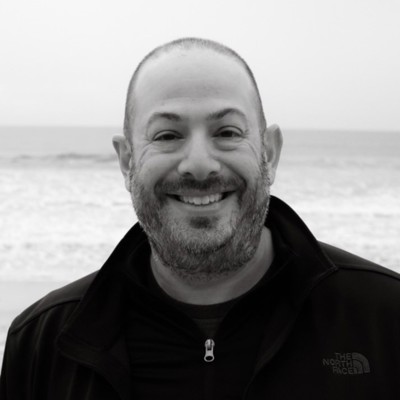Monday 9:00 AM - 5:00 PM · Room S103d
Hands-On: Azure, Azure OpenAI & ChatGPT For Power Platform Developers Masterclass

Prashant G Bhoyar
Microsoft AI MVP, Microsoft Business Applications MVP, MCT, Cloud Solution Architect at AIS
Microsoft Power Platform is a low-code platform for rapidly building customized end-to-end business solutions. It consists of five product areas: Power Apps, Power Automate, Power BI, Power Virtual Agents, and Power Pages. Each area can be used individually or together. Thanks to native integration with Azure, developers can use their cloud development skills to extend Microsoft Power Platform with different Azure services. With a low-code integrated development approach, business goals can be achieved faster and free up time for the developers.
In this hands-on workshop, we will cover how to use Azure for custom development in Microsoft Platform services like Power Automate, Power Apps, Power Pages, Power Virtual Agents, Dataverse, and Power BI.
We will cover: • Microsoft Azure Key Concepts • How does Power Platform use Azure? • How can fusion teams take advantage of Microsoft Azure and Microsoft Power Platform? • Authentication and Authorization in Azure • Azure + Power Automate • Azure + Power Apps • Azure + Power Pages • Azure + Power Virtual Agents • Azure + Power BI • Azure + Dataverse • Azure OpenAI + Power Platform • ChatGPT + Power Platform • What are Azure Functions? • What are Logic Apps? • What is Azure Bot Service? • How to create an enterprise-grade app using Azure and Microsoft Power Platform?
At the end of the workshop, attendees will have a working knowledge of Azure and how to use it to implement the customizations in the Microsoft Power Platform.
Access to Azure, Azure Open AI, and Microsoft Power Platform ( Power Apps, Power Automate, Power Virtual Agents, and Power BI ) will be provided to create the customization. The target audience of this hands-on workshop is Developers, Power Users, and IT Pros who want to get into development.
Please note: Attendees will need to bring their laptops with internet access and modern browsers like Microsoft Edge, Google Chrome, Firefox, and Safari. The tablets will not work.
Tuesday 1:30 PM - 5:00 PM · Room S104b
Azure OpenAI, ChatGPT, and Power Platform Better Together

Prashant G Bhoyar
Microsoft AI MVP, Microsoft Business Applications MVP, MCT, Cloud Solution Architect at AIS
With ChatGPT, other large language models and generative AI has caught the attention of global consumers, enterprises, and c-suite. In this demo-driven workshop, Microsoft Business Applications and AI MVP and Microsoft Certified Trainer Prashant G Bhoyar will cover how organizations can use Azure Open AI, ChatGPT, and Power Platform services to build next-gen end-to-end customer engagement.
We will cover : • The new and improved Power Virtual Agents key concepts • Copilot in Power Virtual Agents • Azure Open AI Key Concepts • ChatGPT key concepts • How can fusion teams take advantage of Azure Open AI, ChatGPT, and Microsoft Power Platform? • Authentication and Authorization in Azure • Azure API Management • Azure Communication Services • Power Platform Custom Connectors • Azure Open AI + Power Virtual Agents • ChatGPT + Power Virtual Agents • How organizations can build next-gen end-to-end customer engagement with Power Virtual Agents, Azure, Power Platform, ChatGPT, and Azure Open AI
At the end of the workshop, attendees will have a working knowledge of how to build next-gen end-to-end customer engagement with Power Virtual Agents, Azure, Power Platform, ChatGPT, and Azure Open AI.
Wednesday 1:40 PM - 2:50 PM · Room S103a
Building solutions for Microsoft Teams, Outlook, and Office.com with SharePoint Framework
The SharePoint Framework (SPFx) is a development toolkit for building apps and web parts for Microsoft Teams, Outlook, Adaptive Cards, and Office.com.
In this session, attendees will learn how to use the SPFx to create custom solutions for these platforms. We will cover the basics of setting up an SPFx development environment, including how to create a new project and configure it to work with Teams, Outlook, and Office.com.
We will also discuss how to use Adaptive Cards to create interactive and dynamic user interfaces for these platforms. Finally, we will demonstrate how to deploy and test SPFx apps in a real-world scenario.
Attendees will leave this session with the knowledge and skills needed to start building custom solutions for Teams, Outlook, Adaptive Cards, and Office.com using the SharePoint Framework.
Wednesday 3:30 PM - 4:40 PM · Room S103a
GitHub Actions: Tips, Tricks, & Best Practices for your Microsoft 365 and Azure Projects
GitHub Actions enable developers to automate repetitive and complex manual tasks.
In this session, you'll learn how you can use GitHub Actions to create automation workflows including robust CI & CD processes to build, test & deploy solutions. But we won’t stop there.
Learn how to instrument all sorts of things, optimize your workflows, deploy Azure resources with zero credentials, create custom actions, and more! Regardless if you’re building SharePoint Framework projects, Azure solutions, or something else.
Wednesday 3:30 PM - 4:40 PM · Room S104a
Organizational Tools & Resources: Configuration thru Customization
Your intranet is the entry point to all your company tools and resources. This can be anything from an external website or solution, a custom application, etc. How to centralize all these different tools and applications is one of the most common questions Sympraxis Consulting gets from clients.
Typically, organizations will manually add links to these resources using various web parts across many sites. There is no way out of the box to search your environment for these links. This introduces individual management of enterprise resources, which can cause challenges when there are company changes.
For example, if your company uses Workday for their finances but then decides to switch to Oracle, you’ll have to manually adjust all the different links to Workday within your intranet. If all those links are centralized it is scalable and much easier to manage as the owner of that link can instead edit in one place and have it reflected everywhere.
In this session, we'll take a holistic view of the technology through the lens of the Maturity Model for Microsoft 365 and gain an understanding of current state vs. desired state can help organizations in these important ways:
- Define current state and limitations with out of the box web parts
- Understand and compare options for solving your organizations quick links issues through extension
- Identify the pros and cons of each approach
Wednesday 3:30 PM - 4:40 PM · Room S106a
Azure Monitor, Azure Data Explorer and Power BI, Oh My!
Log Analytics and Application Insights are increasingly becoming the storage mechanism of choice for telemetry data. At its core is Azure Data Explorer (ADX) or "Kusto", and the KQL language for analysis, which can also be used independently. Power BI is of course the standard for data analysis and reporting in the Microsoft ecosystem.
It's easy enough for Power BI to report on Log Analytics and ADX data, but the devil is in the details. When should you use native KQL Queries? When should you use Direct Query? What about Hybrid tables and aggregations?
This session will dive deeply into the nuances of reporting on both Log Analytics and ADX data with Power BI.
Thursday 10:40 AM - 11:50 AM · Room S102bc
Power Automate for Microsoft 365 Developers

Prashant G Bhoyar
Microsoft AI MVP, Microsoft Business Applications MVP, MCT, Cloud Solution Architect at AIS
Power Automate helps us to create intelligent automated workflows between your favorite apps and services to get notifications, synchronize files, collect data, and do much more.
Power Automate ( Microsoft Flow ) has opened Pandora's box of features that developers can use to build real-life enterprise-grade solutions using the low code paradigm. For example, calling the SharePoint REST APIs, calling Microsoft Graph APIs, calling External web services, and integrating with Azure services such as Azure Functions and Azure Dev Ops.
In this demo-driven session, we will cover how developers can use some of the rich feature sets of Power Automate ( Microsoft Flow ) and build real-life enterprise-grade business applications.
You will learn:
- How to use Azure AI Services like ChatGPT with Power Automate?
- How to consume the REST Endpoints using Power Automate ( Microsoft Flow )?
- How to consume Microsoft Graph APIs using Power Automate ( Microsoft Flow )?
- How to call Azure Function from Power Automate ( Microsoft Flow )?
- How to build enterprise-grade business applications in Microsoft 365 using
- Power Automate ( Microsoft Flow )?
- How to convert Power Automate ( Microsoft Flow ) to Logic Apps?
Thursday 10:40 AM - 11:50 AM · Room S103a
Connecting SharePoint Framework (SPFx) projects to your data
SPFx can be used to build beautiful, modern solutions for Office 365, Microsoft Teams and Viva, but the usefulness of these solutions is limited if not connected to live data.
We will cover how to connect to SharePoint and Microsoft Graph directly using the REST APIs for each data source. We will then explore how to use PnPJs and the Microsoft Graph toolkit (MGT) to simplify and accelerate both the development and performance of our SPFx solutions.
Thursday 2:40 PM - 3:50 PM · Room S102d
Better together: Viva Connections and the Power Platform
In this session Martina and Toni will take a look on how to implement Viva Connections. With the powerful toolset behind the Power Platform you will learn how to solve business requirements for mobile users.
Thursday 4:30 PM - 5:40 PM · Room S102bc
Level up workflow with Webhooks
Mature organizations that use Microsoft 365 often need to run custom workflows when events happen in Microsoft 365, like updating list items, adding users, updating groups, or changing files.
When there's only a single list or library, or other single event items, it can make sense to use a tool like Power Automate or an Azure Logic Apps.
However, these tools require connecting a workflow to a specific entity (list, library, drive) making these solutions difficult to manage when there are many of the same types of items to monitor. Enter stage left: Webhooks.
To be clear, webhooks are not a power user tool; they require the ability to architect and manage cloud resources and write enterprise level code. But the benefits and scalability make it well worth the time investment! In this session you'll learn about: - What webhooks are and what are some of the common use cases they can help solve - What common architectural pattern for managing your subscriptions and events looks like - What cloud services are commonly used to support the common architecture - What boilerplate code looks like to establish and manage subscriptions and react to event notifications - Where and how you might implement custom handlers for establishing what subscriptions are needed and what happens when an event is fired. Don't miss this opportunity to learn how to manage workflows at scale to reduce risk and simplify management!
Friday 10:20 AM - 11:30 AM · Room S106b
Azure, Visual Studio and Power Platform
In this session, how you as a developer using Azure, Visual Studio, and Power Platform, build rich applications and the experiences to help you accelerate building such applications, quicker, faster, and better
Friday 12:30 PM - 1:40 PM · Room S104a
Supercharge Microsoft Teams Apps with AI: Building Intelligent Bots & Messaging Extensions
This presentation will cover how to use the Microsoft Teams Conversational SDK AI and Azure OpenAI to incorporate intelligent bots and messaging extensions in Microsoft Teams.
We will explore the development process step-by-step, including how to build and deploy bots and messaging extensions using these technologies.
Whether you're a seasoned developer or new to the game, this breakout session will provide valuable insights into how you can use AI to enhance the functionality of your Teams apps.
Friday 1:50 PM - 3:00 PM · Room S103a
Building code libraries for use with SharePoint Framework solutions
The SharePoint framework introduced 'libraries' as a project type, and although useful for very small development projects not ideal for bigger enterprise solutions and ALM strategies.
This session is going to cover end to end building a library with standard web-based building blocks, using Azure Dev Ops to create a private code artifact, and then consuming that library and others together within a SharePoint framework solution while hosting the artifacts in an Azure CDN (or bundling it in if that's more appropriate).
This is powerful reusability that allow you to manage the lifecycle of different components in a way that mimics all the other packages you might consume when building your solution.
Friday 1:50 PM - 3:00 PM · Room S104b
Unleashing the Power of Adaptive Cards in Viva Connections
In this session, we'll explore the versatility of Adaptive Cards in Microsoft 365, focusing on how they can be leveraged in Viva Connections (and Outlook and Microsoft Teams) to create custom experiences and streamline workflows. We'll explore both low-code and pro-code solutions and demonstrate how they can be used to solve common use cases such as creating interactive forms, notifications, and more.
Additionally, we'll present a decision framework to help determine when custom development is appropriate versus when low-code solutions can be used. This will include an examination of factors such as timeline, budget, technical requirements, and desired outcomes. Key Takeaways:
- Understanding the basics of Adaptive Cards and their capabilities in Viva Connections
- Hands-on demos of low-code solutions for building custom experiences
- A decision framework for choosing between custom development and low-code solutions
- Real-world examples of Adaptive Cards in action
- Best practices for leveraging Adaptive Cards in a Microsoft 365 environment, specifically for Viva Connections.